Metrohm VESUV User Manual
Page 51
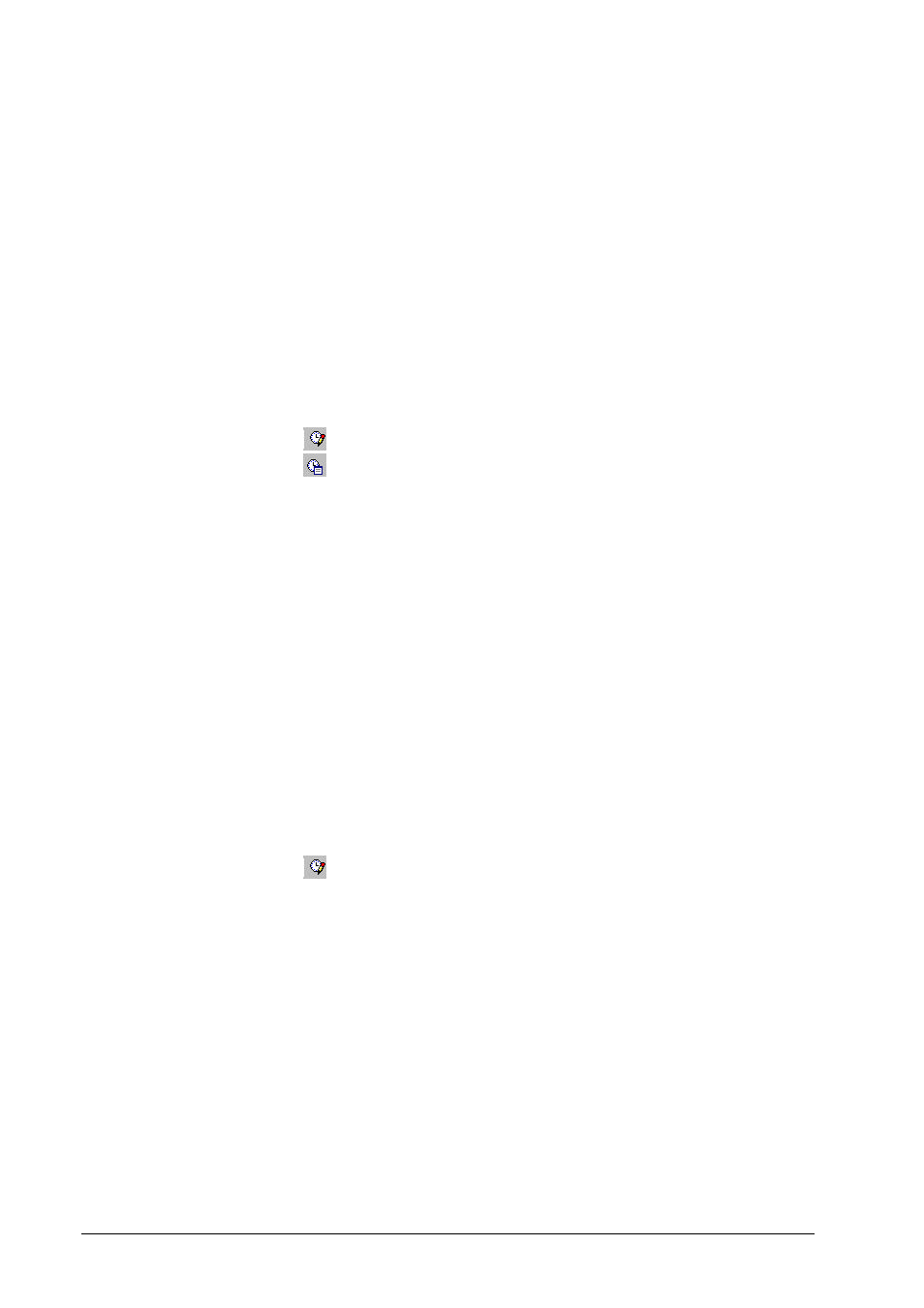
46
• 5. Datalogger
Vesuv 3.0
Next expiration date
The next date for the first appearance
of the message will be immediately calculated
when the dates are edited.
First repetition of message
Deadline for the first repeat of
the message if the test is not carried out imme-
diately when the first message appears. This
deadline will be immediately calculated when
the dates are edited.
Monitoring, confirming and protocolling that test has
been carried out
Menu item:
"Device, Monitoring, Confirm test"
Menu item:
"Device, Properties, Monitoring,
confirm test has been carried out
view test protocol
Mouse:
right mouse button in device window, monitoring
You can confirm that the test has been carried out with the
If a time interval has been entered for monitoring then con-
firmation will automatically reset the time counter to zero, i.e.
the next message will appear when the same time interval
has elapsed again.
If a fixed date has been entered for monitoring then you will
be led directly into the dialog for entering a new date.
When a test has been carried out this is entered into a log
file. This log file can be viewed and printed at any time:
Menu item "Device, Monitoring, Show test log file" or
Menu item "Device window, Properties,
The log file contains the last 1000 tests to have been carried
out for the corresponding device in the existing configuration.
All tests (calibrations, GLP tests and service) are listed in a
common log file.
The log file can be printed out on the Windows standard
printer.
