Metrohm VESUV User Manual
Page 52
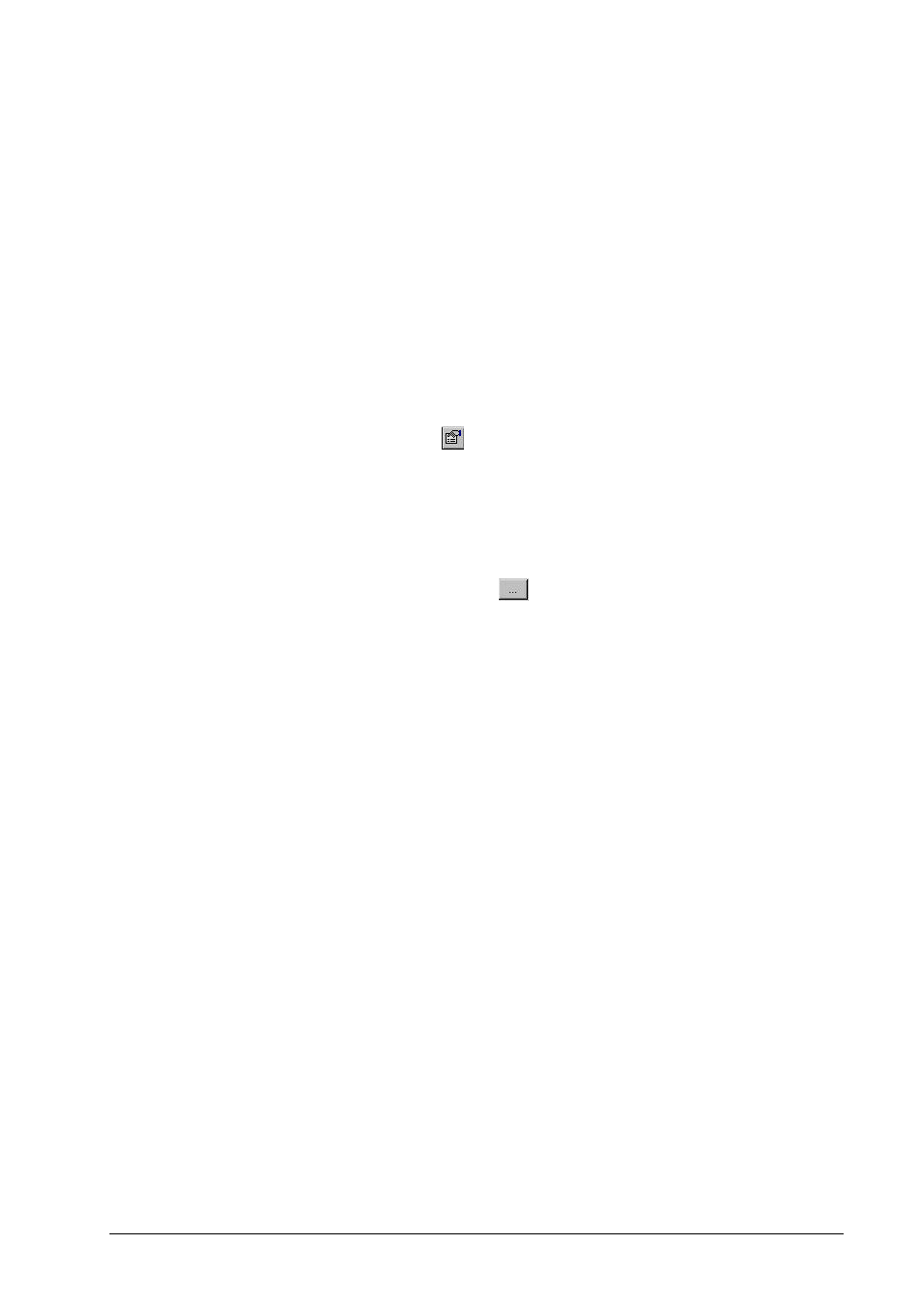
Vesuv 3.0
5. Datalogger
• 47
Message for monitoring functions
Menu item:
"Device, Properties, Monitoring,
Menu item:
"Device window, Properties, Database,
You can enter your own message text. The message will be
shown on the PC when the corresponding monitoring func-
tion responds.
Database selection
Menu item:
"Device, Properties, Database"
Toolbar:
Mouse:
right mouse button in device window
Keyboard:
Alt + Enter
Name
Path and name of the database in which the
determination data are to be stored. With the
button
you can search through the directo-
ries.
In order to change a database the device win-
dow must first be stopped.
Template
Path and name of the template for the database
if a new database has to be created.
For this entry the device window must first be
stopped.
The standard directory for databases is set under the menu
item "Options, Settings, Default Directories".
Monitoring of database size
Message if size...
Monitoring the database size in which the
determination data are stored. Set the size ac-
cording to the amount of free space available
on the hard disk of your PC.
With the
which is to appear when the preset size has
been reached.
