Device methods – Metrohm VESUV User Manual
Page 56
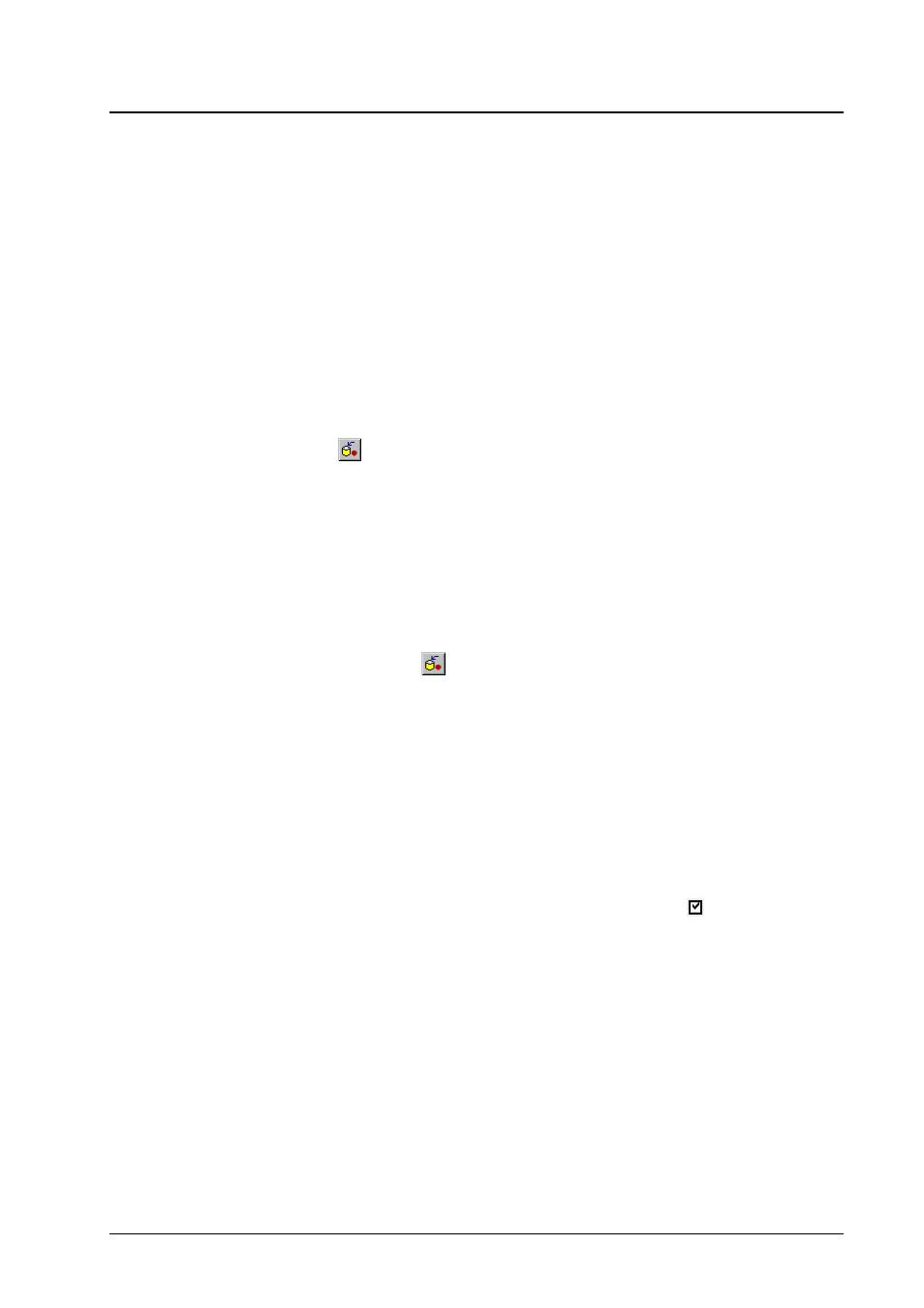
Vesuv 3.0
5. Datalogger
• 51
Device methods
Method backup
Menu item:
"Device, Save methods"
Mouse:
right mouse in device window
The methods of the connected devices can be stored in the
PC. Methods from Titrinos, the 756 KF Coulometer and the
730 Sample Changer can be stored. For Sample Changers
the methods and the configuration (with the position tables of
the special racks) are stored.
If the menu item is gray, the instrument must first be stopped
(
or no methods from the instrument can be stored.
Before you backup the methods, make sure that
•
the device is in its inactive basic state
•
no data transfer is taking place
•
the instrument has no RS error (e.g. error 42)
•
the device window is stopped (i.e. "Not ready, off line:
button
)
•
the option "Vesuv can send data to device" has been ac-
tivated under "Properties, Communication"
Note: before the methods are stored, Vesuv will stop the
analytical device. Any waiting reports will be lost!
Step by step procedure
1.
Select the memory area (internal method memory and/or
memory card) of the device you want to back up. Make
sure that the selection is provided with and high-
lighted.
2.
Read in the names of the methods and/or directories:
When the memory card is read out you can select
whether only the directories are to be read out or the di-
rectories with your methods.
3.
Select the methods which you want to backup.
You can open the directories with a double-click. When
you mark a directory then all the methods it contains are
also marked automatically.
4.
Enter a file name.
