Metrohm IC Net 2.0 User Manual
Page 180
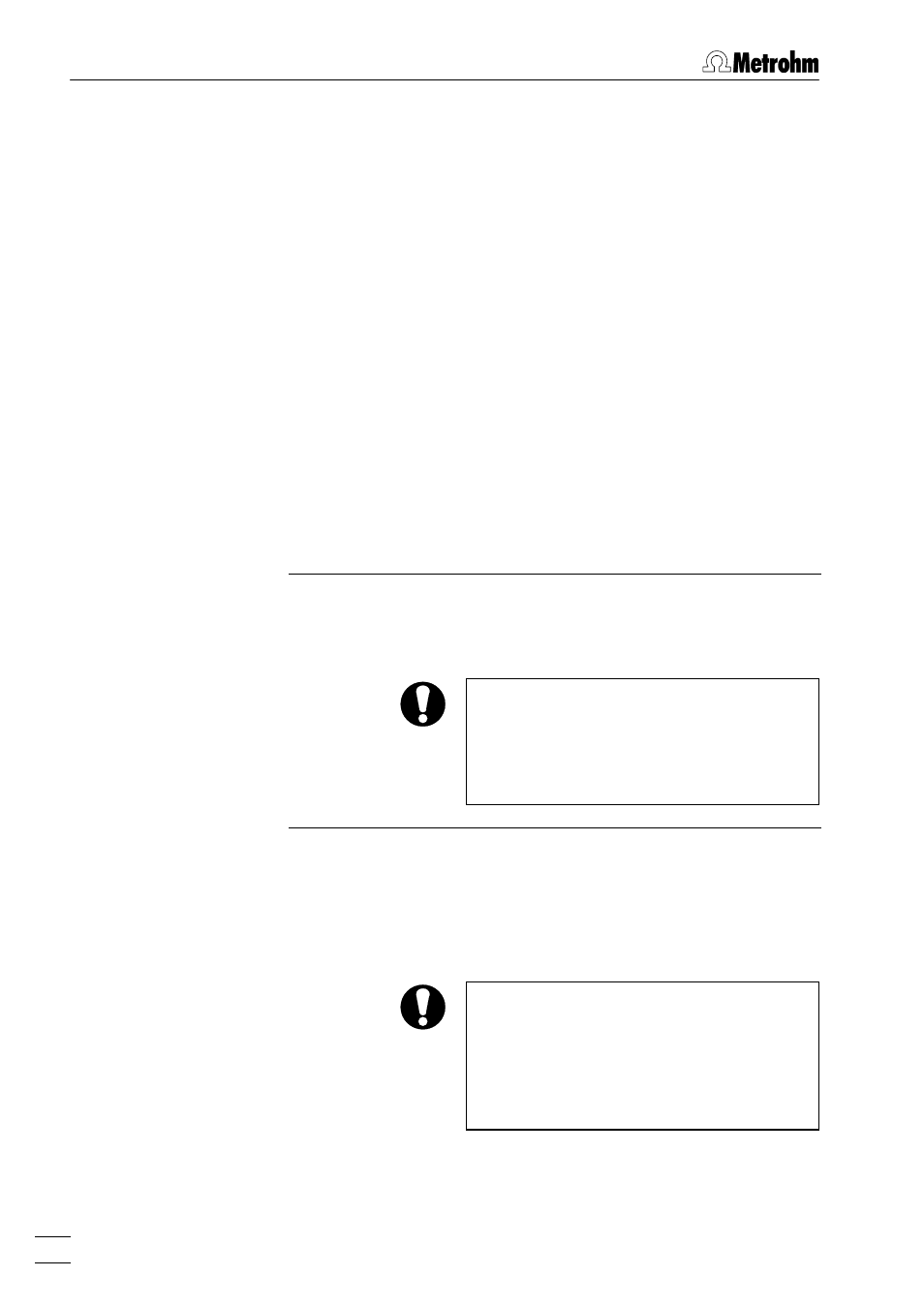
10 Batch reprocessing
IC Net 2.0
172
bration parameters (component table, con-
centration table and calibration curve) are
applied to all sample runs.
Apply final calibration to all reprocessed files
Apply the updated calibration to all calibra-
tion and sample runs. If this option is
switched off, the calibration stored in the
first chromatogram is used for all other
chromatograms.
Forget calibration points before reprocessing
Forget old calibration points of the calibra-
tion curve and perform a new calibration
using all calibration runs of the batch re-
processing queue. In this case each cali-
bration chromatogram adds a new point to
the calibration curve. If this option is
switched off, the calibration curve stored in
the first chromatogram remains active.
Each further calibration chromatogram in
the batch reprocessing queue adds a new
point to this calibration curve.
Recalculate only
Enable recalculation of chromatograms
with values for
Volume
,
Dilution
,
Amount
and
Internal standard amount
entered in the batch
reprocessing table.
The recalculation is done automatically if
the
Reintegrate
and/or
Recalculate
options
are enabled. If the
Recalculate only
option
is enabled, the
Reintegrate
and
Recalculate
options are disabled automatically.
Change passport
If this option is enabled, those parameters
of the passport which have been changed
after clicking the
button are
applied to all chromatograms.
Open the
Passport
window for modification
of the passport parameters.
Only some of the passport parameters
can be modified. The passport parame-
ters
Ident
,
Sample Info 1
and
Sample Info 2
entered in the batch reprocessing table
are overwritten if these values are modi-
fied in the
Passport
window.
