Metrohm IC Net 2.0 User Manual
Page 169
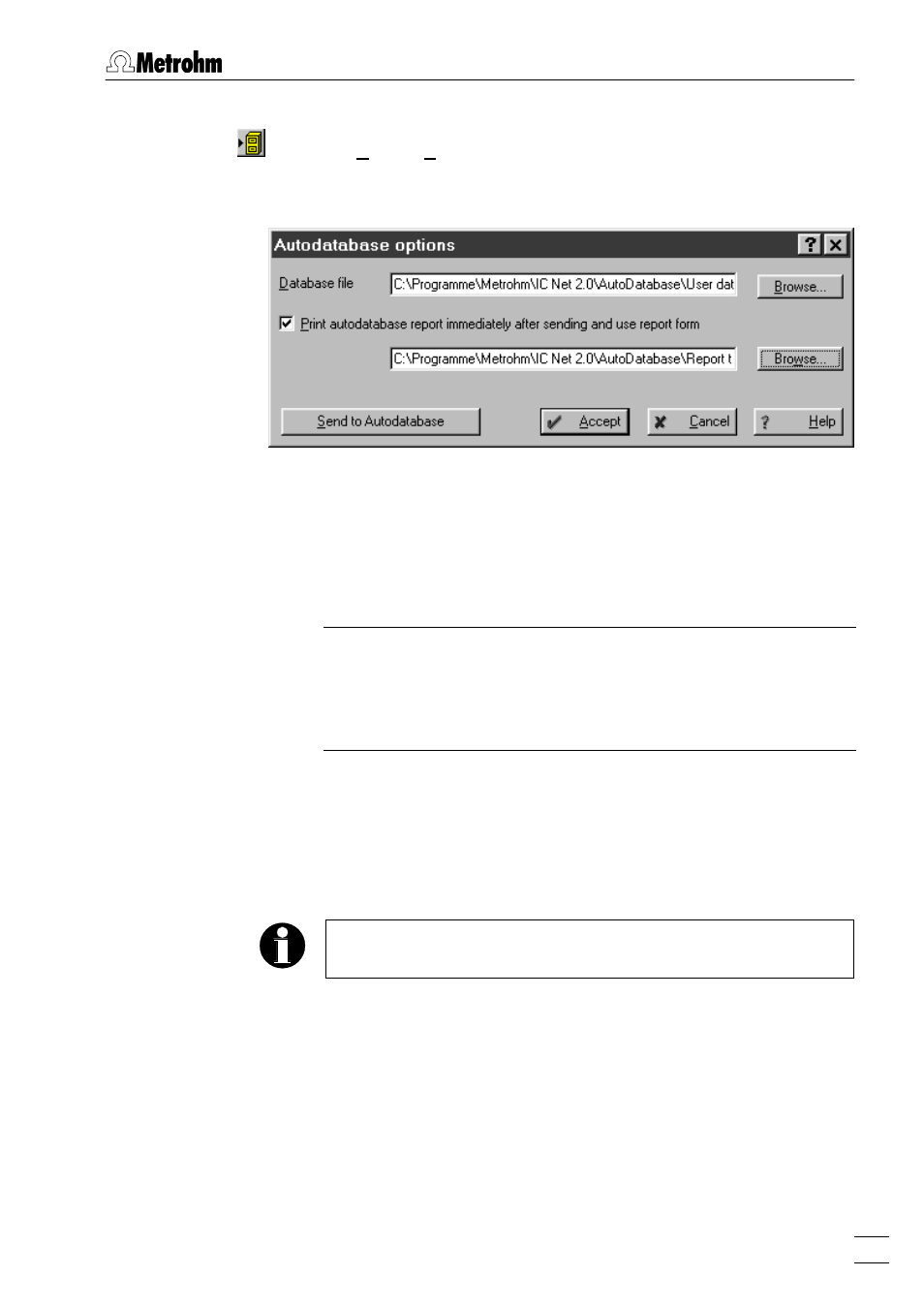
8.6 Miscellaneous functions
IC Net 2.0
161
8.6.6
Autodatabase
IC NET / Method / Autodatabase
The
Autodatabase options
window contains parameters and set-
tings for sending chromatograms to the
Autodatabase
program.
Database file
Definition of the database file (
*.adb
) to
which chromatograms are sent manually
with
or automatically
if the
Send data to Autodatabase file
option is
enabled in the
Processing
tab of the
Method
setup
window. Use
to select a
new database file.
Print autodatabase report immediately after sending
If this option is enabled, a report is auto-
matically printed using the defined report
template file (
*.rt
). Use
to select a
new report template file.
Send data of selected chromatogram to
specified Autodatabase file.
Accept changes in
Autodatabase options
window.
Close the window and abandon changes.
For details on the «Autodatabase 1.0» program, open this pro-
gram and call on-line help.
IC NET / Options / Indicate AutoDB server
Indicate Autodatabase program icon on the task bar if it has
been already activated in the background by sending data.
