Metrohm IC Net 2.0 User Manual
Page 17
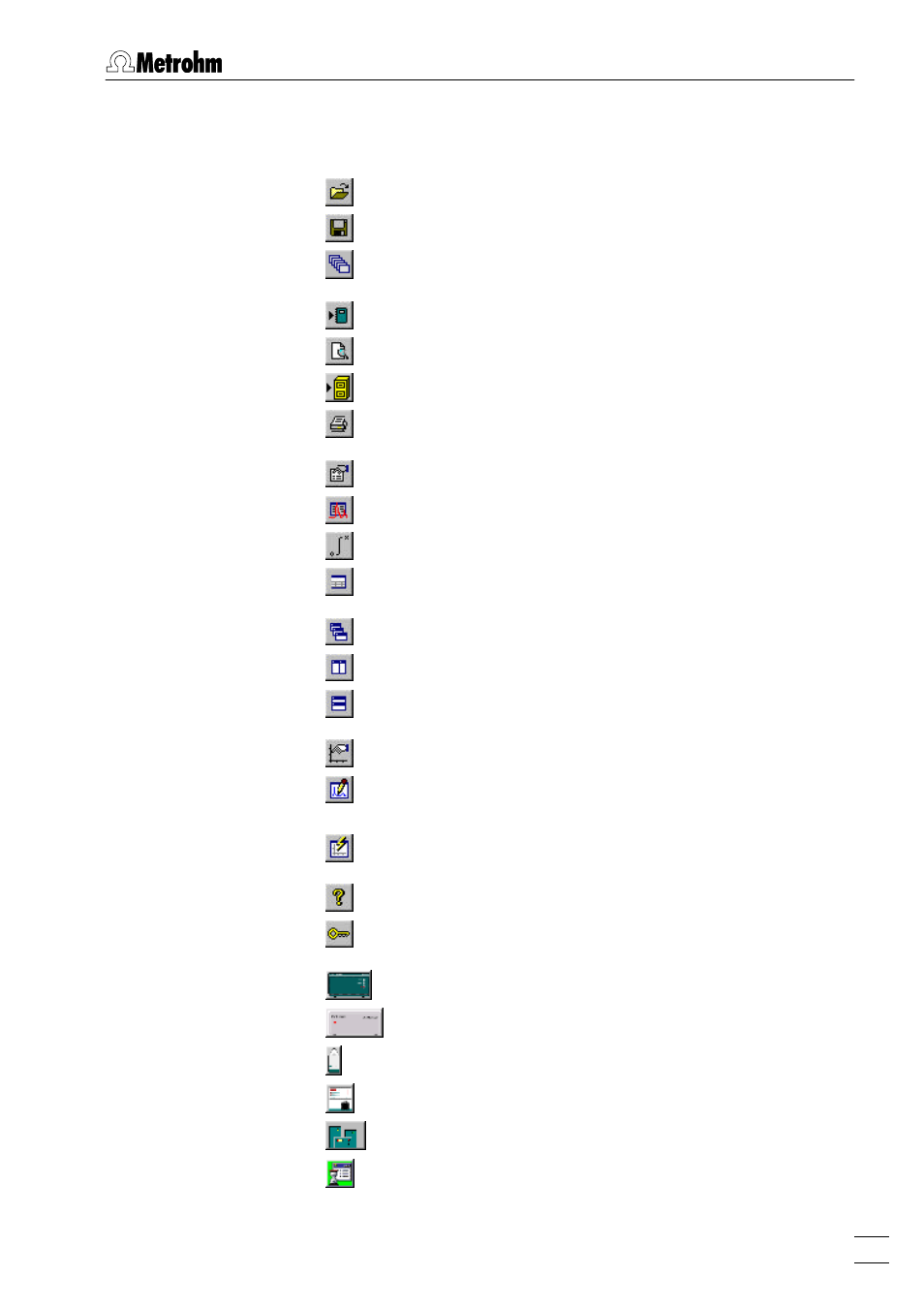
2.5 Icons of the main window
IC Net 2.0
9
2.5
Icons of the main window
The following icons are displayed in the
IC NET
main window:
Open chromatogram
Save chromatogram
Open last batch reprocessing file
Make report
Print preview
Send chromatograms to Autodatabase
Print chromatogram
Passport
Method setup
Integration
Components
Cascade all opened chromatogram windows
Vertical tiling of open chromatogram windows
Horizontal tiling of open chromatogram windows
Appearance
Enable/disable peak editor mode. If the Peak editor
mode is enabled, the peak editor icons appear.
View all
Help
Lock system
762 IC Interface
771 Compact Interface
761 Compact IC
DAD 157
Connected system
Global timer
