Metrohm IC Net 2.0 User Manual
Page 159
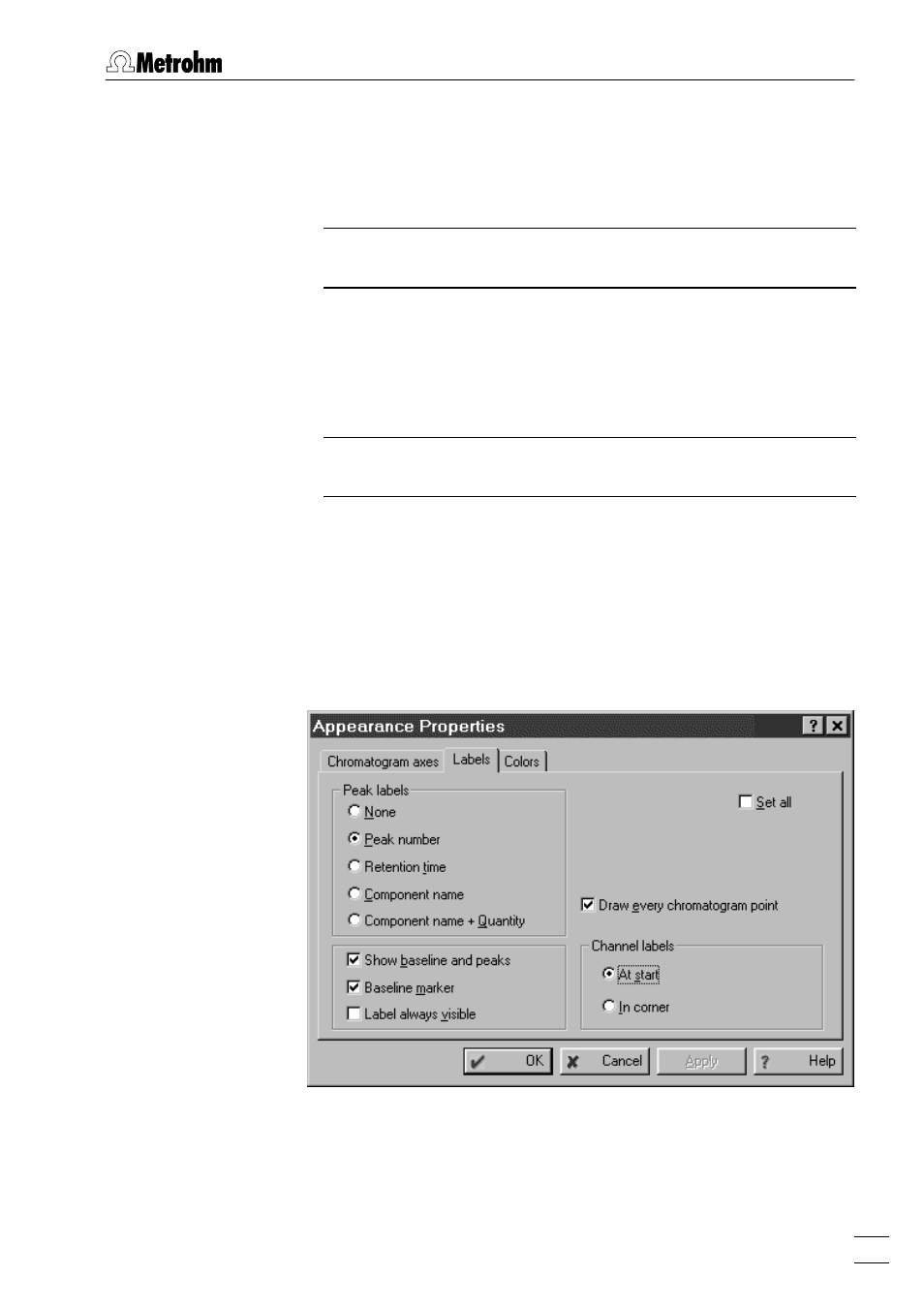
8.3 Graphical representation
IC Net 2.0
151
Response
axis
Y from
Beginning of the window on Y axis.
Y to
End of the window on Y axis.
Tic marks
Plot axes labels and tic marks on Y axis
with
no
,
relative
or
absolute
scaling.
View all
Set scales on X and Y axes so that the
whole chromatogram is visible.
Drift compensation
Turns the chromatogram screen image so
that the last and first points of the chroma-
togram are on the same level. This option is
useful for gradient chromatograms. Drift
compensation has no effect while a chro-
matogram is running.
Grid
Plot dotted grid lines in the selected chro-
matogram window.
Set all
Set scales on X and Y axes of all opened
chromatograms automatically to the set-
tings in the selected chromatogram win-
dow.
Labels
Tab
Labels
of the
Appearance
window with parameters for peak
labeling and baseline drawing.
Peak labels
None
No peak labels.
Peak number
Peak number.
Retention time
Retention time.
