Apply the single motor cable shield clamp – Rockwell Automation 2198-Hxxx Kinetix 5500 Servo Drives User Manual User Manual
Page 84
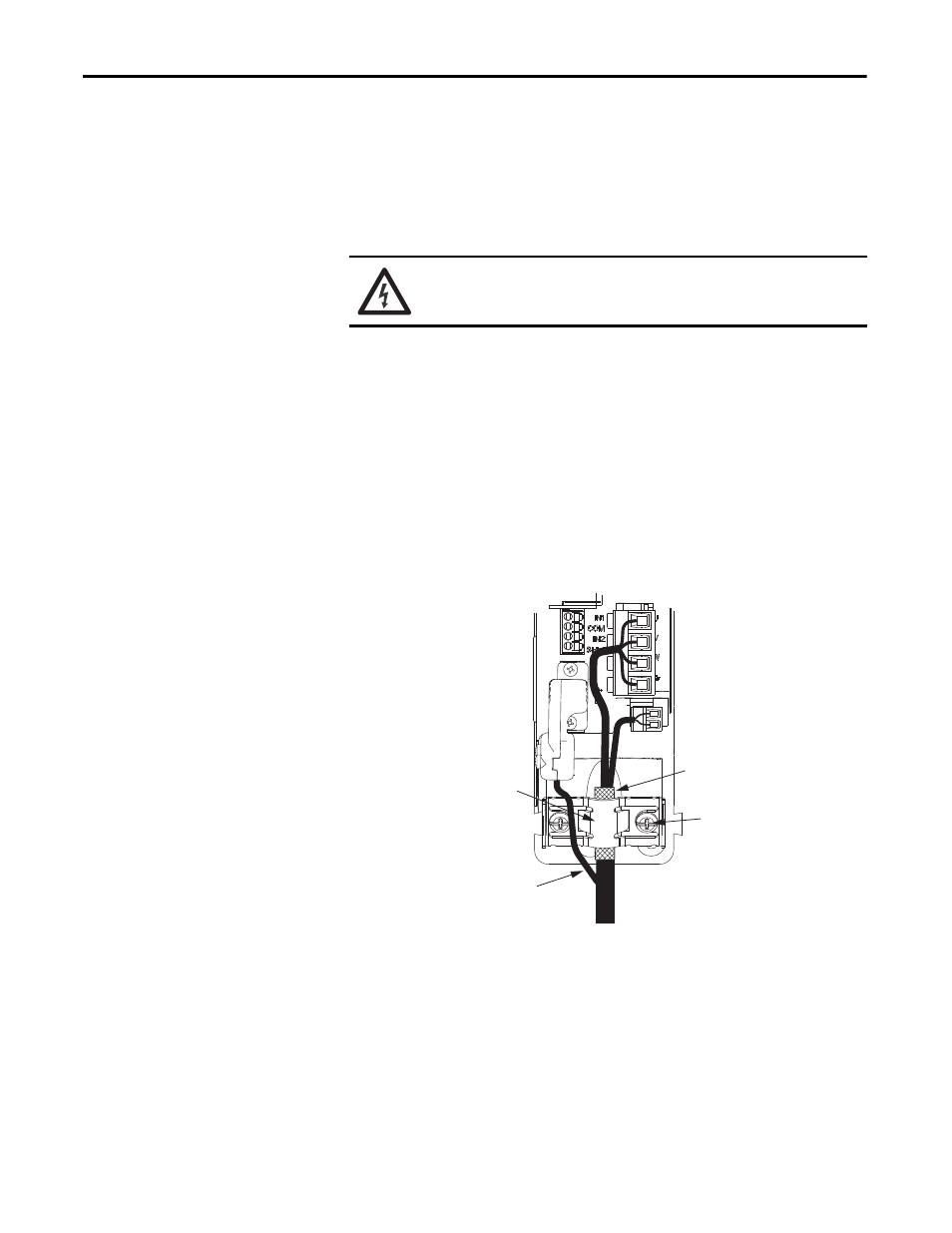
84
Rockwell Automation Publication 2198-UM001D-EN-P - May 2014
Chapter 5
Connecting the Kinetix 5500 Drive System
Apply the Single Motor Cable Shield Clamp
Factory-supplied 2090-Series single motor cables are shielded, and the braided
cable shield must terminate at the drive during installation. A small portion of the
cable jacket has been removed to expose the shield braid. The exposed area must
be clamped (with the clamp provided) at the bottom front of the drive.
This procedure assumes you have completed wiring your motor power, brake, and
feedback connectors and are ready to apply the cable shield clamp.
Follow these steps to apply the motor cable shield clamp.
1. Loosen the clamp screws and remove at least one of the screws.
Figure 49 - 18 AWG Cable Installation
When the drive/motor combination calls for 18 AWG cable, the feedback
cable routes around the motor cable shield clamp.
SHOCK HAZARD: To avoid hazard of electrical shock, make sure shielded power
cables are grounded according to recommendations.
TIP
Cables for Kinetix VP motors (catalog numbers 2090-CBxM1DF-18AAxx) do not
route the feedback bundle under the shield clamp. The same cables with 14 or
10 AWG conductors have the feedback bundle within the cable shield braid.
Motor Cable
Shield Clamp
2198-KITCON-DSL
Motor Feedback
Connector Kit
Motor Power
(MP) Connector
Motor Brake
(BC) Connector
Exposed shield braid
under clamp.
Shield Clamp Screws (2)
2.0 N•m (17.7 lb•in), max
Kinetix 5500 Servo Drives,
Frame 1 or 2, Front View
(frame 1 is shown)
Feedback cable routed
around the shield clamp.
Bulletin 2090 Single Motor Cable
