Rockwell Automation 2198-Hxxx Kinetix 5500 Servo Drives User Manual User Manual
Page 72
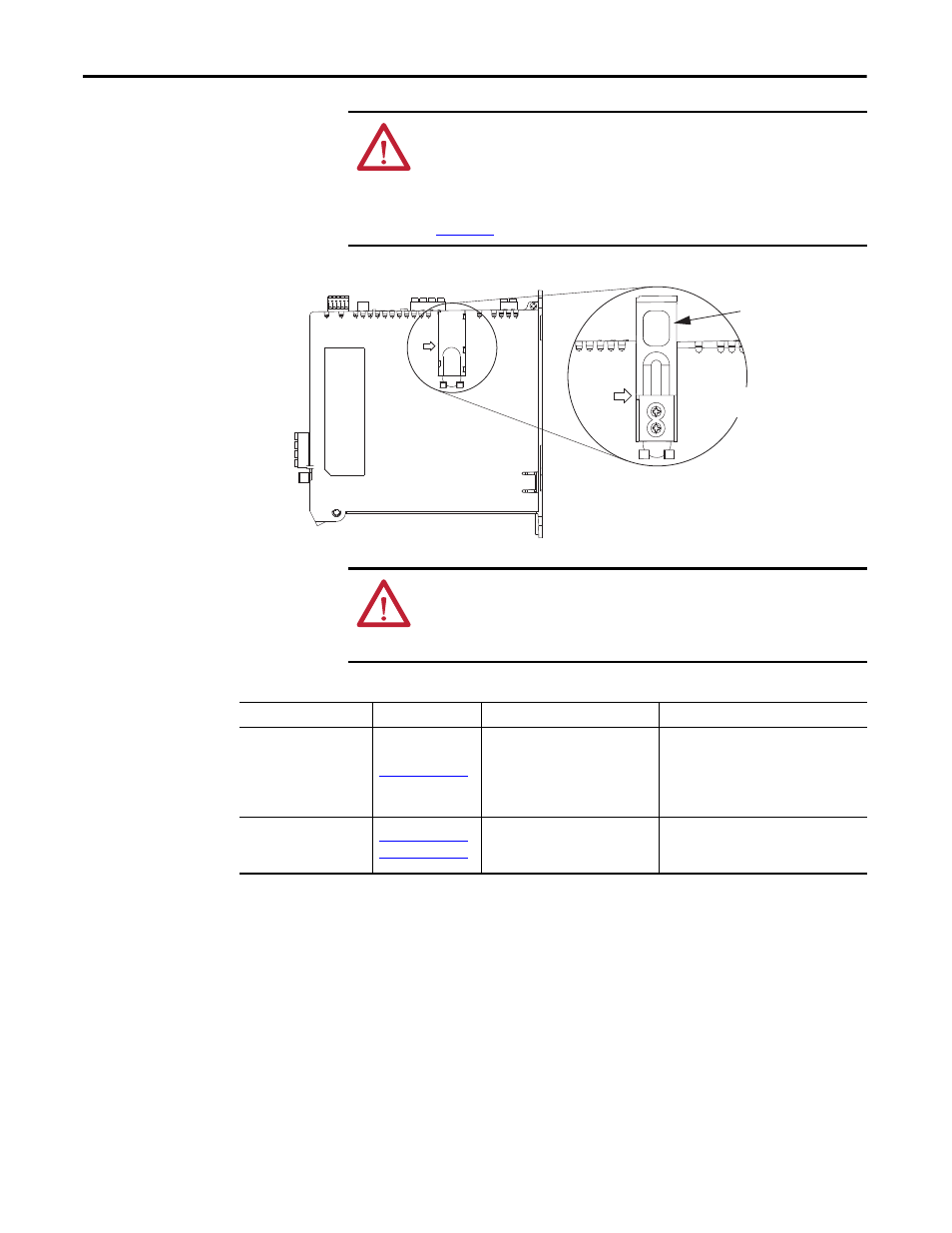
72
Rockwell Automation Publication 2198-UM001D-EN-P - May 2014
Chapter 5
Connecting the Kinetix 5500 Drive System
Figure 38 - Removing the Ground Screws
Table 30 - Grounding Screw Configurations
ATTENTION: This drive contains electrostatic discharge (ESD) sensitive parts
and assemblies. You are required to follow static-control precautions when you
install, test, service, or repair this assembly. If you do not follow ESD control
procedures, components can be damaged. If you are not familiar with static
control procedures, refer to Guarding Against Electrostatic Damage, publication
y other applicable ESD awareness handbook.
Ground screws installed
for grounded power configuration
(screws installed is default setting).
Remove screws for ungrounded power.
Grounding Screws
Access Door
Kinetix 5500 Drive
(side view)
Lift door to meet
arrow at left.
ATTENTION: Risk of equipment damage exists. The drive ground configuration
must be accurately determined. Leave the grounding screws installed for
grounded power configurations (default). Remove the screws for ungrounded
power.
Ground Configuration
Example Diagram
Grounding Screw Configuration
Benefits of Correct Configuration
Grounded (wye)
Both screws installed (default setting)
• UL and EMC compliance
• Reduced electrical noise
• Most stable operation
• Reduced voltage stress on components
and motor bearings
• B-phase corner ground
• AC fed ungrounded
Figure 36 on page 70
Figure 37 on page 71
Both screws removed
• Helps avoid severe equipment damage
when ground faults occurs
• Reduced leakage current
