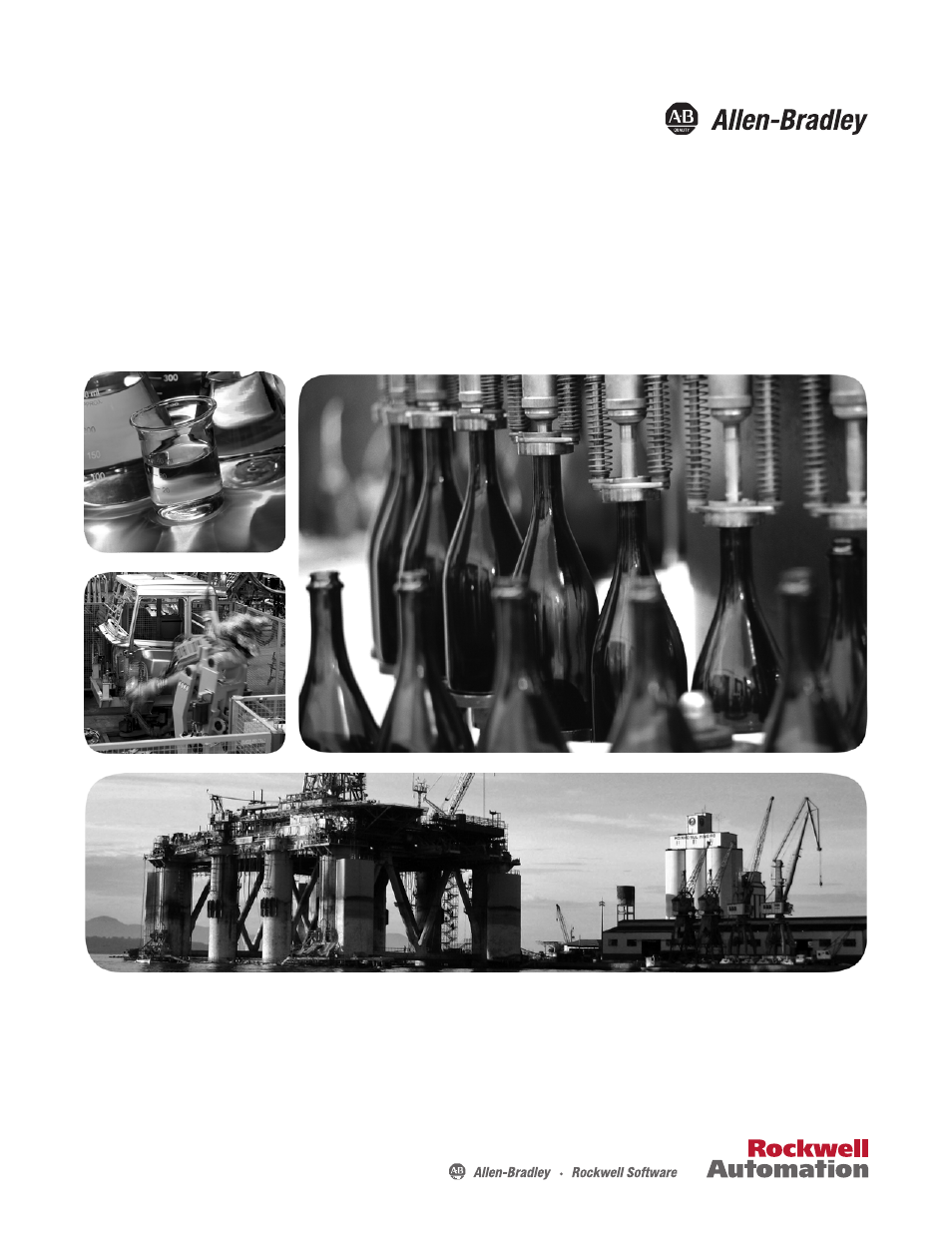Rockwell Automation 2198-Hxxx Kinetix 5500 Servo Drives User Manual User Manual
Kinetix 5500 servo drives
Table of contents
Document Outline
- Front Cover
- Important User Information
- Summary of Changes
- Table of Contents
- Preface
- Ch 1 - Start
- Ch 2 - Planning the Kinetix 5500 Drive System Installation
- Ch 3 - Mounting the Kinetix 5500 Drive System
- Ch 4 - Connector Data and Feature Descriptions
- Ch 5 - Connecting the Kinetix 5500 Drive System
- Basic Wiring Requirements
- Determine the Input Power Configuration
- Removing the Grounding Screws in Ungrounded Power Configurations
- Grounding the Drive System
- Wiring Requirements
- Wiring Guidelines
- Wiring the Power Connectors
- Wiring the Digital Input Connectors
- Wiring Kinetix VP Motors
- Wiring Other Allen-Bradley Motors and Actuators
- Capacitor Module Connections
- External Shunt Resistor Connections
- Ethernet Cable Connections
- Ch 6 - Configure and Start the Kinetix 5500 Drive System
- Understanding the Kinetix 5500 Display
- Configure the Drive
- Configure the Logix Designer Application Project
- Apply Power to the Kinetix 5500 Drive
- Test and Tune the Axes
- Understanding Bus Sharing Group Configuration
- Ch 7 - Troubleshooting the Kinetix 5500 Drive System
- Ch 8 - Removing and Replacing Servo Drives
- Ch 9 - Kinetix 5500 Safe Torque-off - Hardwired Safety
- Ch 10 - Kinetix 5500 Safe Torque-off - Integrated Safety
- Certification
- Description of Operation
- Probability of Dangerous Failure Per Hour (PFH)
- Safe Torque-off Feature
- Out-of-Box State
- Understanding Integrated Safety Drive Replacement
- Replacing an Integrated Safety Drive in a GuardLogix System
- Replacement with Configure Only When No Safety Signature Exists Enabled
- Scenario 1 - Replacement Integrated Safety Drive Is Out-of-box and Safety Signature Exists
- Scenario 2- Replacement Integrated Safety Drive SNN Is Different from Original and Safety Signature Exists
- Scenario 3- Replacement Integrated Safety Drive SNN Is Different from Original and No Safety Signature Exists
- Replacement with Configure Always Enabled
- Replacement with Configure Only When No Safety Signature Exists Enabled
- Motion Direct Commands in Motion Control Systems
- Safe Torque-off Specifications
- App A - Interconnect Diagrams
- App B - Upgrade the Drive Firmware
- App C - Sizing Multi-axis Shared-bus Configurations
- App D - Induction Motor Support
- App E - EC Certifications
- App F - History of Changes
- Index
- Back Cover