Wiring guidelines – Rockwell Automation 2198-Hxxx Kinetix 5500 Servo Drives User Manual User Manual
Page 76
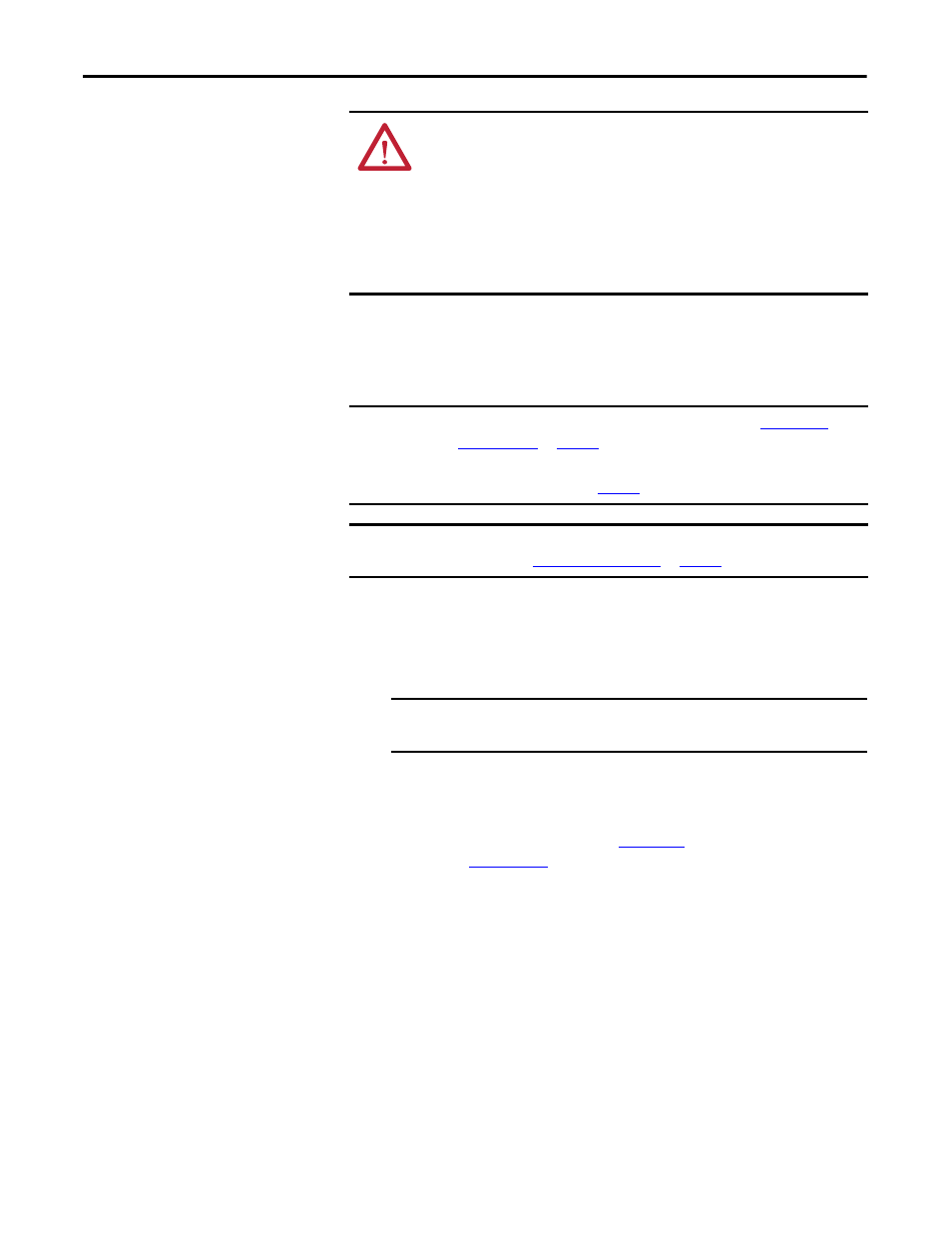
76
Rockwell Automation Publication 2198-UM001D-EN-P - May 2014
Chapter 5
Connecting the Kinetix 5500 Drive System
Wiring Guidelines
Use these guidelines as a reference when wiring the power connectors on your
Kinetix 5500 drive.
Follow these steps when wiring the connectors for your Kinetix 5500 drive.
1. Prepare the wires for attachment to each connector plug by removing
insulation equal to the recommended strip length.
2. Route the cable/wires to your Kinetix 5500 drive.
3. Insert wires into connector plugs.
Refer to connector pinout tables in
diagrams in
4. Tighten the connector screws.
5. Gently pull on each wire to make sure it does not come out of its terminal;
reinsert and tighten any loose wires.
6. Insert the connector plug into the drive connector.
ATTENTION: To avoid personal injury and/or equipment damage, observe the
following:
• Make sure installation complies with specifications regarding wire types,
conductor sizes, branch circuit protection, and disconnect devices. The National
Electrical Code (NEC) and local codes outline provisions for safely installing
electrical equipment.
• Use motor power connectors for connection purposes only. Do not use them to
turn the unit on and off.
• Ground shielded power cables to prevent potentially high voltages on the shield.
IMPORTANT
For connector locations of the Kinetix 5500 drives, refer to
When removing insulation from wires and tightening screws to secure the
wires, refer to the table on
page 75
for strip lengths and torque values.
IMPORTANT
To improve system performance, run wires and cables in the wireways as
established in
.
IMPORTANT
Use caution not to nick, cut, or otherwise damage strands as you
remove the insulation.
