Migrate the set bit cursor point object – Rockwell Automation Migrating PanelView Enhanced Terminal Applications User Manual
Page 72
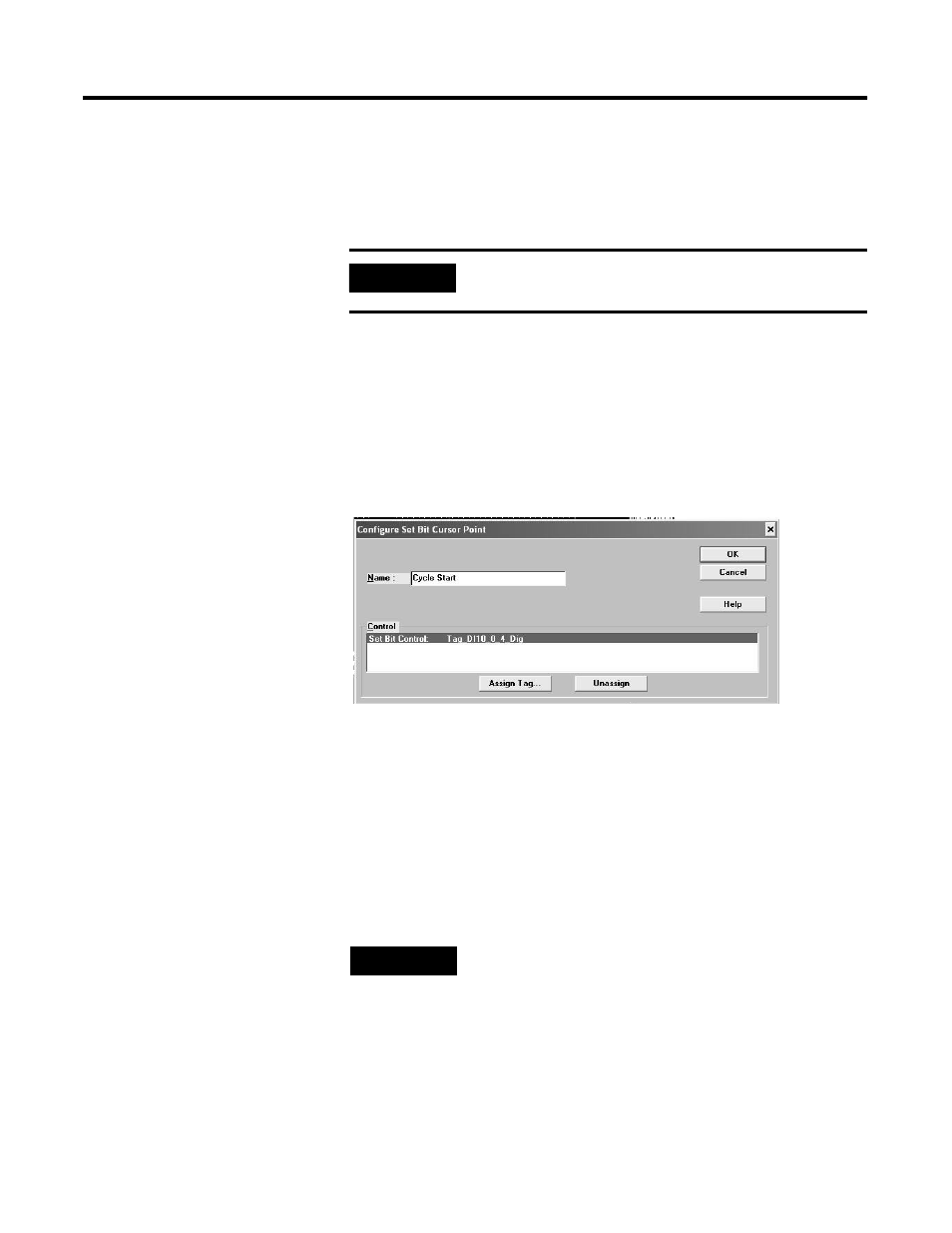
72
Publication 2711P-QS001A-EN-P - October 2007
Chapter 6 Review Unsupported Features and Implement Workarounds for Migration Issues
Migrate the Set Bit Cursor Point Object
Follow these steps to migrate the existing set bit cursor point from
each PanelBuilder 1400e display manually.
1. In the PanelBuilder 1400e
application, open the first
display that uses a set bit
cursor point.
2. In the FactoryTalk View ME
migrated application, open
the same display.
3. In the PanelBuilder 1400e
display, select the first set
bit cursor point the operator
would activate.
4. Double-click the object it to
open its properties.
5. In the FactoryTalk View ME
display, assign the same tag
from the PanelBuilder 1400e
display (step 3) to the
activeX SBCP connection.
6. Repeat steps 3 and 5 for
each set bit cursor point
object on the display.
7. In FactoryTalk View ME,
assign a digital memory tag
to the Select connection.
8. Assign an integer memory
tag to the Index connection.
IMPORTANT
This procedure requires that you open your original
PanelBuilder 1400e application.
TIP
If you require the set bit cursor point to be active when the
operator enters a display, set the initial value of the tag
assigned to the Select connection to 1.
