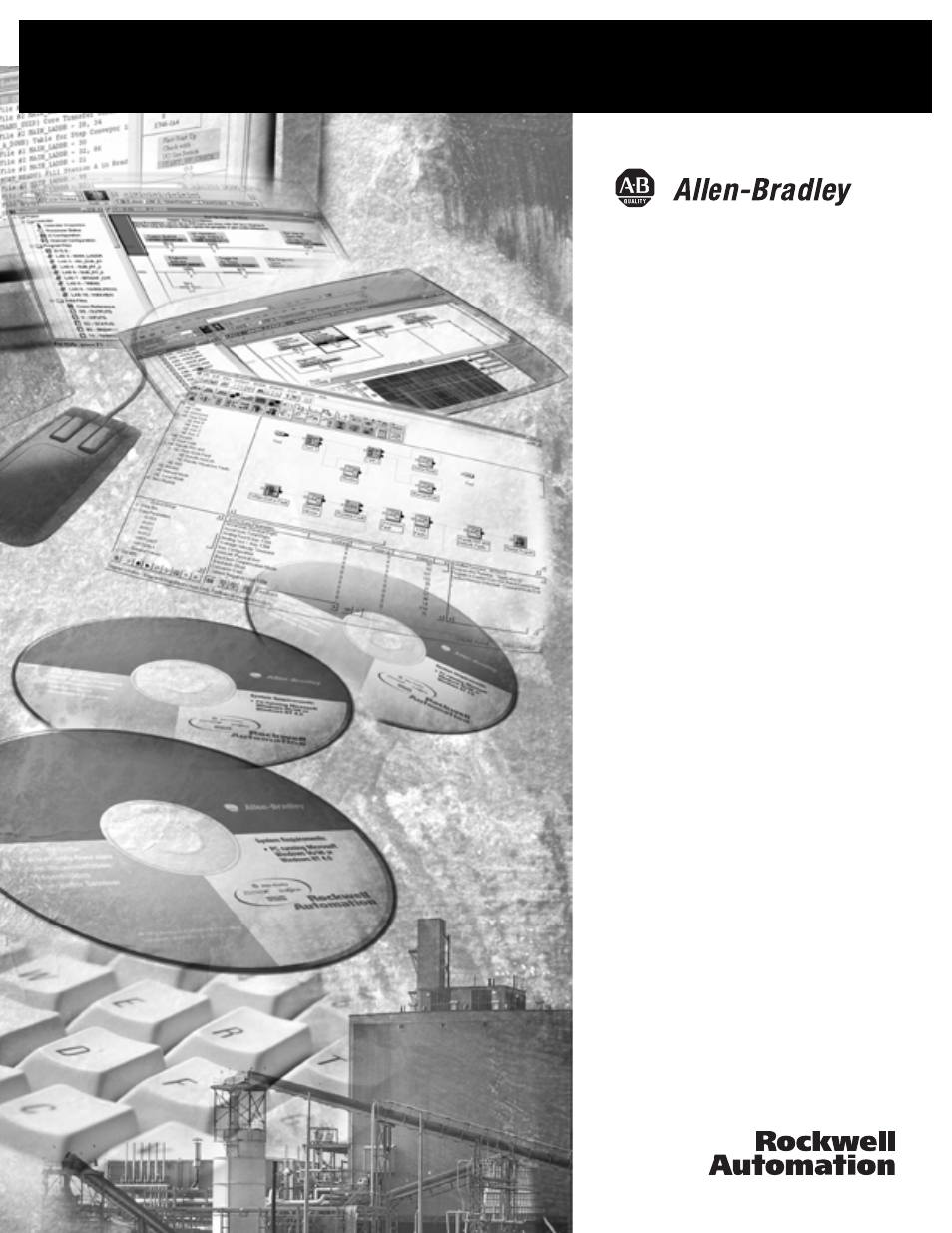Rockwell Automation Migrating PanelView Enhanced Terminal Applications User Manual
Migrating panelview enhanced terminal applications
Table of contents
Document Outline
- 2711P-QS001A-EN-P, Migrating PanelView Enhanced Terminal Applications
- Important User Information
- Where to Start
- Table of Contents
- Preface
- 1 - Migration Considerations
- 2 - Select a Terminal Replacement
- 3 - Migrate Your Application
- 4 - Review the Application Conversion Log
- 5 - Review Object Mapping
- 6 - Review Unsupported Features and Implement Workarounds for Migration Issues
- Introduction
- Before You Begin
- What You Need
- Follow These Steps
- Reviewing Unsupported Features
- Reviewing Common Migration Issues and Workarounds
- Required Files and Utilities
- Replacing Scrolling List Objects
- Replacing the Cursor List
- Replacing the Multistate Indicator Object List
- Replacing the Local Message Object List
- Replacing the Numeric Data Display Object List
- Replacing the Set Bit Cursor Point Object
- Bit Position Data Type Workaround
- PLC Controlled Decimal Point Workaround
- Fixed Position Decimal Point Workaround
- Retain Last State Workaround
- Ladder Logic Updates to Support Visible States
- 7 - Qualify the Runtime Application
- 8 - Create the Runtime Application
- 9 - Measure and Improve Runtime Application Performance
- A - Advanced Object Editing
- Index
- Back Cover