Benchmarking performance, Reviewing tag update response, Scan classes - panelbuilder 1400e software – Rockwell Automation Migrating PanelView Enhanced Terminal Applications User Manual
Page 123: Reviewing tag update, Response, E 123, Benchmarking, Performance
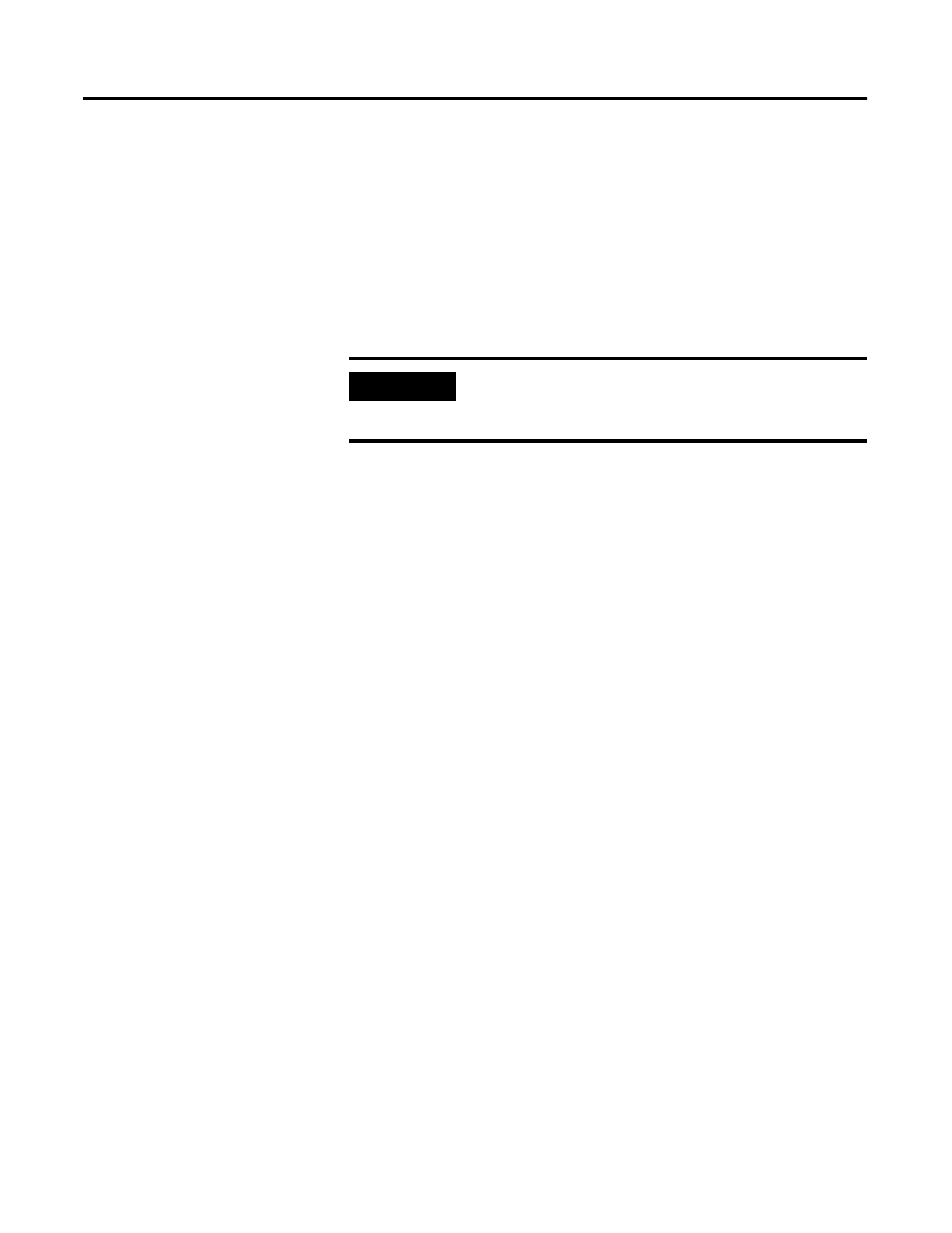
Publication 2711P-QS001A-EN-P - October 2007
123
Measure and Improve Runtime Application Performance Chapter 9
Benchmarking
Performance
You are now ready to compare performance of your PanelBuilder
1400e application running on a PanelView ‘e’ terminal and the
converted FactoryTalk View ME application running on a PanelView
Plus terminal. The goal of this benchmarking is to identify objects or
features, if any, that perform slower than your original application and
increase that throughput.
You will perform the benchmarking by functional area so that you can
improve performance one step at a time. Each function may also
provide alternative methods to improve performance where needed.
Reviewing Tag Update
Response
This section compares tag update responses between PanelBuilder
1400e and FactoryTalk View ME software.
Scan Classes - PanelBuilder 1400E Software
PanelBuilder 1400e software uses scan classes to specify how often a
tag value is updated. Scan classes use foreground or background
scanning periods. Any tag with device as its data source is assigned to
a scan class. At runtime, the PanelView ‘e’ terminal periodically
updates tag information in its value table by scanning the PLC
addresses.
Scan classes let you fine tune application performance by adjusting
the foreground or background update times in a single location.
•
A foreground period applies to tags used in the currently
displayed application screen or global function. All tags used for
read-only global control functions, such as the time and date
from the programmable logic controller, and all tags of the
current application screen are scanned at the foreground rate.
•
A background period applies to tags used in application
screens not currently displayed. This period determines how
often the address is scanned. The valid range of values is
1… 86,400 seconds. Tags on other screens are scanned at the
background rate to speed up screen changes.
IMPORTANT
Performance benchmarking between the terminal
platforms is critical so that operators experience the
same if not better performance on the new platform.
