Follow these steps, About the conversion log, Follow these steps about the conversion log – Rockwell Automation Migrating PanelView Enhanced Terminal Applications User Manual
Page 26
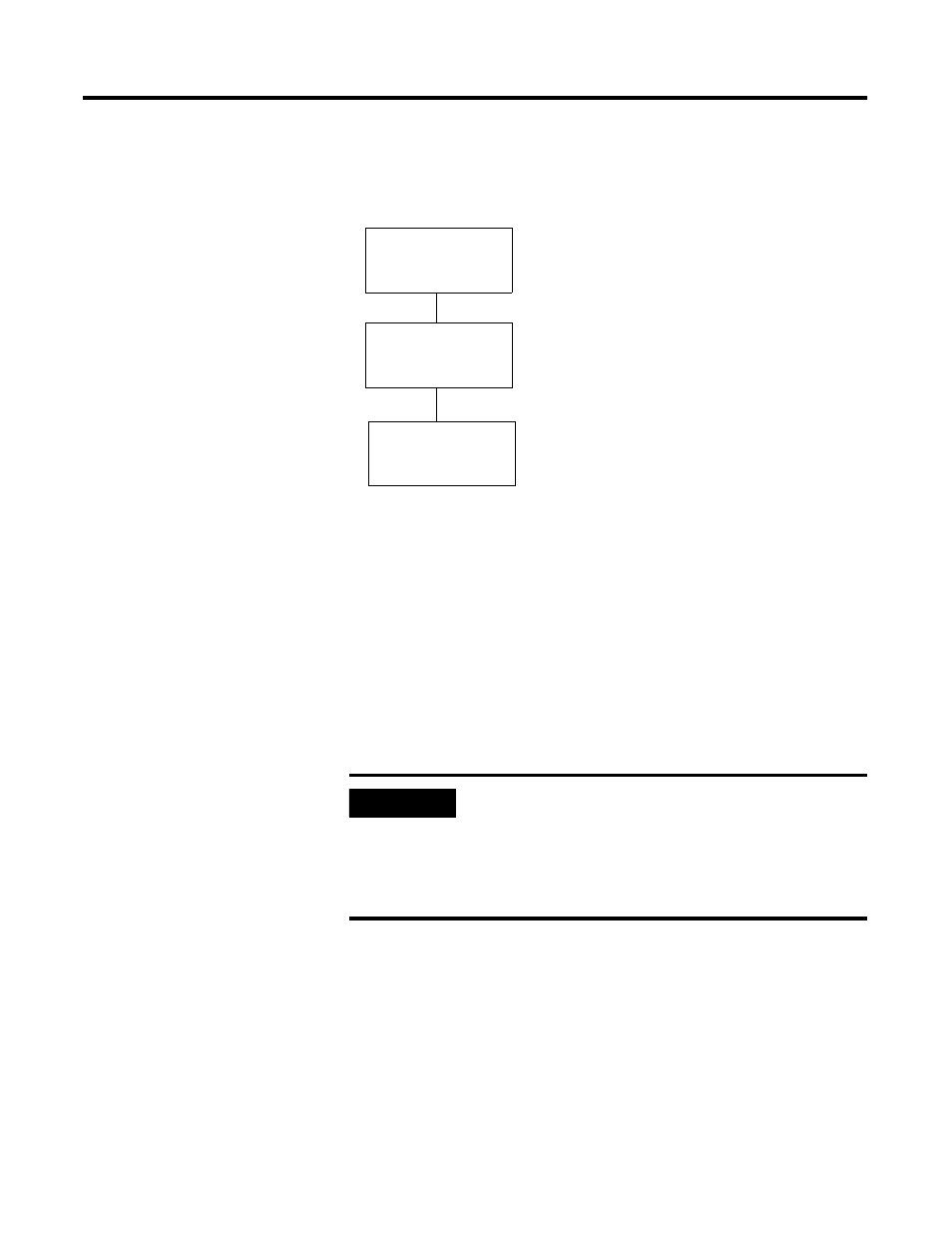
26
Publication 2711P-QS001A-EN-P - October 2007
Chapter 4 Review the Application Conversion Log
Follow These Steps
Follow this path to review changes that are required to your
FactoryTalk View ME application.
About the Conversion Log
The application conversion log is generated by the Import Wizard
when you import your PanelBuilder 1400e application into
FactoryTalk View ME software. This log provides detailed information
about objects or features that did not convert directly from your
PanelBuilder 1400e application. Use this log as a guide to update your
application accordingly. Modifications to the application are required
to verify that the application will operate correctly in FactoryTalk View
ME software.
page 26
page 28
IMPORTANT
It is important that you review each object and feature in the
converted application to verify that each will function as
expected. Because objects or features may not map directly
into FactoryTalk View ME software, you may need to update
your ladder logic to achieve the same operational results as
your PanelBuilder 1400e application.
