Retain last state – Rockwell Automation Migrating PanelView Enhanced Terminal Applications User Manual
Page 52
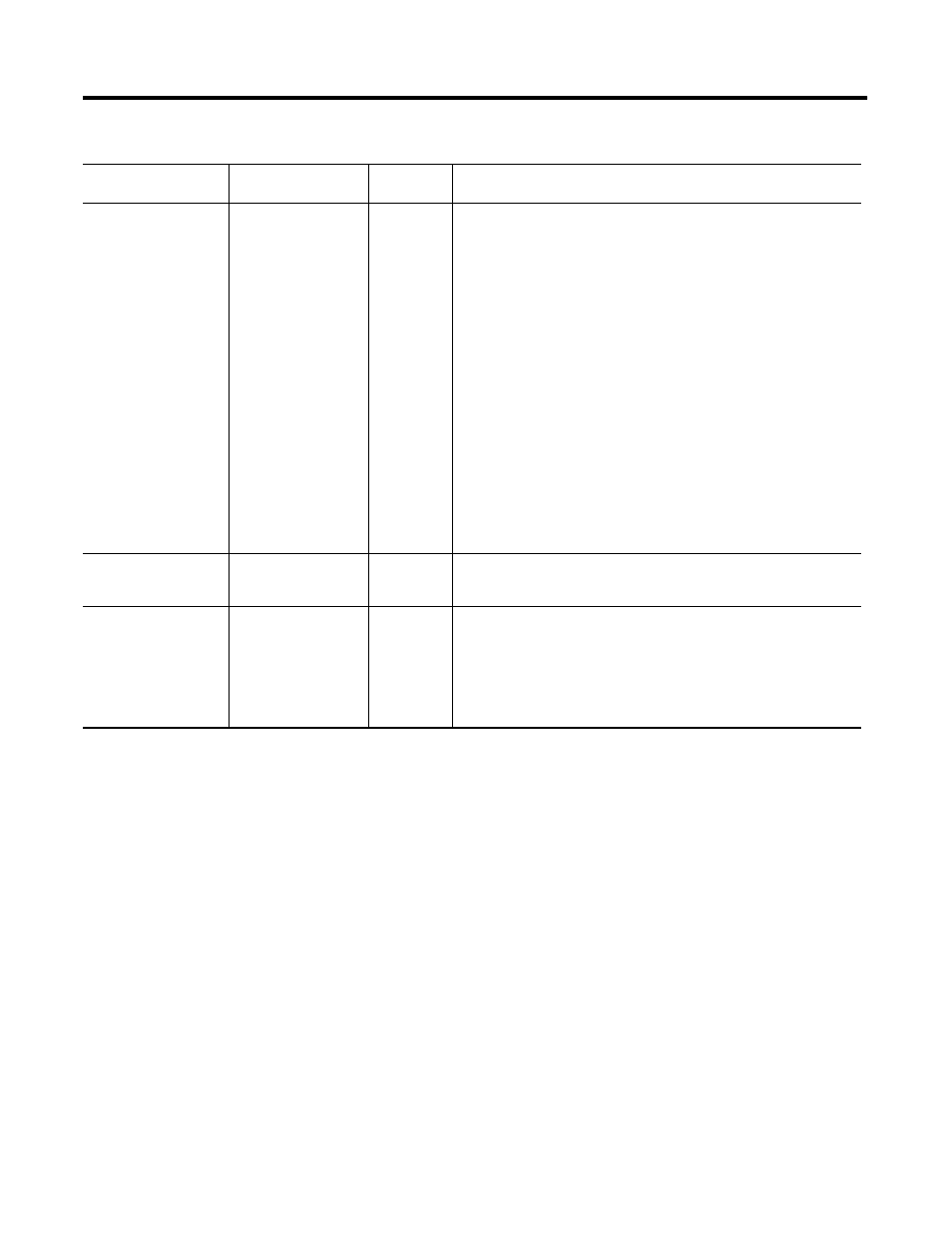
52
Publication 2711P-QS001A-EN-P - October 2007
Chapter 6 Review Unsupported Features and Implement Workarounds for Migration Issues
Retain Last State
PanelBuilder 1400e software has a Retain the Last State feature for the
cursor list object.
•
When you return to a display with the cursor list object and this
feature is enabled, the last selected state is retained and
reselected.
•
When you return to a display with the cursor list object and this
feature is disabled, the selected state is determined by the value
read at the Cursor Indicator to PLC connection.
The piloted control list selector in FactoryTalk View ME software does
not have an equivalent feature to Retain the Last State. The object
always reads the Value connection to determine what state to select.
For information on a workaround for this functionality, refer to page
83.
Visible States
Write
Assign an array tag to this connection. When the list scrolls, the values of the
visible states are written to the array tag. The first visible state is written to
the first element of the array tag, the second visible state is written to the
second element of the array tag, and so on. The length of the array tag must be
equal to the number of visible states in the object.
The syntax of the array tag depends on the type of OPC data server the
application is using. If you are using RSLinx Enterprise software, you must use
this syntax.
Syntax: [shortcut]tagname,Larraylength
Example: [PLC5]N7:0,L5
Do not leave a space between the tag address and the length.
Correct: [PLC5]N7:0,L5
Incorrect: [PLC5]N7:0, L5
In PanelBuilder 1400e software, an individual tag is assigned to each visible
state. In FactoryTalk View ME software, you cannot assign an individual tag to
each visible state. If an action is required when the operator selects a visible
state, you must update the ladder logic. You must use a direct reference for
this assignment. You cannot use an HMI tag.
For details on how to implement the workaround for visible states, refer to
Ladder Logic Changes on page 86.
Enter Key Control
(1)
Enter
Write
This connection accepts values of 0 or 1. The connection determines how long
the Enter key press is registered. Use this connection for Enter key
handshaking.
Enter Handshake
Enter Handshake
Handshake
This connection resets the Enter connection using the Handshake reset type
property specified on the Timing tab. Use this connection for Enter key
handshaking if you want the Enter connection to be reset when a value at the
data source changes.
If you assign an expression, the application calculates the value of the
expression and resets the Enter connection when the expression value meets
the conditions of the Handshake reset type option.
(1)
Available only when you enable the cursor list enter button.
Mapping Piloted Control List Selector Connections
PanelBuilder 1400e tag
connection maps To
This FactoryTalk View
ME connection
Connection
Type
Description
