Text search screen – Rockwell Automation 2706-ND1 DL40 OFFLINE PROGRAMMING SFTWR.USER MANUAL User Manual
Page 66
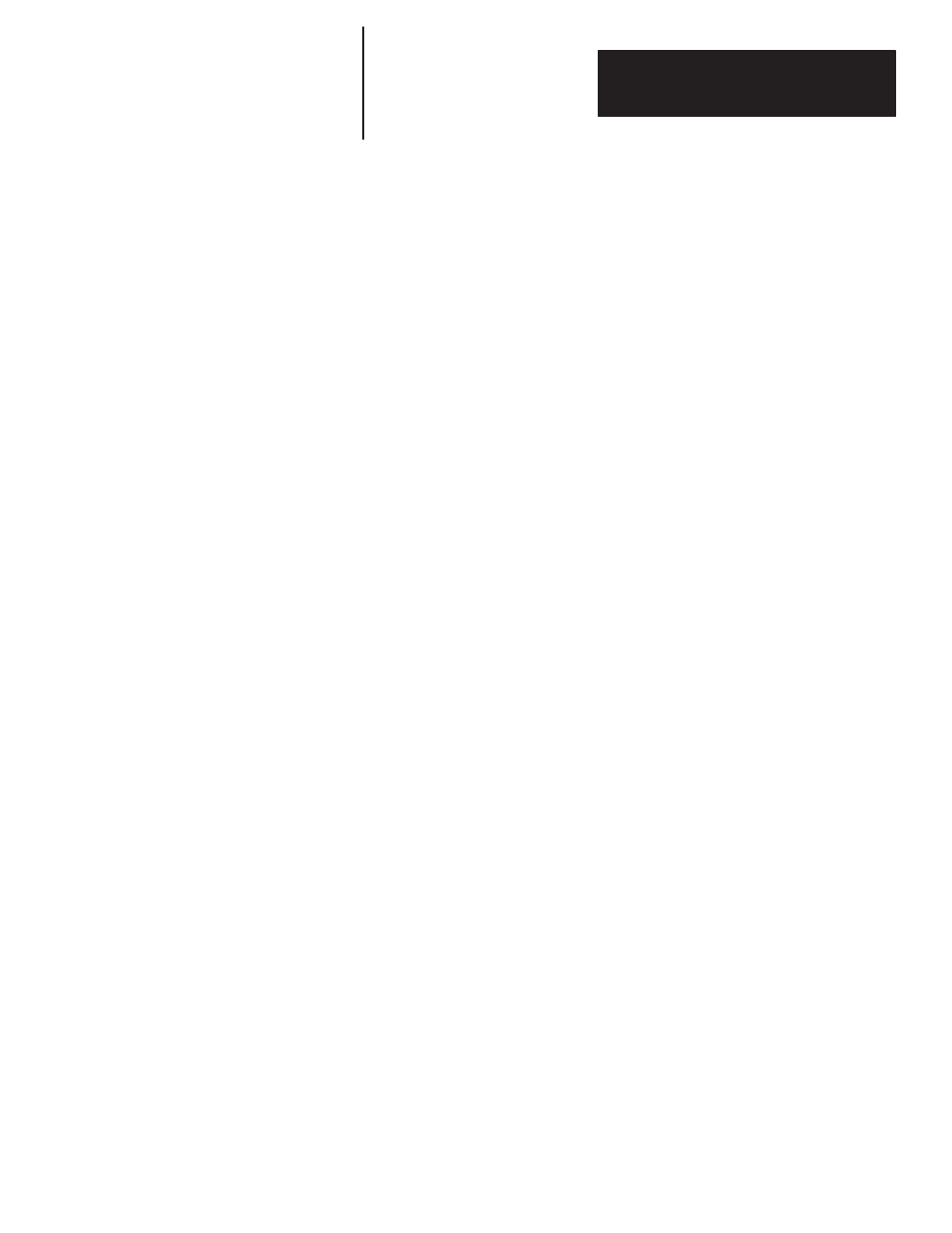
Chapter 5
The Develop Menu
5 – 21
If you leave the increment set to 0, the spacing between messages will be
retained . For example, renumbering message numbers 1, 3, and 7 to message
number 10 with an increment of 0 will result in new copies with message
numbers 10, 12, and 16.
Messages will be renumbered with the following condition:
•
Messages selected for renumbering appear on the Message Picks list in
the order they were selected. They do not need to be listed in numeric
order. The message with the lowest number will always be assigned the
Start number, the message with the next lowest number will be assigned
the first Increment number, and so on.
Text Search is a message editing aid that helps you edit a string of characters
that appears in several messages. Text Search will find the first occurrence of
your string, let you edit the string, and then continue on to the next
occurrence of that string.
Strings can consist of combinations of:
•
alphabetic characters
•
numeric characters
•
spaces
•
control characters for variables
•
ASCII input data
•
time
•
date
•
blinking character delimiter
•
[CTRL][V]
•
[CTRL][W]
•
[CTRL][X]
•
[CTRL][T]
•
[CTRL][Y]
•
[CTRL][B]
Highlight
Text Search
on the Messages menu, the press
[
↵
]
. The Search
Text pop-up window will open. Enter the string you want to edit and press
[
↵
]
. A second window, the Found in Message window will open. Across the
top of this window will appear the message number of the first message in
which the string was found. Inside the window the text of the message will
appear. The search string text will be highlighted. From here you can edit the
message text as described below, or search for the next occurrence of the text
search string.
Text Search Screen
