Rockwell Automation 2706-ND1 DL40 OFFLINE PROGRAMMING SFTWR.USER MANUAL User Manual
Page 22
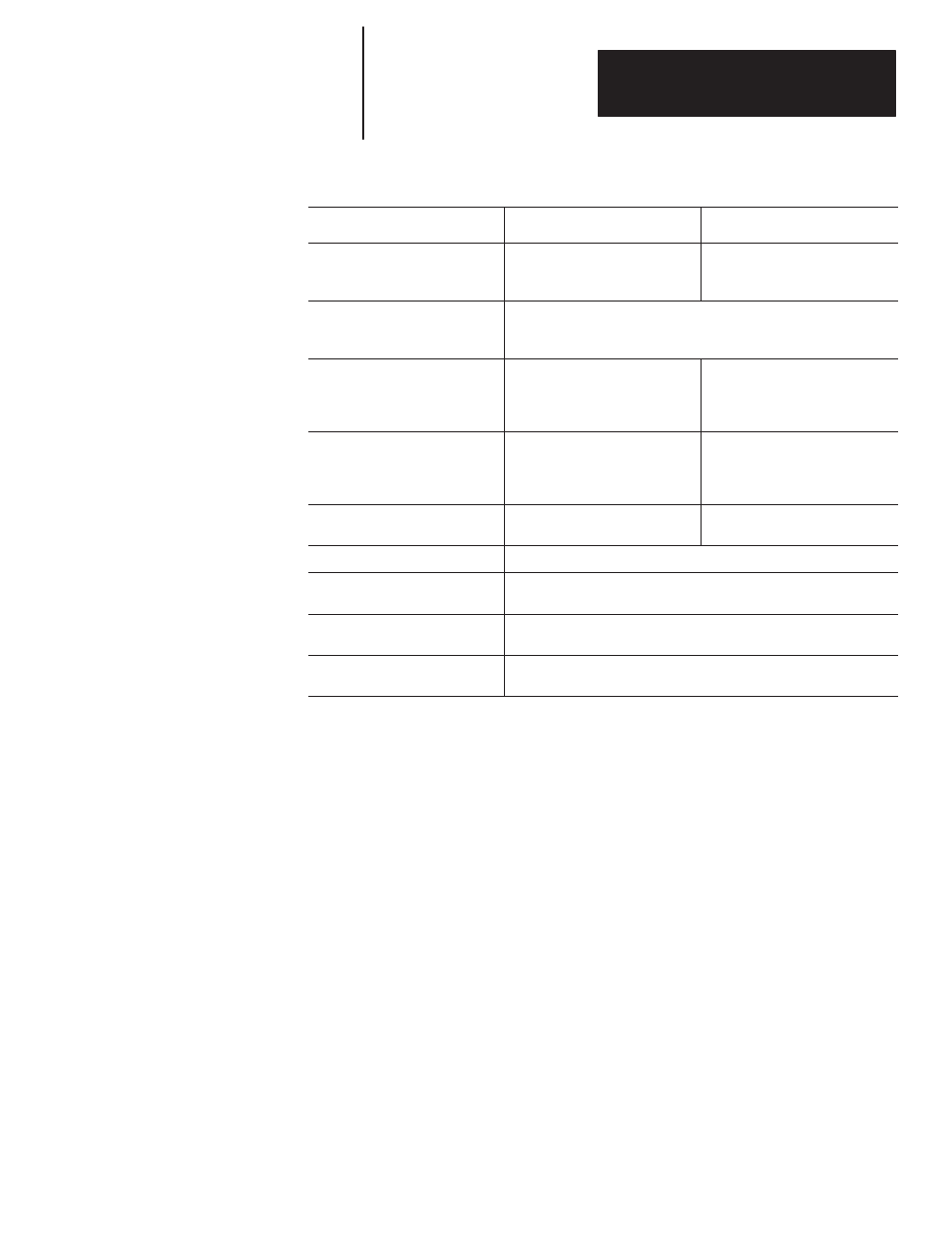
Chapter 2
Introduction to the DL40
2 – 11
Table 2.D
Summary of Parallel Port Run Mode Types
Feature
Message/Variable/Slave Run
Mode
Message List Run Mode
Trigger messages
Trigger a message with 1 to 40
variables, depending on rack size,
trigger method, and variable type
Triggers a message list of up to 20
messages in Round Robin Order
Triggering method
D Parallel Port
D Keyboard Port
D RS-485 link
Send messages to slave display
Slave address for each message
can be specified with message
trigger. (Overrides address
specified as Message Attribute)
Slave address specified as a
Message Attribute
Send variables to place in
message
D Up to 10 (16 bit) binary or (4
digit) BCD
D Up to 20 (8 bit) ASCII
D Up to 40 (4 bit) BCD
No
Variable types
Binary – Signed and Unsigned BCD
ASCII
Not Applicable
Message acknowledgement
Yes
Input and display of ASCII input
data (via keyboard port)
Up to 20 ASCII characters
Return ASCII input data via
RS-485 port
Up to 20 characters
Put message on Historical Events
Stack
Yes
Other Operating Modes
In addition to the Run Modes described above, the DL40 offers the following
operating modes:
•
Help Mode
•
Historical Recall Mode
•
Remote Program Mode
•
Backup Mode
•
Set RS-232/RS-485 Port Mode
•
Clock Mode
•
Print Mode
•
Debug Mode (on parallel port versions only)
Note: The DL40 display will read
Remote Program Mode
whenever you
download using the Offline Programming Software.
