Module info tab, Status – Rockwell Automation 1756-OF8H ControlLogix HART Analog I/O Modules User Manual
Page 94
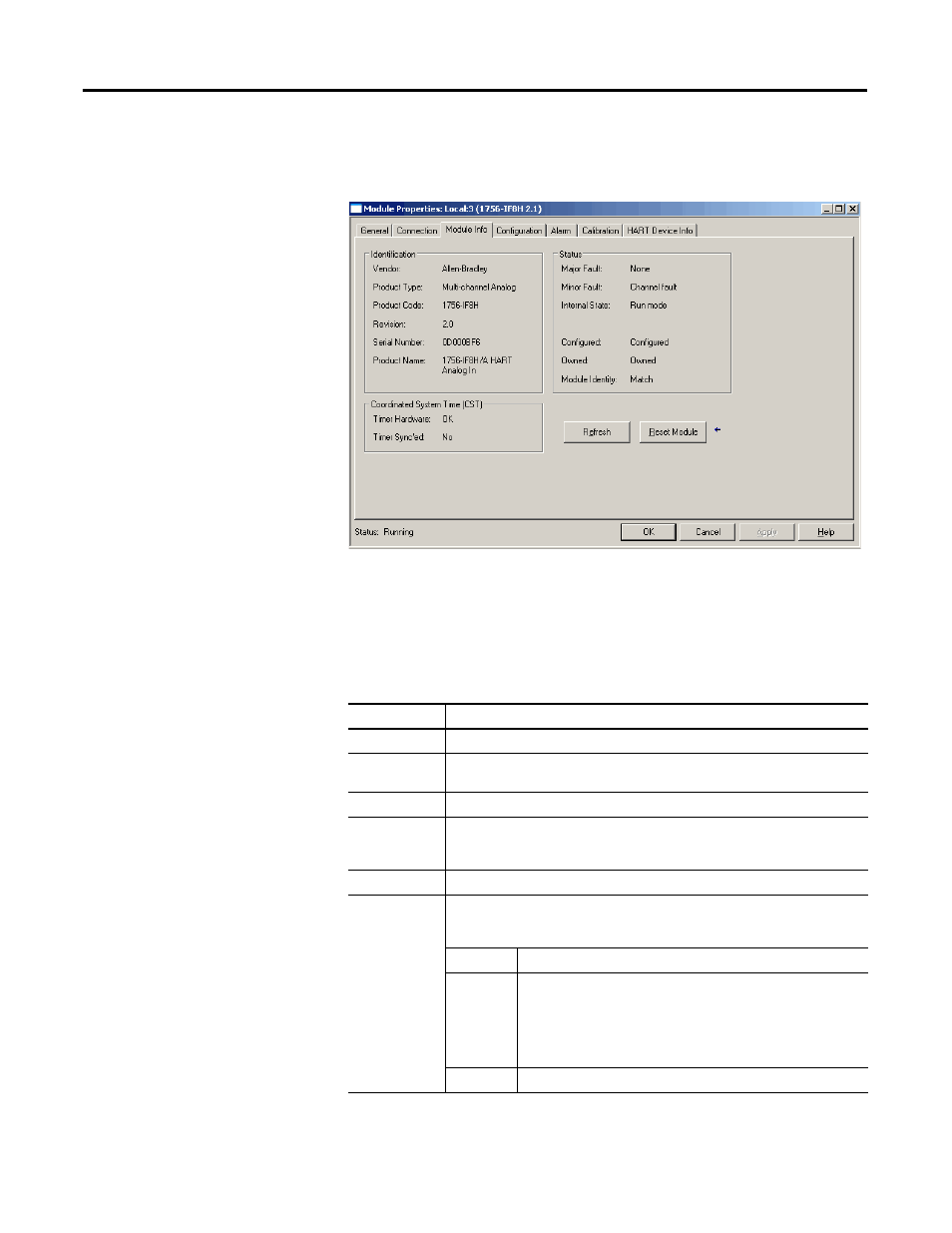
94
Rockwell Automation Publication 1756-UM533C-EN-P - February 2011
Chapter 7
Configure the Modules with RSLogix 5000 Software
Module Info Tab
The Module Info tab displays module and status information. This tab is
populated with data that comes directly from the module. The information on
this window is displayed when the project is online.
Status
The Status box in the right-hand column of the Module tab displays the module’s
current operational state. See the descriptions in the following table.
Parameter
Description
Major Fault
None, Unrecoverable, or Recoverable.
Minor Fault
None, Unrecoverable, or Recoverable.
Recoverable might mean you have a channel fault such as wire off.
Internal State
Indicates the module’s mode.
Configured
Indicates if the module was configured by an owner controller connected to it.
Once a module is configured, it stays configured until the module is reset or
power cycled, even if the owner drops connection to the module.
(1)
(1) This information applies to the I/O module only and does not apply to adapters, scanners, bridges, or other
communication modules.
Owned
Indicates if an owner controller is currently connected to the module.
Module Identity
Displays Match or Mismatch as described below. This field does not take into
account the Electronic Keying or Minor Revision selections for the module as
specified on the General tab.
Displays
If the Physical Module
Match
Agrees with what is specified on the General tab. For the Match
condition to exist, all of the following must agree:
• Vendor
• Module type (the combination of product type and product code
for a particular vendor)
• Major revision
Mismatch
Does not agree with what is specified on the General tab.
