Configure the modules with rslogix 5000 software, Create a new module, Chapter 7 – Rockwell Automation 1756-OF8H ControlLogix HART Analog I/O Modules User Manual
Page 89: Introduction create a new module, Chapter, Introduction
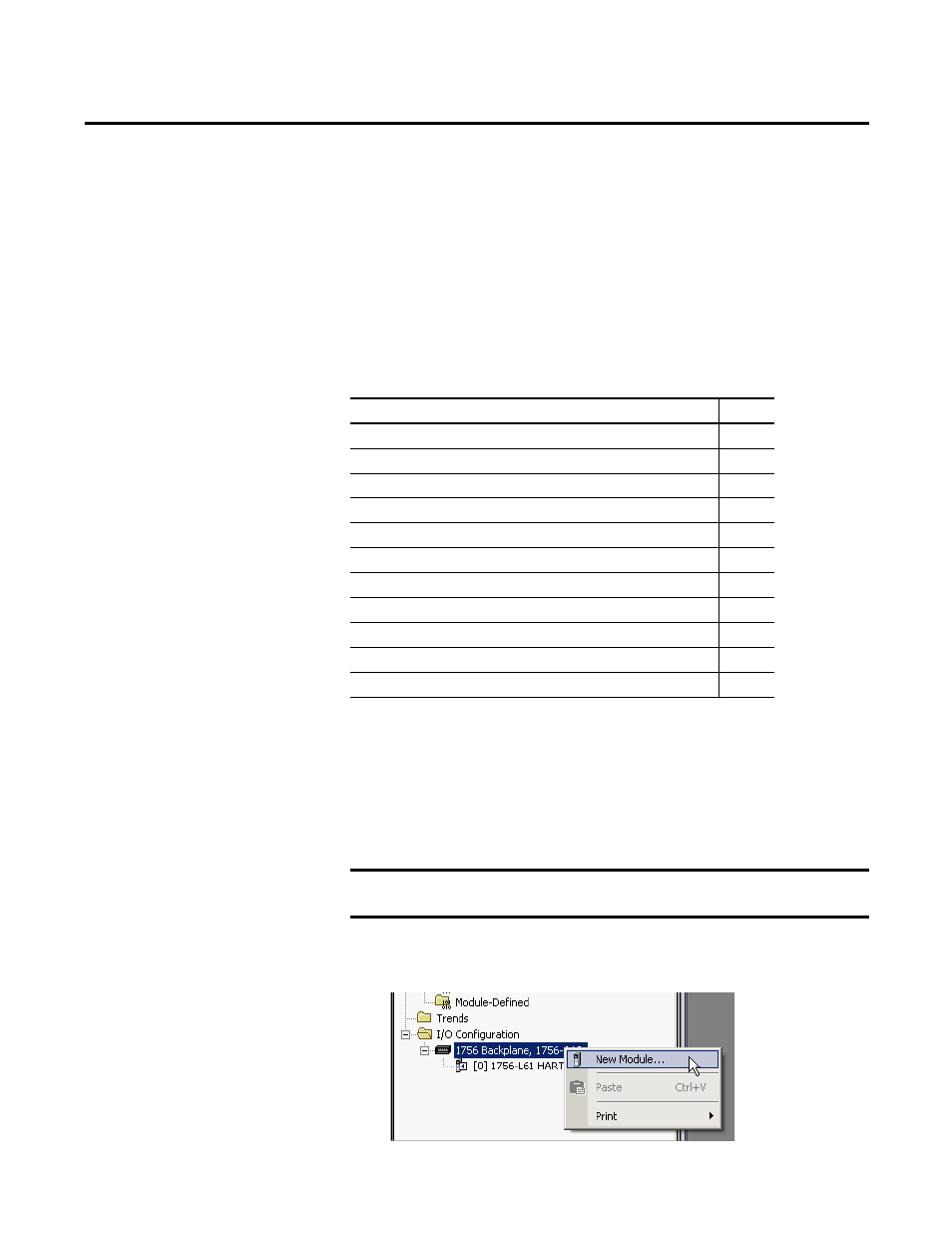
Rockwell Automation Publication 1756-UM533C-EN-P - February 2011
89
Chapter
7
Configure the Modules with RSLogix 5000
Software
Introduction
The information in this chapter describes how to configure the ControlLogix
HART analog I/O modules with RSLogix 5000 software.
The table explains the topics discussed in this chapter.
Create a New Module
Do these steps to add a ControlLogix HART analog I/O module to your
RSLogix 5000 project.
The screen facsimiles show examples for the 1756-IF8H module, but the
procedures are the same for the 1756-IF16 H and 1756-OF8H modules.
1.
From the I/O Configuration tree, right-click the 1756 backplane and
choose New Module.
Topic
Page
Configuration Tab - Input Modules
Configuration Tab - Output Module
Output State Tab - Output Module
IMPORTANT
You cannot make changes to any field in these tabs if you are in Hard Run
mode. Hard Run mode means that the keyswitch is in the Run position.
