General troubleshooting tips, Table 50 – Rockwell Automation 1756-OF8H ControlLogix HART Analog I/O Modules User Manual
Page 156
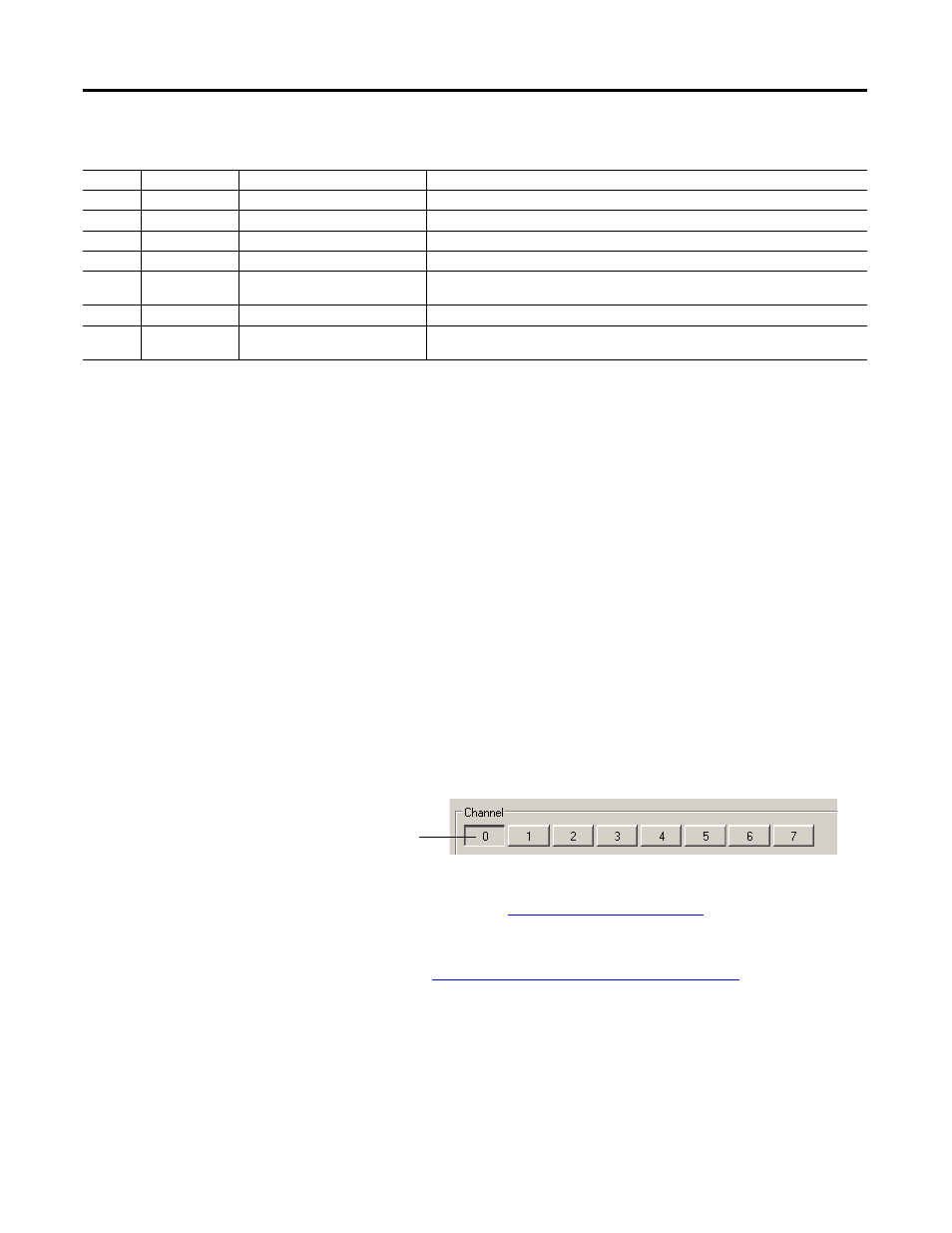
156
Rockwell Automation Publication 1756-UM533C-EN-P - February 2011
Chapter 11
Module Troubleshooting
To see fault status, click the Module Info tab on the Module Properties dialog box
in RSLogix 5000 software. A channel fault, such as wire off, is displayed as a
‘Recoverable’ minor fault.
General Troubleshooting
Tips
When troubleshooting, consider these typical problems:
• Check the Enable HART box if you want any HART communication
access to the channel, including from asset management and Pass
through messages.
• Choose the Input Tag Data Format that includes HART if you want to use
the secondary process variables and device health information in your
controller or display it in the FactoryTalk View software.
• On the 1756-IF8H module, put a jumper wire from IN0- to I-RTN-0 if
using 4…20 mA devices.
• On the 1756-IF8H and 1756-IF16H modules, if you are mixing 2-wire
and 4-wire HART devices on the same module, do not tie
RTN-X together.
• Note that channel buttons apply to current dialogs only.
• From RSLinx software, if you click RSWho and see 1756-Module, install
the EDS file from
.
• In some versions of RSLogix 5000 software, the profiles for the
ControlLogix HART analog I/O modules are not available.
Go to
ick the Add
On Profiles link to download and install the profile.
• In RSLogix 5000 software, version 15 and later, with an error about
ControlNet Attribute, use Scheduled Connections, or shutdown and
restart the RSLogix 5000 software.
• If you can not find HART data, look in sub-field Local:7:I.HART at
bottom of the tag or in chassis:7:I.Ch
xx.PV for data grouped by channel.
Table 50 - Status Indicator Blink Codes and Fault Status
If OK Is
And CAL Is
Fault Status
Recommended Action
Red
Flashing Green
Firmware Download in Process
Wait for download to complete.
Red
3 Blinks
Major Nonrecoverable
Boot code section has failed the CRC check. Send in module for repair.
Red
4 Blinks
Major Nonrecoverable
Serial Number not programmed. Send in module for repair.
Red
5 Blinks
Major Nonrecoverable
Boot code section has failed the CRC check. Send in module for repair.
Red
6 Blinks
Major Recoverable
Application code section has failed the CRC check. Try reprogramming the module
firmware. If condition persists send module in for repair.
Red
9 Blinks
Major Nonrecoverable
Module has lost its calibration data. Send in module for repair.
Red
10 Blinks
Major Recoverable
Module firmware watchdog timer has timed out. Try resetting module. If condition
persists send module in for repair.
Channel buttons apply to
the current dialog.
