Data formats input ranges, Data formats, Input ranges – Rockwell Automation 1756-OF8H ControlLogix HART Analog I/O Modules User Manual
Page 54
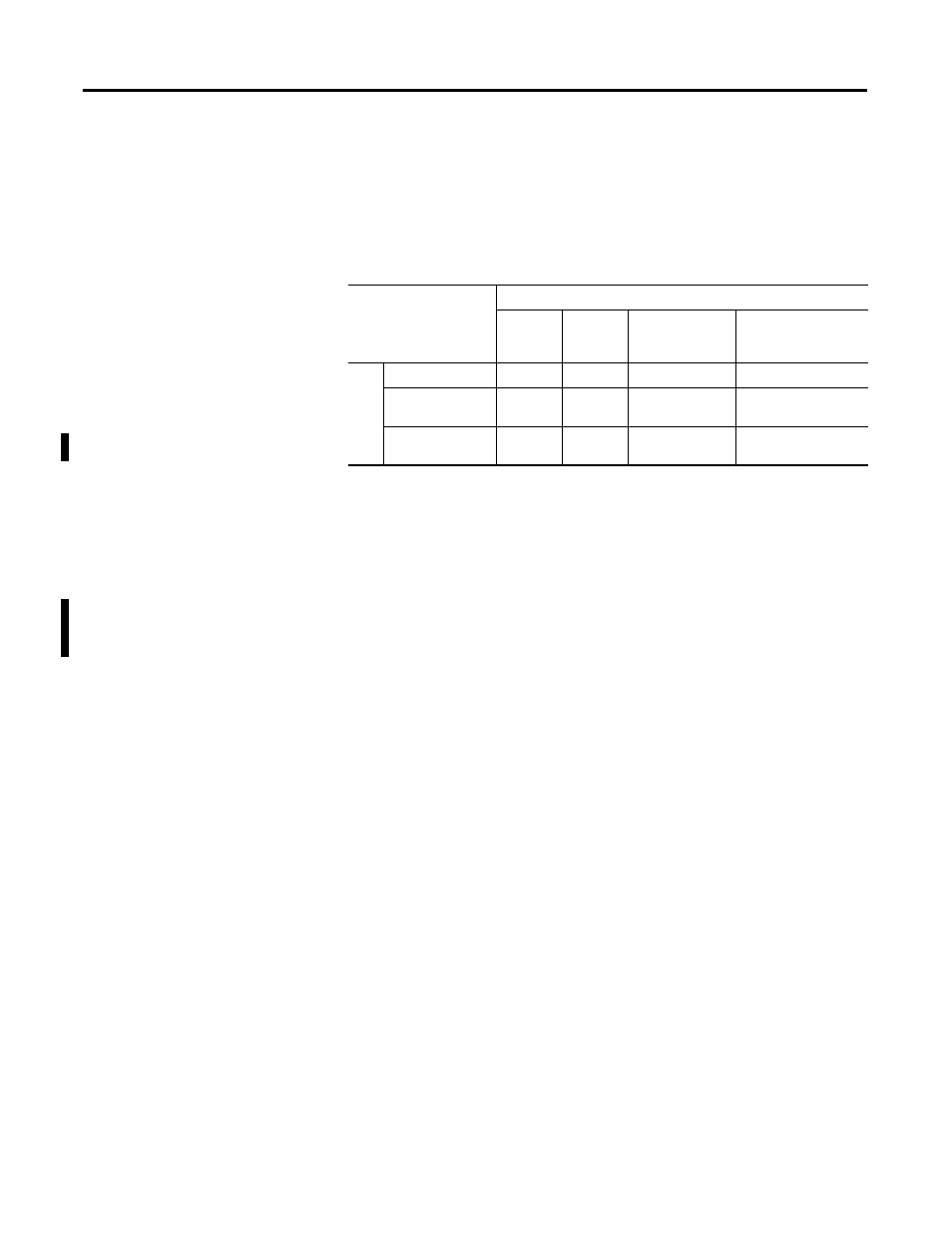
54
Rockwell Automation Publication 1756-UM533C-EN-P - February 2011
Chapter 4
1756-IF8H HART Analog Input Module
Data Formats
Data format determines which values are included in the Input tag of the module
and the features that are available to your application. Select the data format on
the General tab in RSLogix 5000 software. The following data formats are
available for the 1756-IF8H module.
• Choose Analog and HART PV if you prefer the members of your tag to be
arranged similar to non-HART analog input modules, with the analog
values for all channels grouped together near the end of the tag. This makes
it easy to view all eight analog values at once.
• Choose Analog and HART by Channel if you prefer Status, Analog Value,
and Device Status for each channel to be together in the tag. This makes it
easier to view all of the data related to one field device.
Input Ranges
You can select from a series of operational ranges for each channel on the module.
The range designates the minimum and maximum signals that are detectable by
the module. Possible ranges include the following:
• -10…10V
• 0…5V
• 0…10V
• 0…20 mA
• 4…20 mA (HART instruments use this range.)
Description
Analog
signal
values
Analog
status
HART secondary
process variables
and device health
HART and Analog data
for each channel
grouped together in tag
Format
Analog Only
X
X
Analog and HART
PV
X
X
X
Analog and HART
by Channel
(1)
(1) Available only for 1756-IF8H firmware revision 2.1.
X
X
X
X
