Getting hart data by using cip msg, Chapter 8, Introduction – Rockwell Automation 1756-OF8H ControlLogix HART Analog I/O Modules User Manual
Page 121: For mor, Chapter
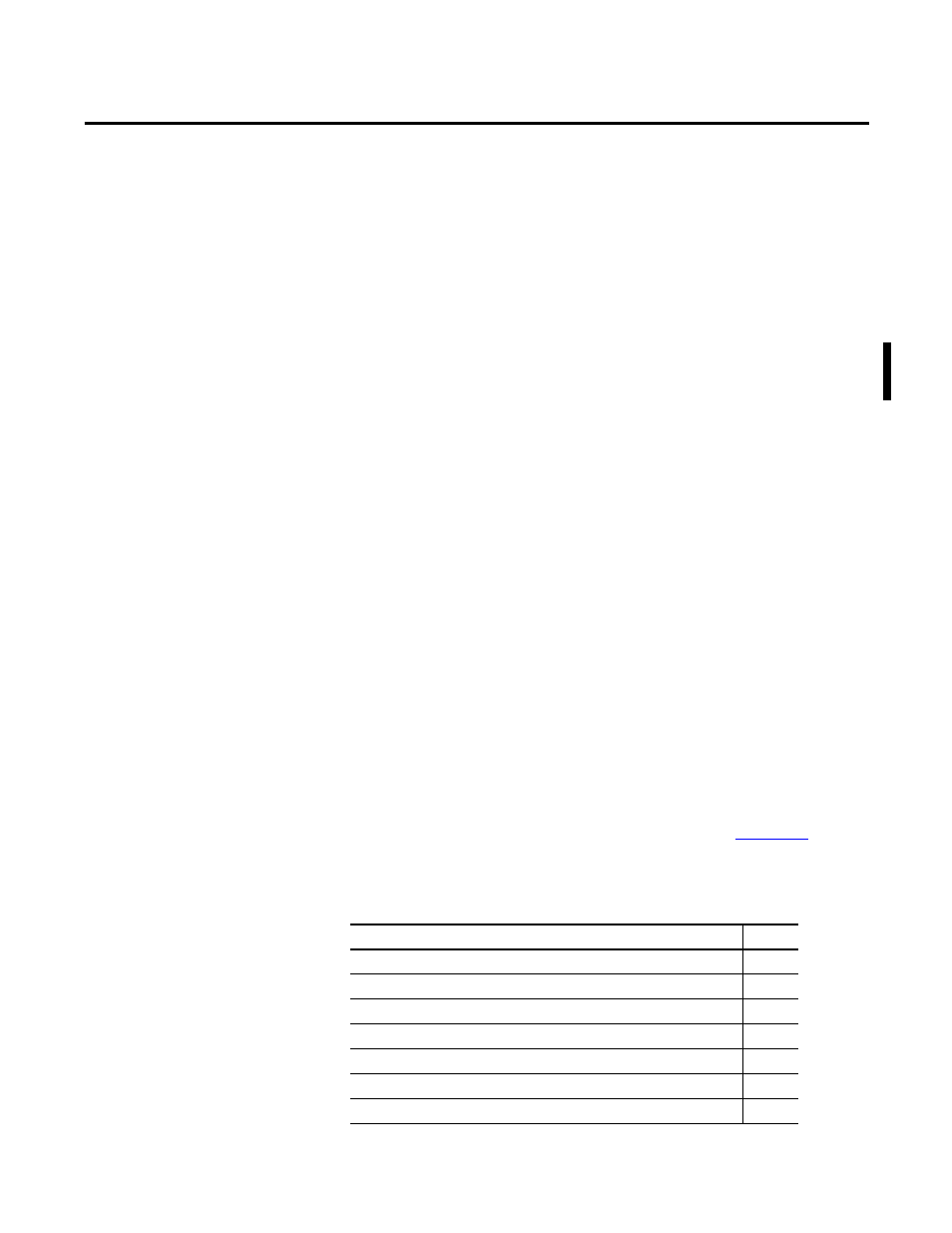
Rockwell Automation Publication 1756-UM533C-EN-P - February 2011
121
Chapter
8
Getting HART Data By Using CIP MSG
Introduction
This chapter shows you how to use HART data in your Logix controller via MSG
instructions. You might do this because you need the following:
• Only occasional access to the data, and don't want to use the extra network
capacity and memory for the larger Analog with HART PV or Analog and
HART by Channel input tags.
• Additional information, such as device tag, ranges, or
manufacturer-specific information.
• To send a manufacturer-specific command to the HART device.
Usually, everything you need to use your HART instrument is automatically
collected and placed in your input tag, and these CIP MSG instructions are
not needed.
The 1756 ControlLogix HART analog modules support these broad categories
of MSG-based HART access:
• CIP formatted messages to retrieve common HART data cached in
the module.
• CIP messages containing HART formatted commands that are passed
directly to the HART field device for processing. These are called
pass-through messages.
By using these mechanisms your Logix controller has easy access to some
commonly used data and with some extra effort, access to any HART feature.
The features described in this chapter use MSG instructions. For more
information and examples about MSG instructions, refer to
, which
explains how to use MSG instructions to unlatch alarms or reconfigure modules.
This chapter also contains these topics as shown in the table.
Topic
Page
Using MSG Instructions to Access the HART Object
CIP Services to Access Common HART Data
Getting HART Device Information By Using CIP Generic MSG
CIP Services to Pass-through a HART Message to the HART Field Device
HART Module Scanning Diagram with Pass-through Messages
HART Pass-through CIP Message Layout Details
