Module troubleshooting, Use module indicators, Chapter 11 – Rockwell Automation 1756-OF8H ControlLogix HART Analog I/O Modules User Manual
Page 155: Introduction use module indicators, Chapter, Introduction
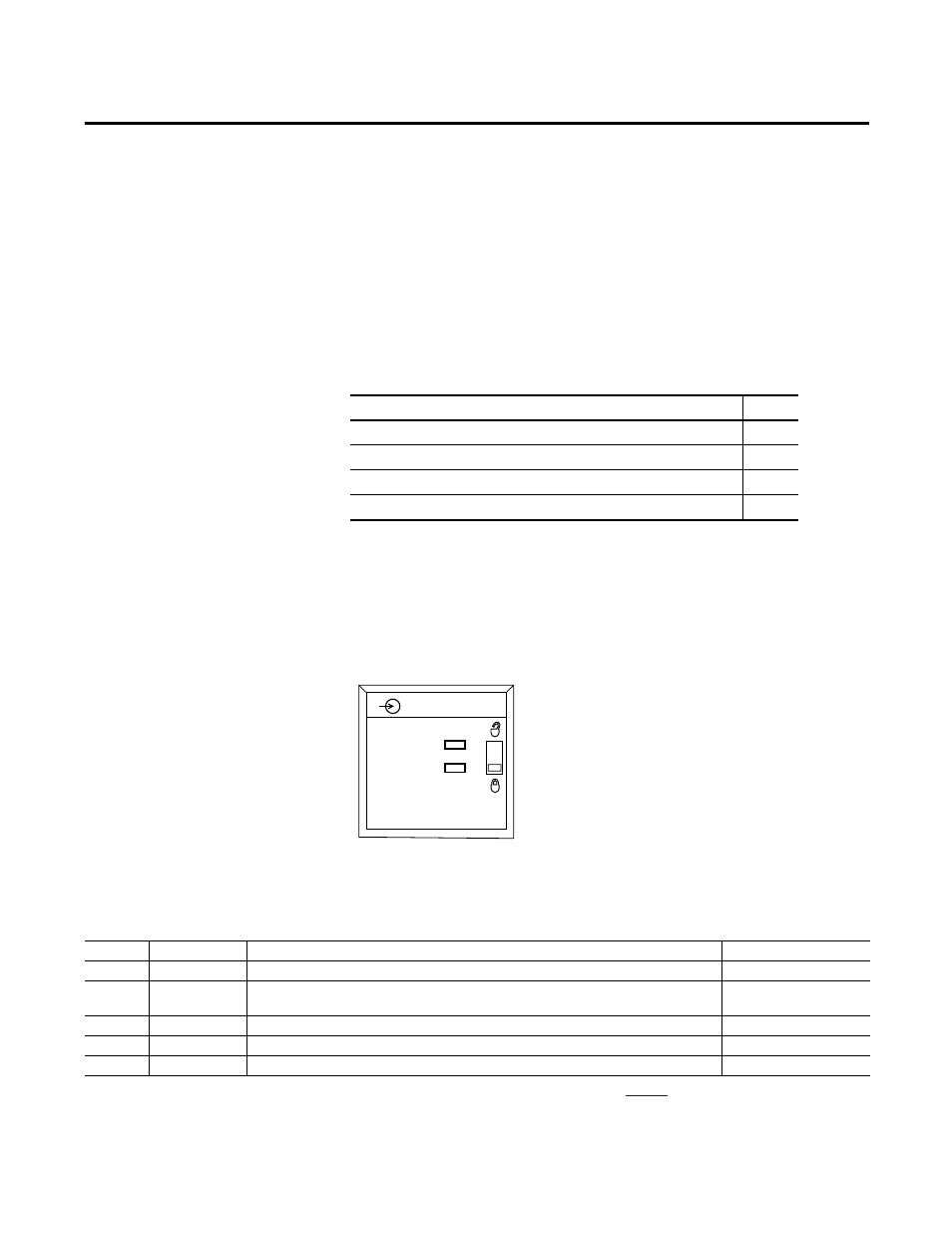
Rockwell Automation Publication 1756-UM533C-EN-P - February 2011
155
Chapter
11
Module Troubleshooting
Introduction
This chapter describes how to interpret status indicators and troubleshoot
the modules.
These topics are discussed in this chapter.
Use Module Indicators
The analog I/O modules have indicators that provide indication of module
status. ControlLogix modules use status indicators as shown in the table.
The illustration below shows the status indicators used with ControlLogix analog
input HART modules.
The following tables provide a description of the colors that display in the
status indicators.
Topic
Page
Use RSLogix 5000 Software to Troubleshoot a Module
ANALOG INPUT
CAL
OK
20962-M
Table 49 - ControlLogix Module Status Indicators
Indicator
Display
Means
Recommended Action
OK
Steady Green
The inputs are being multicast
None
OK
Flashing Green
The module has passed internal diagnostics, but is not currently performing connected
communication
None
OK
Flashing Red
Previously established communication has timed out
Check controller
OK
Steady Red
It is likely the module should be replaced
See the blink codes
(1)
CAL
Flashing Green
The module is in Calibration mode
None
(1) Under fault conditions the module communicates a particular error via the status indicator blink codes.
provides a description of the fault
conditions and blink codes.
