Table 44, Pass-through error codes – Rockwell Automation 1756-OF8H ControlLogix HART Analog I/O Modules User Manual
Page 135
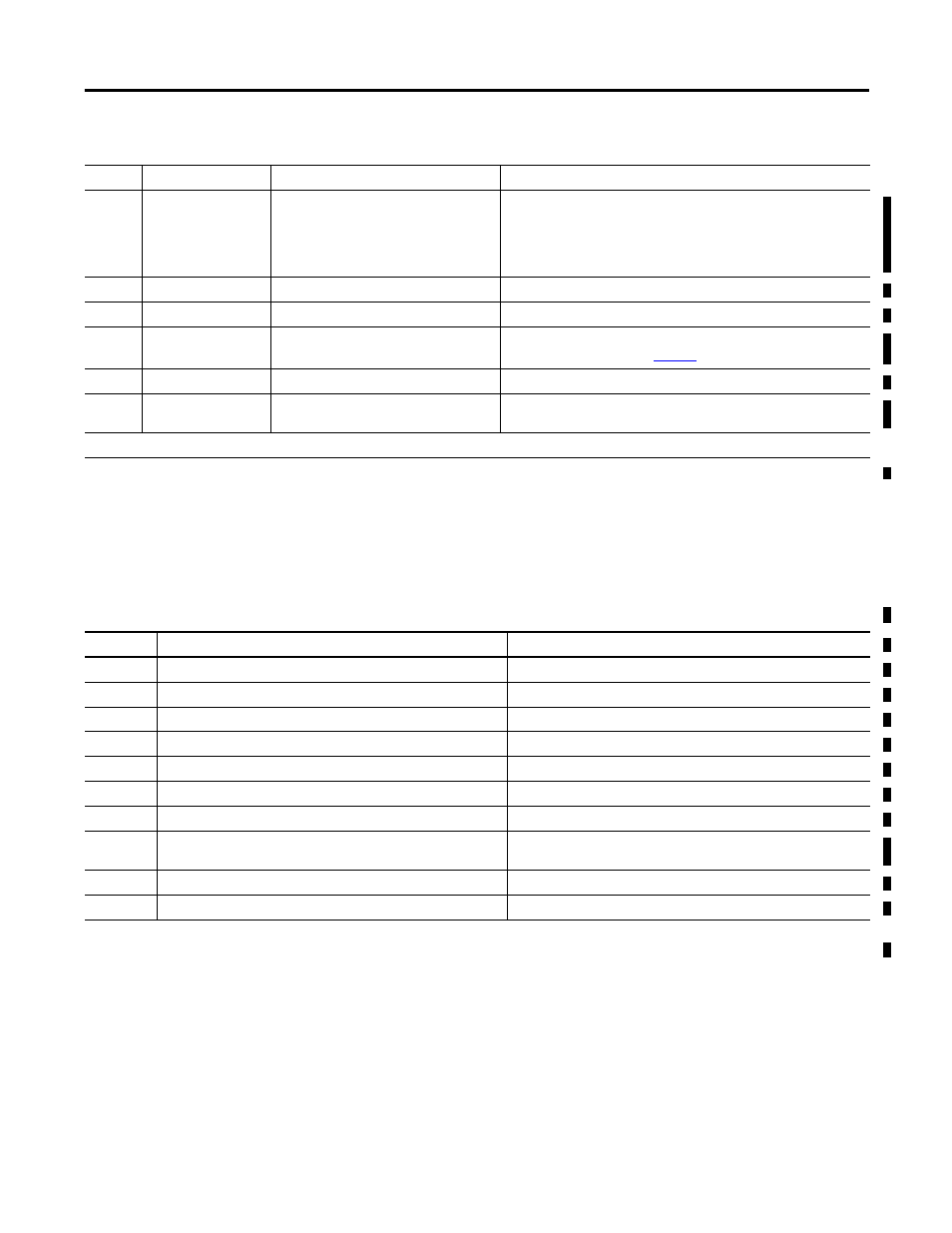
Rockwell Automation Publication 1756-UM533C-EN-P - February 2011
135
Getting HART Data By Using CIP MSG Chapter 8
Pass-through Error Codes
The following table defines the error codes that are received when the
pass-through status (bit 0) is Dead (35).
Table 43 - Reply Packet
Offset
Offset
Data Type
Definition
0
Status
USINT
Query Status
00 = Success
34 = Running - try again later
35 = Dead
(See MsgReady in Input Tag)
1
HART Command
USINT
Echo of HART Command
(1)
2
HART CommStatus
USINT
HART Reply Status Byte #1 (response code)
3
HART
FieldDeviceStatus
USINT
HART Reply Status Byte #2
If status (bit 0) is 35, refer to
for the error code description.
4
Data Size
USINT
Number of Data Bytes in Reply for HART Command
5…259
HART Reply Data …
USINT
Data Bytes Returned in Data Field of HART Reply to Requested
Command
Reply Size = 6…260 bytes
(1) If this field is displayed as SINT in RSLogix 5000 software, values > 127 appear negative.
Table 44 - Pass-through Error Codes
Value
Definition
Notes
16#81
No response from HART device
16#82
Invalid long frame address
Applies to only FULL-HART format
16#83
Invalid HART message checksum
Applies to only FULL-HART format
16#84
HART Command not allowed (blocked by module)
Applies to only Ladder Pass-through
16#85
Invalid channel selected
N/A for 1756-IF16H module
16#86
Channel is not HART Enabled
16#87
Channel does not have a device connected
Module has not established HART communication on this channel
16#89
Size of CIP message too small to hold size of HART message
Module looks at HART data size field in request and validates that the
incoming CIP message size is large enough to send all of the data
16#8A
Invalid handle
Applies to only Query message
16#8B
Invalid start delimiter
Applies to only FULL-HART format
TIP
The 16# means this number is Hex display style.
