Wire the removable terminal block, Ground the module, Connect the grounded end of the cable – Rockwell Automation 1756-OF8H ControlLogix HART Analog I/O Modules User Manual
Page 32
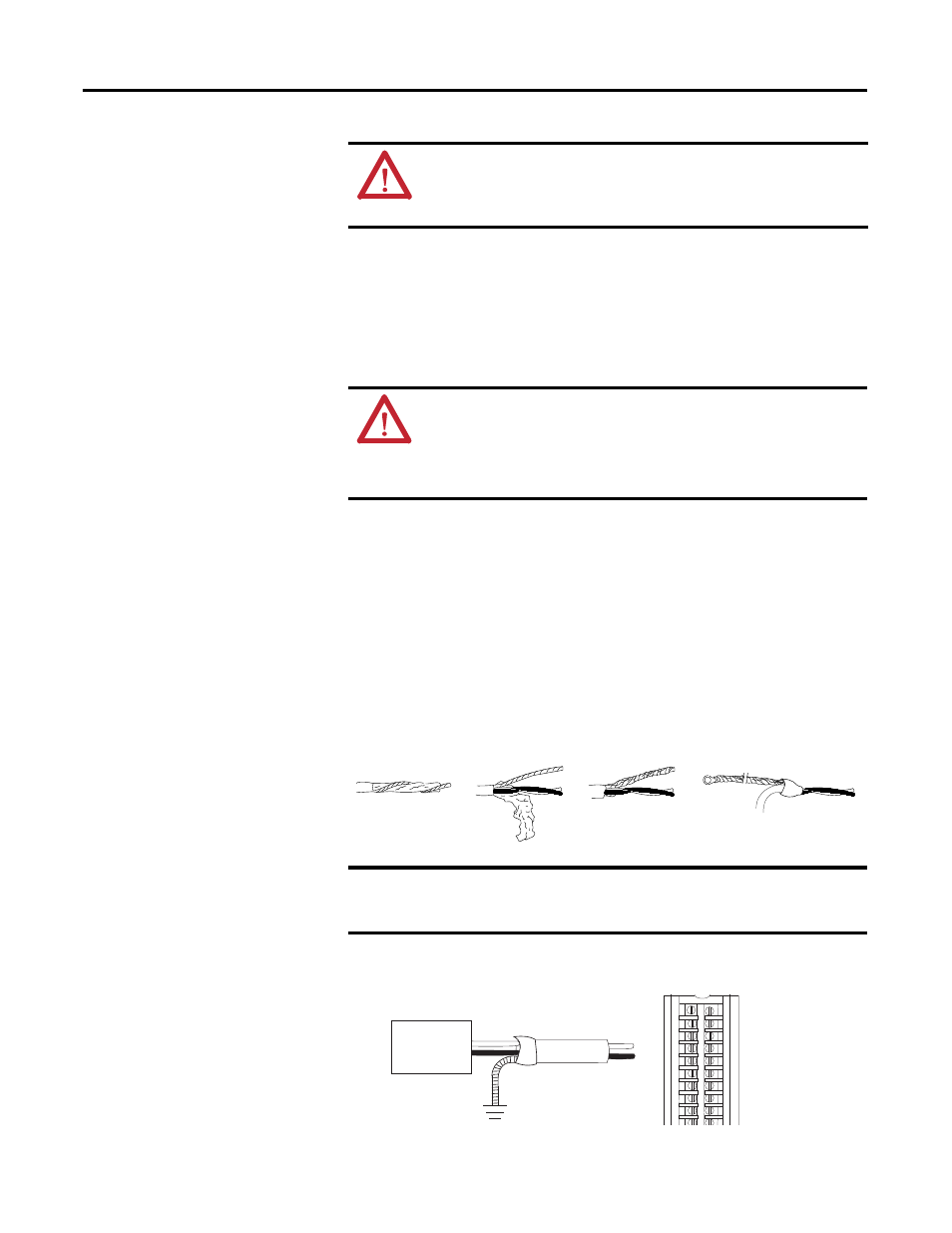
32
Rockwell Automation Publication 1756-UM533C-EN-P - February 2011
Chapter 2
Module Installation
Wire the Removable
Terminal Block
Wire the RTB with a 3.3 mm (0.13 in.) screwdriver before installing it onto the
module. Shielded cable is required when using this module. We recommend
using Belden 8761 cable to wire the RTB. The RTB terminations can
accommodate 2.1…0.25 mm
2
(14…22 AWG) shielded wire and a torque
of 0.5 N•m (4.4 lb•in.).
Ground the Module
Use the following information to ground the module.
Connect the Grounded End of the Cable
1.
Ground the drain wire.
2.
Connect the insulated wires to the field-side.
WARNING: If you connect or disconnect wiring while the field-side
power is on, an electrical arc can occur. This could cause an explosion in
hazardous location installations. Be sure that power is removed or the
area is nonhazardous before proceeding.
ATTENTION: When using the 1756-TBCH RTB, do not wire more than two
0.33...1.3 mm
2
(22...16 AWG) conductors on any single terminal. Use only the
same size wires with no intermixing of solid and stranded wire types.
When using the 1756-TBS6H RTB, do not wire more than 1 conductor on any
single terminal.
IMPORTANT
We recommend grounding the drain wire at the field-side. If you cannot
ground at the field-side, ground at an earth ground on the chassis as
shown.
a.Remove a
length of cable
jacket from the
connecting cable.
b.Pull the foil
shield and bare the
drain wire from the
insulated wire.
c.Twist the foil shield
and drain wire
together to form a
single strand.
d.Attach a ground lug
and apply heat shrink
tubing to the exit
area.
20104
Drain Wire
Field
Device
43183
