Slc/scanner configuration using hht, Slc/scanner configuration using hht -33 – Rockwell Automation 1747-BSN Backup Scanner Module User Manual
Page 95
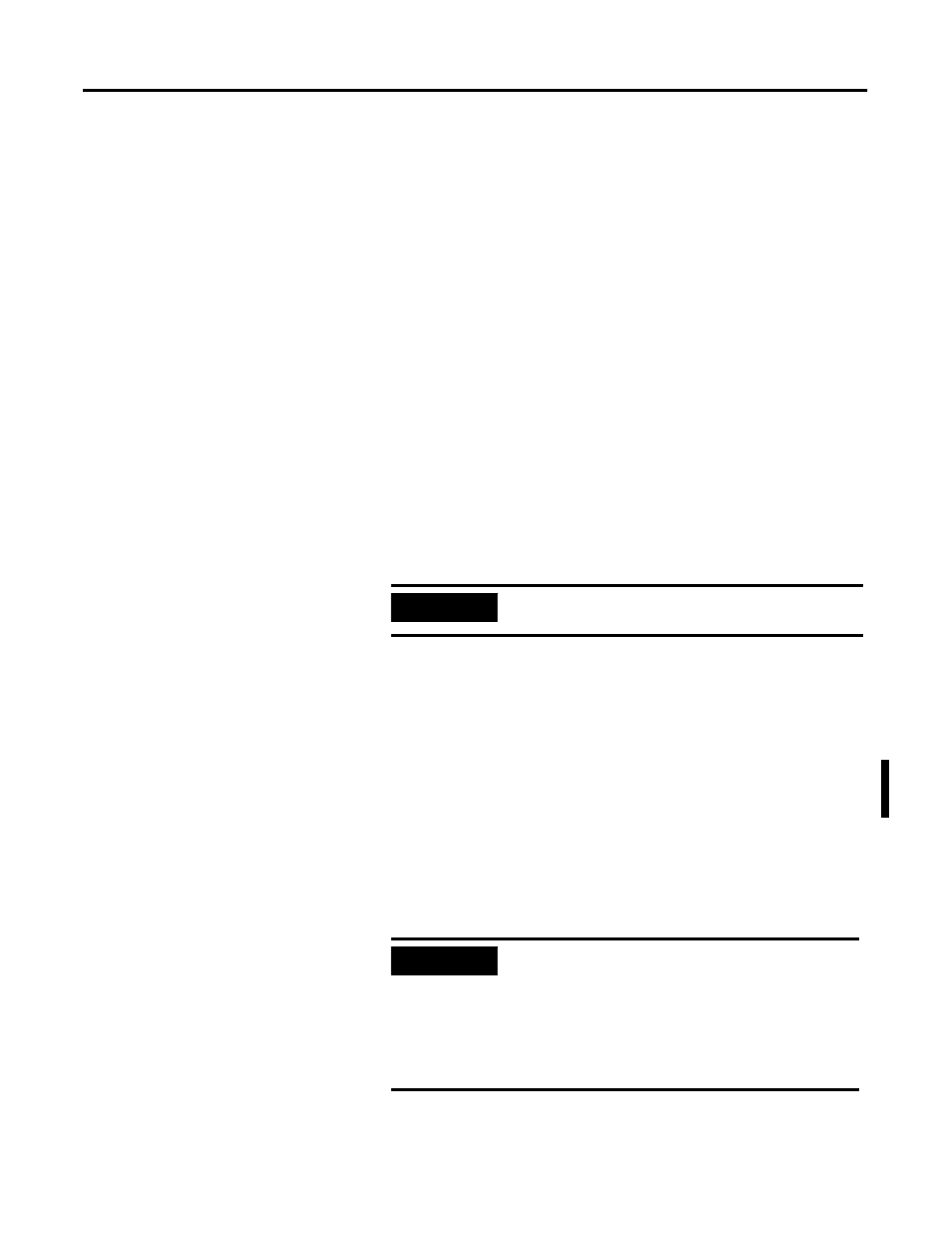
Publication 1747-UM010B-EN-P - September 2003
Configuration and Programming 5-33
SLC/Scanner Configuration
Using HHT
Your SLC 5/02 processor can be programmed with an HHT
(1)
(Hand-Held Terminal). Although the configuration steps are similar,
they are not identical. Therefore, the following basic steps are
provided. For specific instructions, refer to the user manual included
with your programming device. For more information on M and G
files, refer to Appendix B.
1. Locate an open slot in your SLC chassis. Remember that you
must use an SLC 5/02 or later processor.
2. Assign the scanner to a physical slot in the SLC processor’s
chassis by selecting 1747-BSN from the list. If the scanner
selection is not available, select OTHER from the I/O
Configuration Screen and enter the Module ID number: 13609.
3. Enter the number of Scanned Input and Output Words using the
Specialty I/O and Advanced Setup menus.
The default value is 32 I/O words. You can specify less than 32
and reduce the processor scan time by transferring only the part
of the input and output image that your application requires.
4. Using the Specialty I/O Configuration menu, set the M1 and M0
file sizes to 32 words (48 words if using complementary I/O). 32
words is the minimum required for operation. If you do not set
the M1 and M0 file sizes to at least 32 words, the programming
device does not allow you to access the M files in the SLC
control program. The maximum M file sizes are 5548 words for
complete capability. There is no penalty for setting the M file
lengths to this maximum.
5. Set the G file size to 3 (5 if using complementary I/O) using the
Specialty I/O Configuration menu.
6. Enter your setup information using the Modify G File menu.
(1) The SLC 5/03, SLC 5/04 and SLC 5/05 processors cannot be programmed with the HHT.
IMPORTANT
Do not set either of these values to 0. If you
do, the scanner will not work correctly.
IMPORTANT
SLC 5/02 processors scan chassis I/O slots left
to right starting at slot 1, regardless of the
module type. SLC 5/03 and later processors
scan slots with discrete I/O modules first, left
to right starting at slot 1, and then slots with
specialty modules, left to right starting at
slot 1.
