Rockwell Automation 1747-BSN Backup Scanner Module User Manual
Page 126
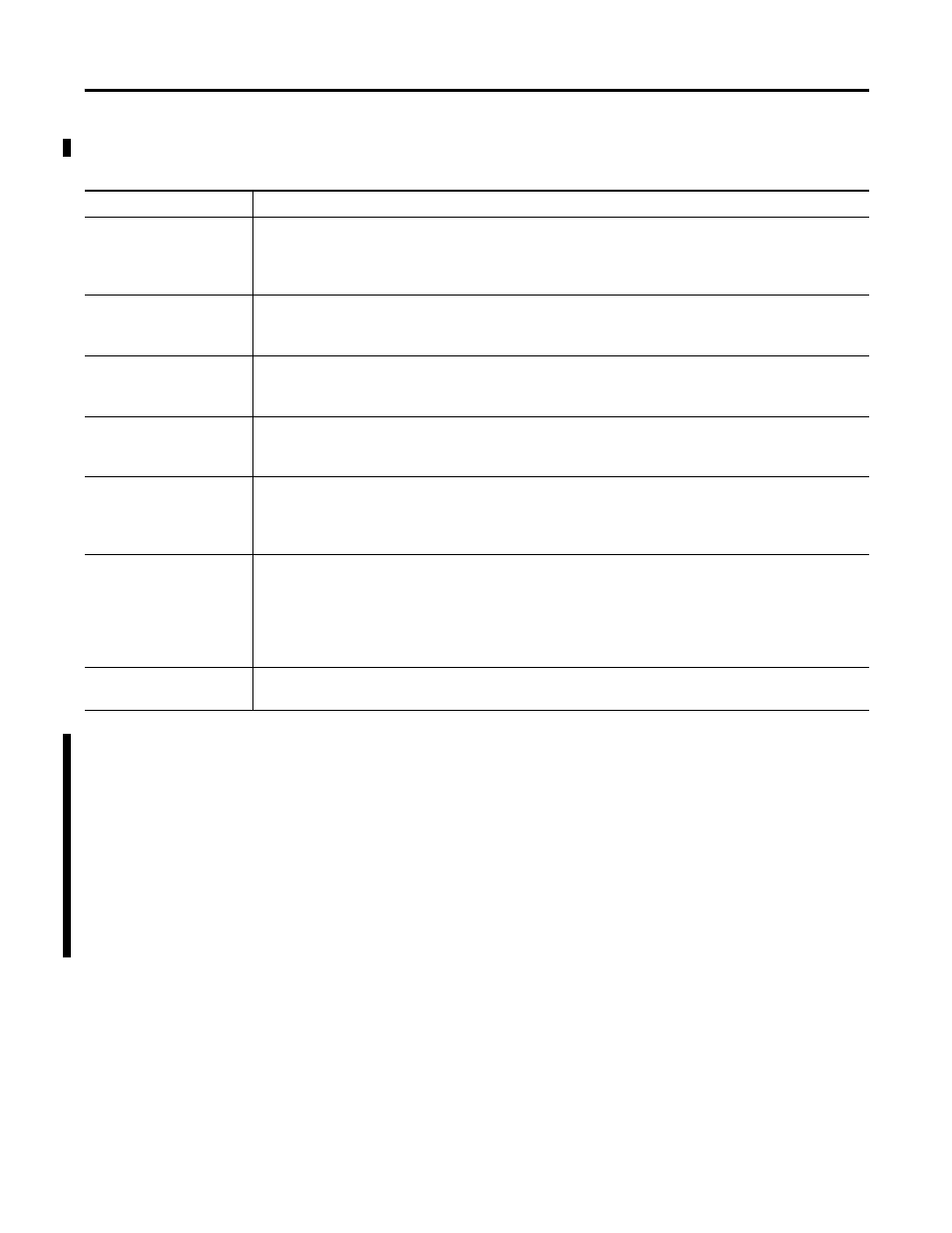
Publication 1747-UM010B-EN-P - September 2003
7-14 RIO Block Transfer
In addition to the control and status bits, the control block contains
two other parameters the processor uses to execute the block transfer
instructions.
Requested Word Count, Word 1 (RLEN)
This is used to configure BTR/BTW length information (0 to 64).
Length is the number of BTR/BTW words read from or written to the
RIO device. If RLEN = 0 for a BTW instruction, 64 words are sent. If
RLEN = 0 for a BTR instruction, the actual length is determined by the
RIO device responding to the block transfer read request.
Table 7.2 Control and Status Bit Descriptions
Control/Status Bit
Description
Enable EN (bit 15)
Block Transfer Enabled - (EN = Enabled). The processor sets/resets this bit depending on the rung state
(true/false). The processor sends the enable bit to the RIO scanner when the BTR/BTW instruction is
scanned. If the BT is not waiting (EW set) and is not started (ST set), and the EN bit sees a false-to-true
transition, the RIO scan triggers a BT.
Start ST (bit 14)
Block Transfer Started - (ST = Started). When the instruction is scanned (true or false), the processor reads
this bit from the RIO scanner. The scanner sets this bit when the BT starts. The scanner resets this bit when
the ladder logic (processor) clears the EN bit indicating the BT is finished.
Done DN (bit 13)
Block Transfer Successful - (DN = Done). When this bit is set, it indicates the successful completion of a
block transfer operation. When the instruction is scanned (true or false), the processor reads the DN bit from
the RIO scanner. The scanner clears the DN bit when the ladder logic (processor) clears the EN bit.
Error ER (bit 12)
Block Transfer Error - (ER = Error). When this bit is set, it indicates that the process detected a failed block
transfer. When the instruction is scanned (true or false), the processor reads the ER bit from the RIO scanner.
The scanner clears the ER bit when the ladder logic (processor) clears the EN bit.
Enable-waiting EW (bit 10)
Block Transfer Enabled and Waiting for Block Transfer to Start - (EW = Enable Waiting). When the EW bit is
set and the ST bit is clear, this indicates that a block transfer operation is pending. When the instruction is
scanned (true or false), the processor reads the EW bit from the scanner. The scanner clears the EW bit after
the ladder logic (processor) clears the EN bit.
Time Out TO (bit 08)
Block Transfer Time-out (TO = Time-out). You can set this bit to cancel block transfer operation by forcing the
BT to time out once the Enabled Waiting (EW) bit sets and before the RIO scanner’s internal four-second
block transfer timer times out or the block transfer completes. Cancelling a block transfer causes an error
(ER) bit to set and an error code of -9 to display in the control structure. Note that the Time-out (TO) bit must
be cleared before initiating a new block transfer. The RIO scanner ignores a block transfer request if both TO
and EN bits are set at the same time.
Read-Write RW (bit 07)
Block Transfer Type. This bit is controlled by the instruction type. A “0” indicates a write operation (BTW);
a “1” indicates a read operation (BTR).
