Rockwell Automation 1747-BSN Backup Scanner Module User Manual
Page 25
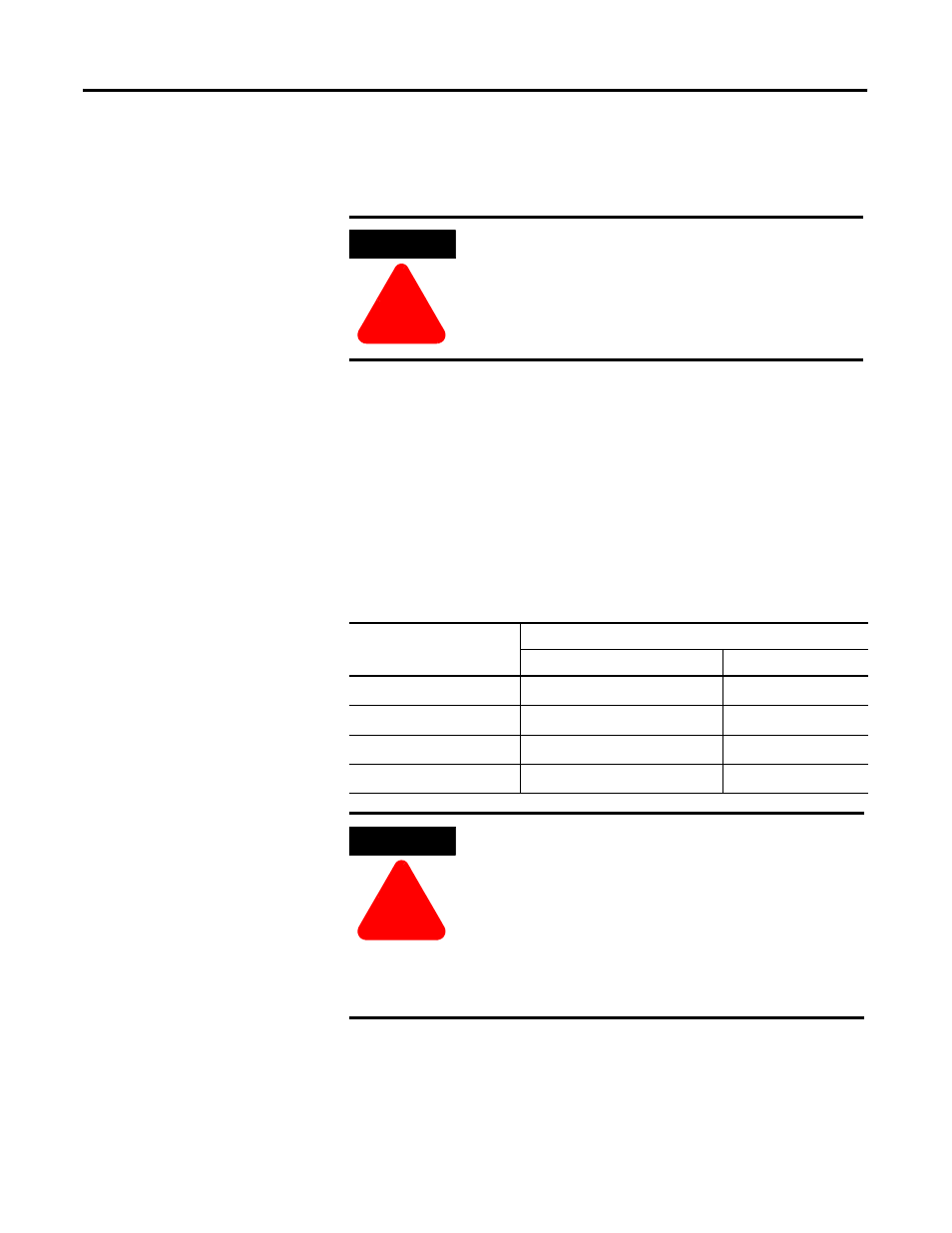
Publication 1747-UM010B-EN-P - September 2003
Overview 1-11
same slot of the complementary chassis. This enables total use of the
scanner’s 32 input and 32 output word image for I/O addressing of up
to 1024 discrete points.
If an output module shares its output image with another output
module, both output modules receive the same output information.
If you want to use complementary I/O, two adapters that support this
function are required (e.g., 1747-ASB modules). One adapter is
configured (via its DIP switches) as a primary chassis, the other as a
complementary chassis. If a primary chassis exists, it is scanned first.
Primary and complementary chassis cannot have the same logical rack
number. The logical rack numbers must be assigned to the primary
and complementary racks as shown below:
ATTENTION
!
Because the primary and complementary chassis
images overlap, input and specialty combination I/O
modules must never share the same image location.
Inputs received by the scanner may be incorrect and
RIO block transfers will not be serviced properly.
Primary Chassis
Complementary Chassis Logical Rack Number
Logical Rack Number
Decimal
Octal
0
8
10
8
1
9
11
8
2
10
12
8
3
11
13
8
ATTENTION
!
If the logical rack numbers are not properly
assigned, unpredictable operation of both ASB
modules results. No ASB module errors occur. Refer
to your ASB module user manual for specific
information on setting the address of the
complementary chassis. (For example, in the
1771-ASB manual the addresses for the
complementary chassis are referred to as
complementary chassis 0-3.)
