How the scanner interacts with adapters, How the scanner interacts with adapters -6, Scanner i/o image concepts -6 – Rockwell Automation 1747-BSN Backup Scanner Module User Manual
Page 20: Scanner i/o image concepts
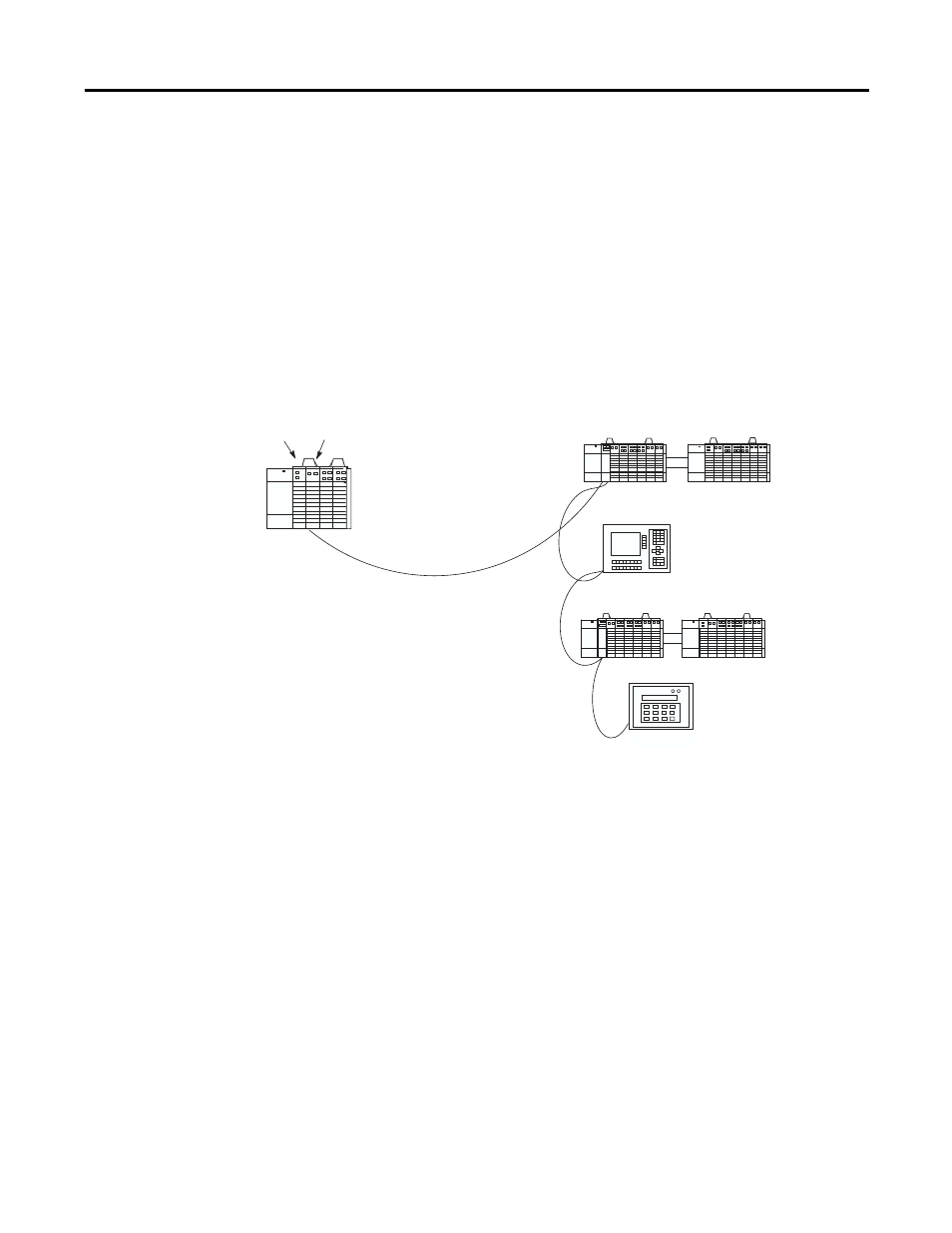
Publication 1747-UM010B-EN-P - September 2003
1-6 Overview
How the Scanner Interacts
with Adapters
The scanner’s function is to continuously scan the adapters on the RIO
link in a consecutive manner. This scan consists of one or more RIO
discrete transfers to each adapter on the RIO link.
RIO discrete transfers consist of the scanner sending output image
data and communication commands to the adapter that instruct the
adapter on how to control its output. (These include run, adapter
reset, and reset decide commands.) The adapter responds by sending
input data to the scanner. The scanner performs as many RIO discrete
transfers as necessary to update the entire adapter image. If RIO
discrete transfers do not occur, data is not exchanged between the
scanner and adapter. RIO discrete transfers are asynchronous to the
processor scan.
Scanner I/O Image Concepts
The backup scanner’s I/O image consists of RIO logical racks and I/O
groups. A full RIO logical rack consists of eight input image and eight
output image words. (A word consists of 16 bits of data.) Each word
within an RIO logical rack is assigned an I/O group number from 0 to
7.
You assign devices on the RIO link a portion of the scanner’s image.
Devices can occupy a quarter logical rack (2 input and output words),
half logical rack (4 I/O words), three quarter logical rack (6 I/O
words), or full logical rack. You may configure devices to start at any
even I/O group number within an RIO logical rack. More than one
physical device’s (adapter) I/O information can reside in a single
Processor
Scanner
SLC Local Chassis
RIO Discrete
Transfers with
Adapter 1
RIO Discrete
Transfers with
Adapter 2
RIO Discrete
Transfers with
Adapter 3
RIO Discrete
Transfers with
Adapter 4
RediPANEL
PanelView Operator
Terminal
