Using block transfer instructions (btr and btw), Using block transfer instructions (btr and btw) -9, Example 3 – Rockwell Automation 1747-BSN Backup Scanner Module User Manual
Page 121
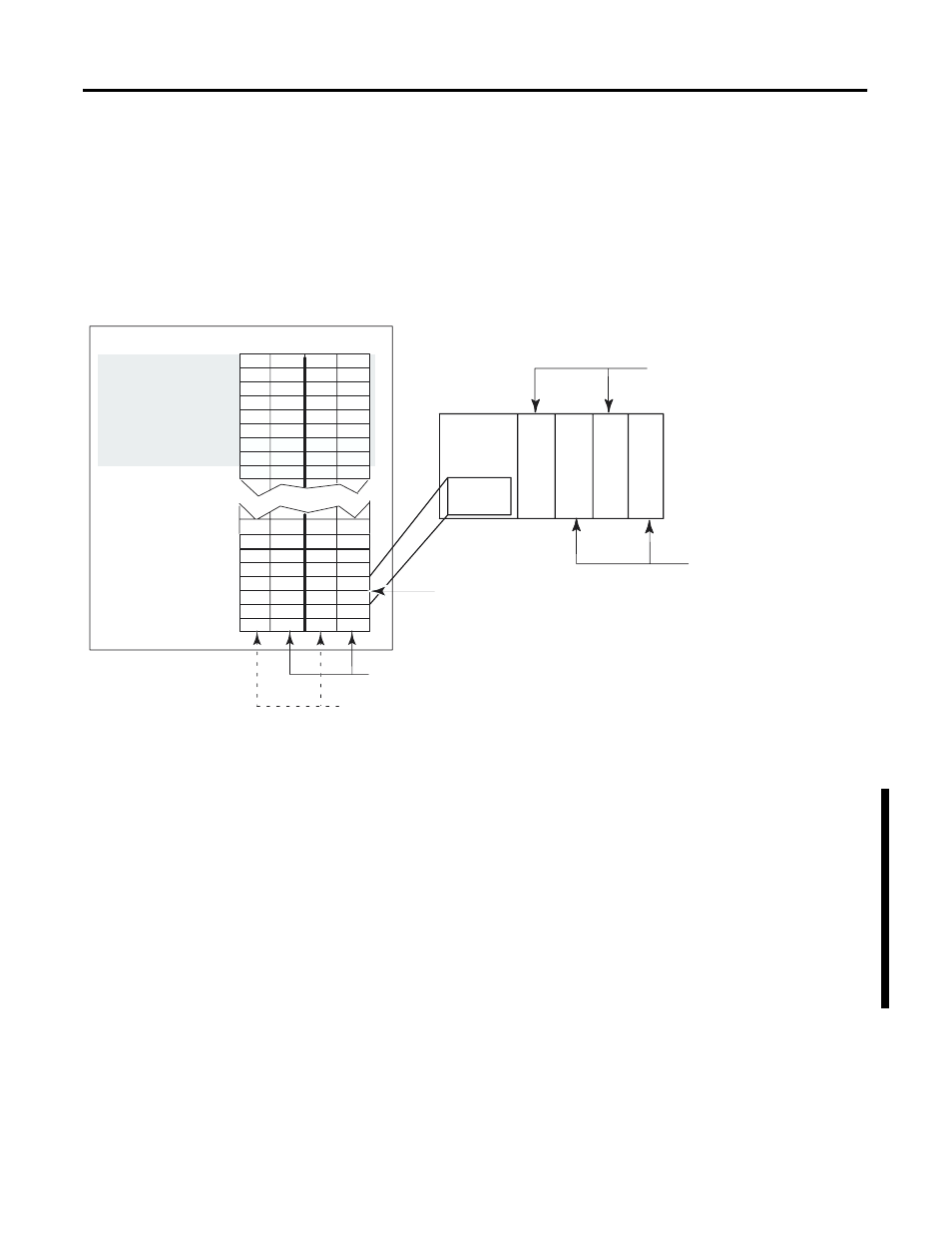
Publication 1747-UM010B-EN-P - September 2003
RIO Block Transfer 7-9
Example 3
Using Block Transfer
Instructions (BTR and BTW)
Block transfer instructions are supported by SLC 5/03 (OS302,
Series C), SLC 5/04 (OS401, Series C) and SLC 5/05 (OS501, Series C)
and higher processors only. For application examples for block
transferring with SLC 5/02 processors, refer to Chapter 5 of the Remote
I/O Scanner User Manual, publication number 1747-6.6. With
block-transfer instructions, you can transfer up to 64 words to or from
a remote device over an Allen-Bradley Remote I/O (RIO) link. A
Block Transfer Read (BTR) is used to receive data from a remote
device. A Block Transfer Write (BTW) is used to send data to a remote
device. The RIO Series B scanner (1747-SN) and the back-up scanner
(1747-BSN) perform block transfers via M0 and M1 file buffers.
not
used
not
used
#2
#1
#1
#4
#3
#3
1747-SN RIO Scanner’s I/O Image Files
Logical
Rack 0
Logical
Rack 3
Input Image Output Image
Logical Slot 0
Logical Slot 1
Modules’ "handshake" bytes map to
these I/O image addresses.
Adapter
I/O
Image
Mod
#1
Mod.
#2
Mod.
#3
Mod.
#4
These are all analog modules that are
assigned block transfer operations.
These are discrete modules.
Module #2 is an 8-point
output module and module
#4 is an 8-point input
module.
In this example, the remote adapter is using 2-slot addressing. It is assigned 1/4-logical rack of the
scanner’s I/O image files starting at RIO Logical Rack 3, Logical Group 4. The remote adapter controls two
analog devices, which are configured for block transfer operations and two discrete devices (8-point input
and 8-point output). Each analog module uses both the input and output byte of the logical slot to which
it is assigned, while the discrete modules use only the input or output byte.
Group 0
Group 1
Group 2
Group 3
Group 4
Group 5
Group 6
Group 7
Group 0
Group 1
Group 7
Group 0
Group 1
Group 2
Group 3
Group 4
Group 5
Group 6
Group 7
Word 0
Word 1
Word 2
Word 3
Word 4
Word 5
Word 6
Word 7
Word 8
Word 9
Word 23
Word 24
Word 25
Word 26
Word 27
Word 28
Word 29
Word 30
Word 31
