M1 status file description, M1 status file description -23 – Rockwell Automation 1747-BSN Backup Scanner Module User Manual
Page 85
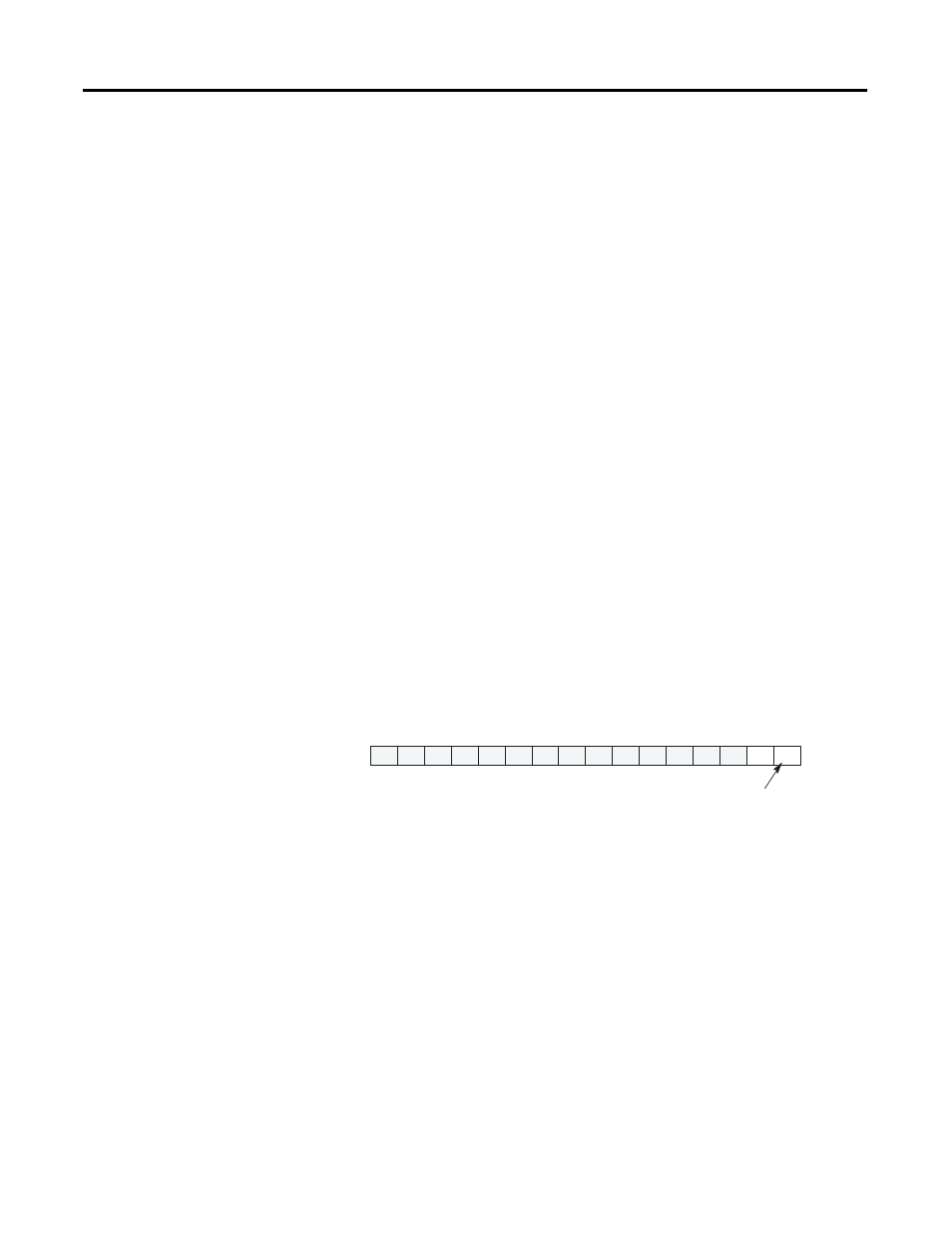
Publication 1747-UM010B-EN-P - September 2003
Configuration and Programming 5-23
M1 Status File Description
M1 file words 0 through 47 contain the status of all devices on the
scanner’s RIO link. M1 is a read only file; do not write to this file.
Words 0 through 47 of the M1 file provide the following information:
•
Word 0 (M1:e.0) - general communication status (overall device
fault and communications attempted)
•
Word 2 (M1:e.2) - RIO baud rate status
•
Word 3 (M1:e.3) - complementary device starting address status
•
Word 4 (M1:e.4) - complementary logical image size status
•
Word 5 (M1:e.5) - complementary active device status
•
Word 8 (M1:e.8) - primary/normal device starting address status
•
Word 9 (M1:e.9) - primary/normal logical image size status
•
Word 10 (M1:e.10) - active device status
•
Words 12-15 (M1:e.12 -15) - device fault status
•
Words 16-31 (M1:e.16-31) - primary/normal device retry
counters
•
Words 32-47 (M1:e.32-47) - complementary device retry counters
General Communication Status - Enable Device Fault Bit
Word 0, bit 0 is the Enabled Device Fault status bit. When any enabled
device is faulted, this bit is set to 1. A fault may be caused by a
communication problem with a remote device.
General Communication Status - Communication Attempted Bit
Word 0, bit 1 is the Communications Attempted status bit. When RIO
communication has been attempted with all configured devices, this
bit is set to 1. There are no further transitions of this bit until a
processor change of state occurs (i.e., Program mode to Run mode or
Test mode, or Test mode to Run mode).
Until this bit is set, all devices in M1 file word 10 (active device status)
appear to be inactive. This bit can be used to condition the Enabled
0
1
2
3
4
5
6
7
8
9
10
11
12
13
14
15
1
1
x
x
x
x
x
x
x
x
x
x
x
x
x
x
Enabled Device Fault Bit
M1 (Status) File Word 0
Bit Number (decimal)
General Communication Status Word, Word 0
M1 File
M1:e.0
