Rockwell Automation 1756-HIST2G Historian ME 2.1 User Manual
Page 93
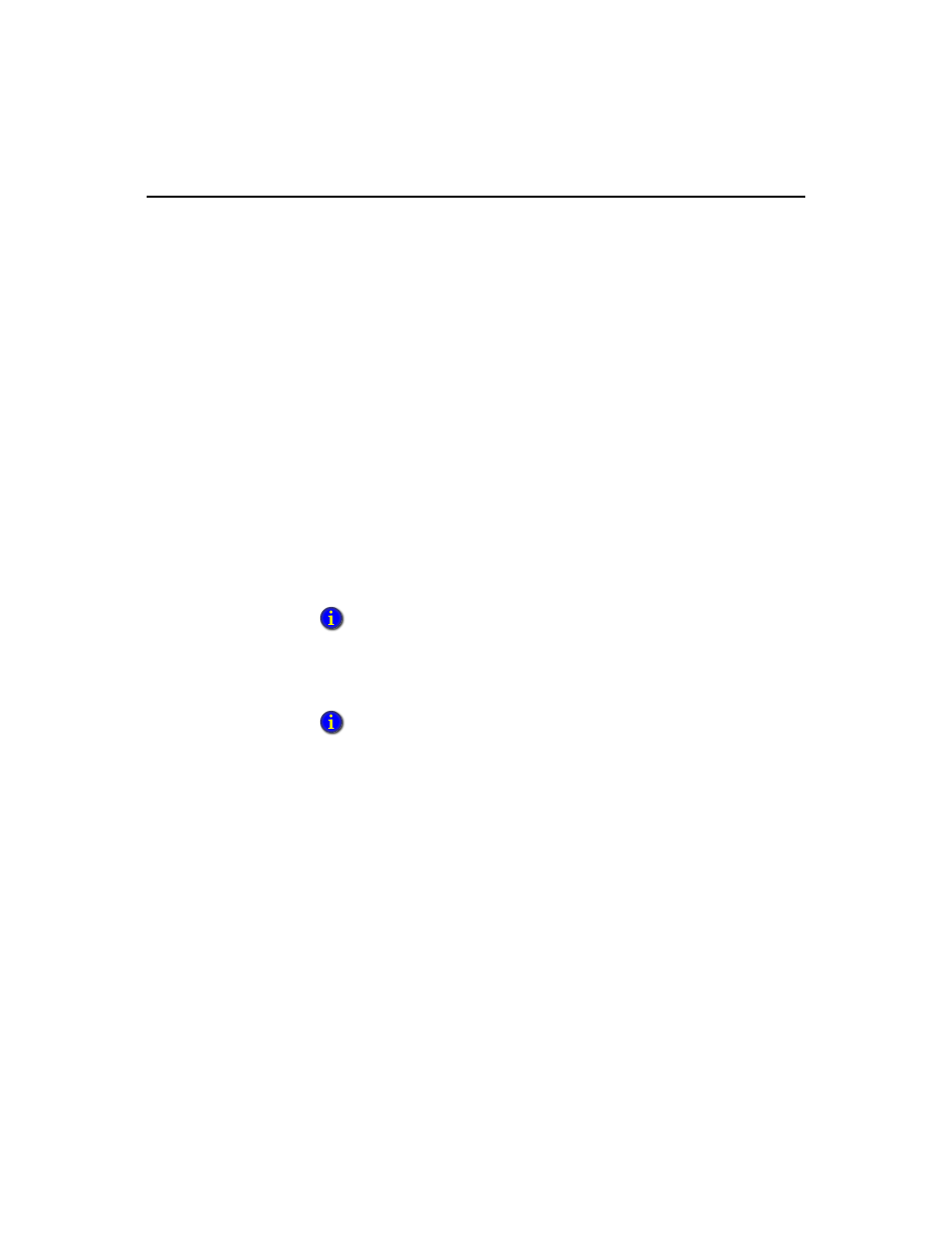
5 • M
ANAGING
P
OINTS
83
Selections include:
Polled - polled tags are scanned and the data event (with value and timestamp)
is sent to the local FactoryTalk Historian ME server at the specified scan time
interval.
In general, polled tags are intended for scan rates greater than 0.5 seconds.
Advised - advised tags are scanned for new values at timed intervals that are
defined by the scan class. However, a new event happens (becomes available)
only if the value has changed from the previous event.
In general, advised tags are intended for scan rates greater than 0.5 seconds.
The Data Collection interface will not put the point on scan if it is configured
at a rate faster than 0.5 seconds.
If Data Collection rates faster than 0.5 seconds are required, use high speed
tags.
Trigger Input - triggered input tags are used to collect a data point after a
particular triggering event has occurred.
Output - triggered output tags are used to output (write-back) a data point to a
controller after a particular triggering event has occurred.
High Speed
-
high speed tags are scanned and the data event (with value and
timestamp) is logged at the specified scan time interval.
In general, high speed tags are intended for fast Data Collection speeds with
scan rates of 10 ms. The Data Collection interface will not put the point on
scan if it is configured at a rate slower than 0.5 seconds.
The module will not allow high speed tags to be created with a scan rate
slower than 500ms, or advised or polled tags to be created with a scan rate
faster than 500ms.
Scan On - identifies active tags. Points with this flag set to ON and with a point
source attribute set to FTME are considered active tags. Points with this flag set to
OFF will not update.
See “Trigger Point Configuration Examples” for a Trigger Input tag configuration
sample.
See “Trigger Point Configuration Examples” for an Output tag configuration
sample.
