Using factorytalk historian datalink, Using datalink as an add-in: sample scenario – Rockwell Automation 1756-HIST2G Historian ME 2.1 User Manual
Page 245
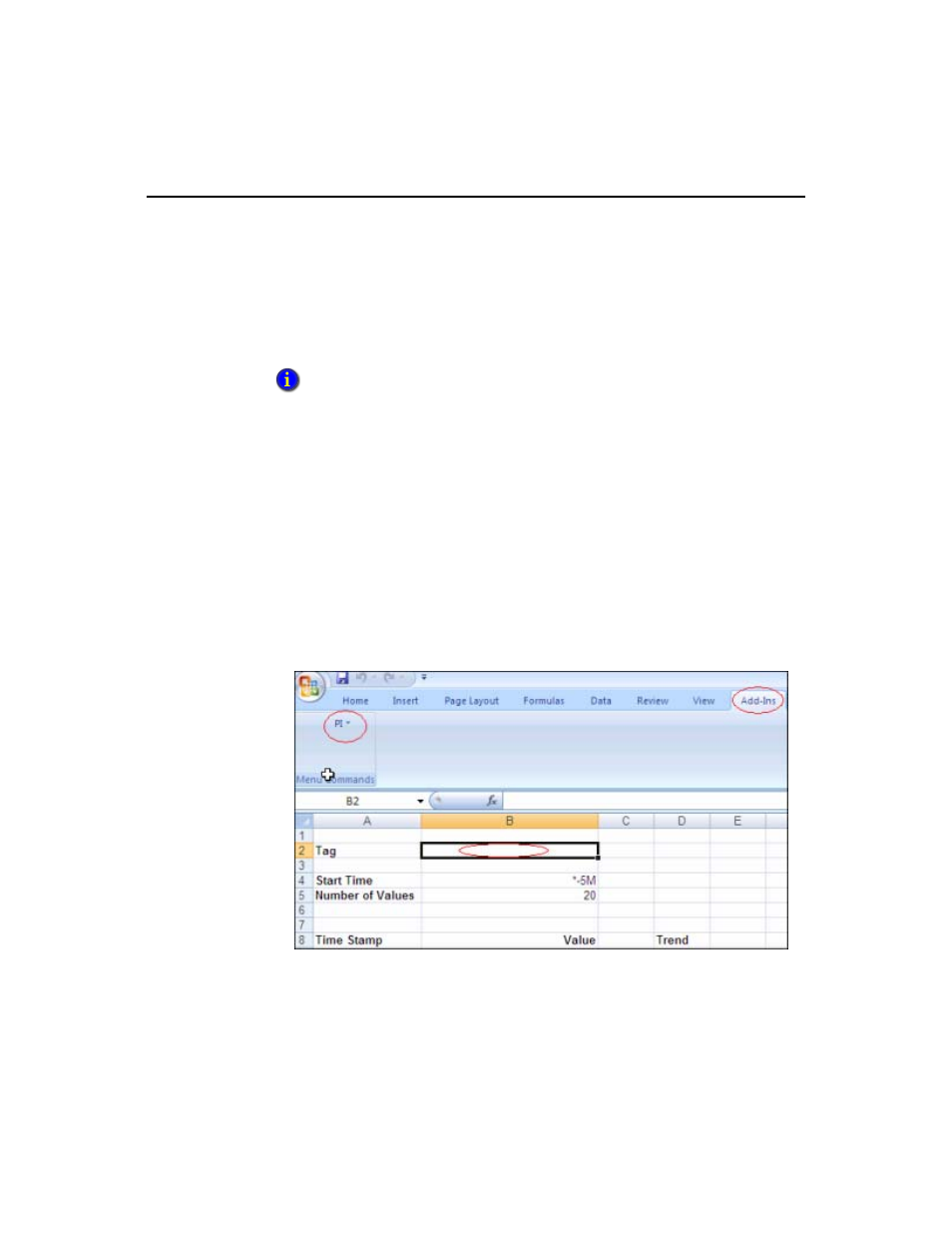
C • F
ACTORY
T
ALK
D
IRECTORY
I
NTEGRATION
235
Using FactoryTalk Historian DataLink
FactoryTalk Historian DataLink consists of an add-in for Microsoft Excel. With
FactoryTalk Historian DataLink, a user running Excel can exchange information
directly with the FactoryTalk Historian ME.
This section presents an example of how to use FactoryTalk Historian DataLink to
retrieve data from module in both trend and columnar forms. Users are not expected
to use the configurations provided in this scenario and sample files are not currently
available to users.
Using DataLink as an Add-In: Sample Scenario
Open Microsoft Excel, where FactoryTalk Historian DataLink is registered as an
Add-In. The tag, MonitorTag, is a sample tag for a particular time span; it is used to
demonstrate the visual data.
1. Select cell B2.
2. Select the Add-Ins tab.
3. Select PI > Tag Search.
For additional information on FactoryTalk Historian DataLink, see the FactoryTalk
Historian SE DataLink User’s Guide.
