Installing factorytalk view se patch, Factorytalk historian me eds files – Rockwell Automation 1756-HIST2G Historian ME 2.1 User Manual
Page 39
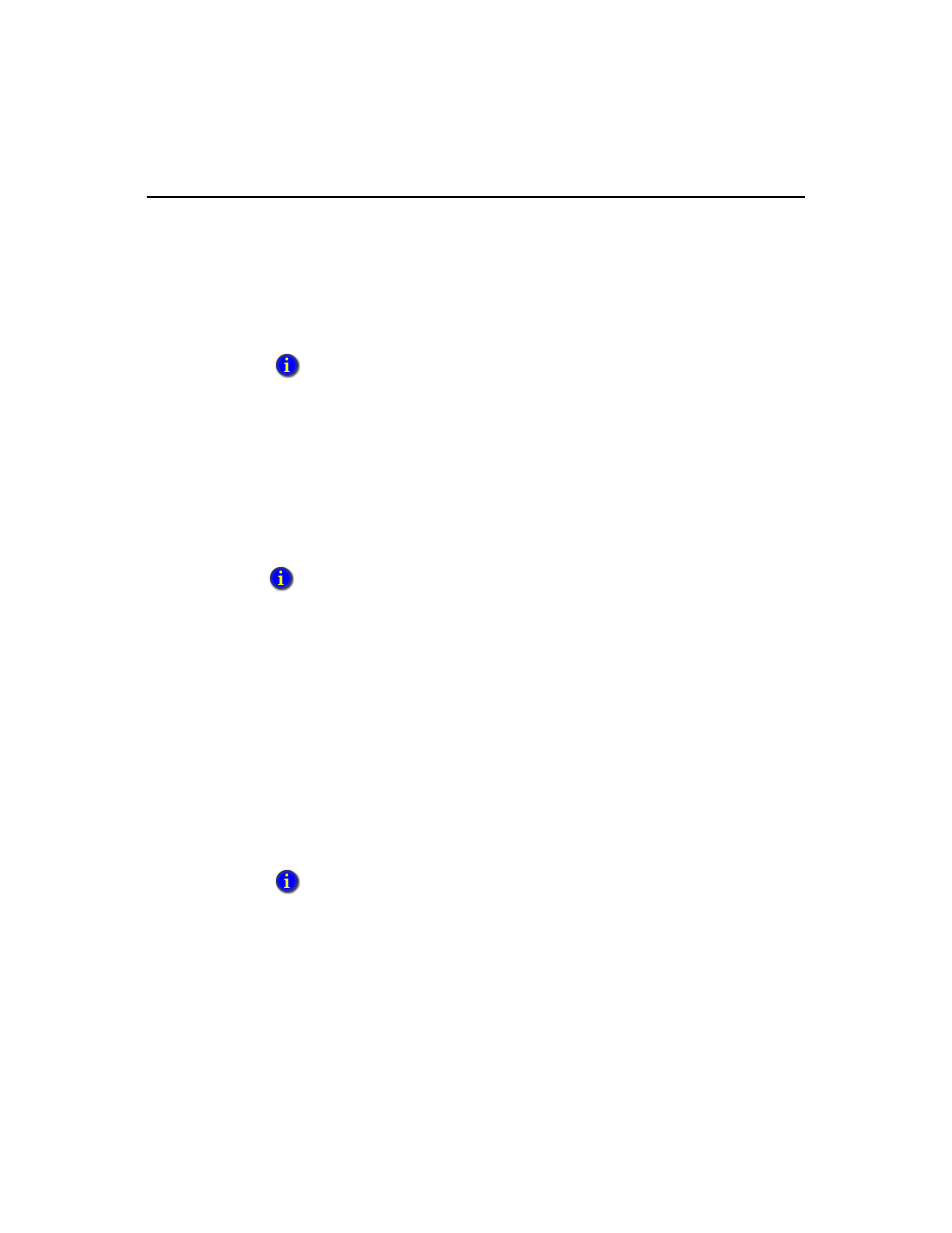
2 • G
ETTING
S
TARTED
29
Installing FactoryTalk Historian ME RSLogix 5000 AOP
The FactoryTalk Historian ME can be configured to communicate with a
ControlLogix controller through the Add-on Profile (AOP) add-on in RSLogix 5000
software.
Installing FactoryTalk View SE Patch
The FactoryTalk Historian ME can be integrated with FactoryTalk View SE V5.0 and
above. FactoryTalk View SE provides a trend object for FactoryTalk Historian ME
users to see visual representations of data. To enable trending of Factory Talk
Historian ME points in FactoryTalk View SE, both the FactoryTalk View SE patch
and the FactoryTalk Historian Management add-on patch must be applied to your
FactoryTalk Historian ME system.
The FactoryTalk View SE patches are available from the Rockwell Automation
Knowledgebase at http://support.rockwellautomation.com. Click the Search Answers
tab for:
FactoryTalk View SE V5.0 - Answer ID 65614
FactoryTalk View SE V5.1 - Answer ID 65613
FactoryTalk Historian ME EDS Files
Electronic Data Sheet (EDS) files are simple text files used by network configuration
tools to help you identify products and easily commission them on a network. The
FactoryTalk Historian ME EDS files are located on the Client Tools CD under the
Redist/EDS directory.
If you are using AOP, see the “RSLogix 5000 Add-on Profile” appendix for more
information.
See the “Installing FactoryTalk Historian Management” section for more add-on
patch information.
Avoid configuring the FactoryTalk Historian ME as an Ethernet driver in RSLinx Classic.
The module can be recognized the virtual backplane of the RSWho tree pane.
