Setting up your controllogix environment, Installing the factorytalk historian me, Factorytalk historian me web interface – Rockwell Automation 1756-HIST2G Historian ME 2.1 User Manual
Page 34
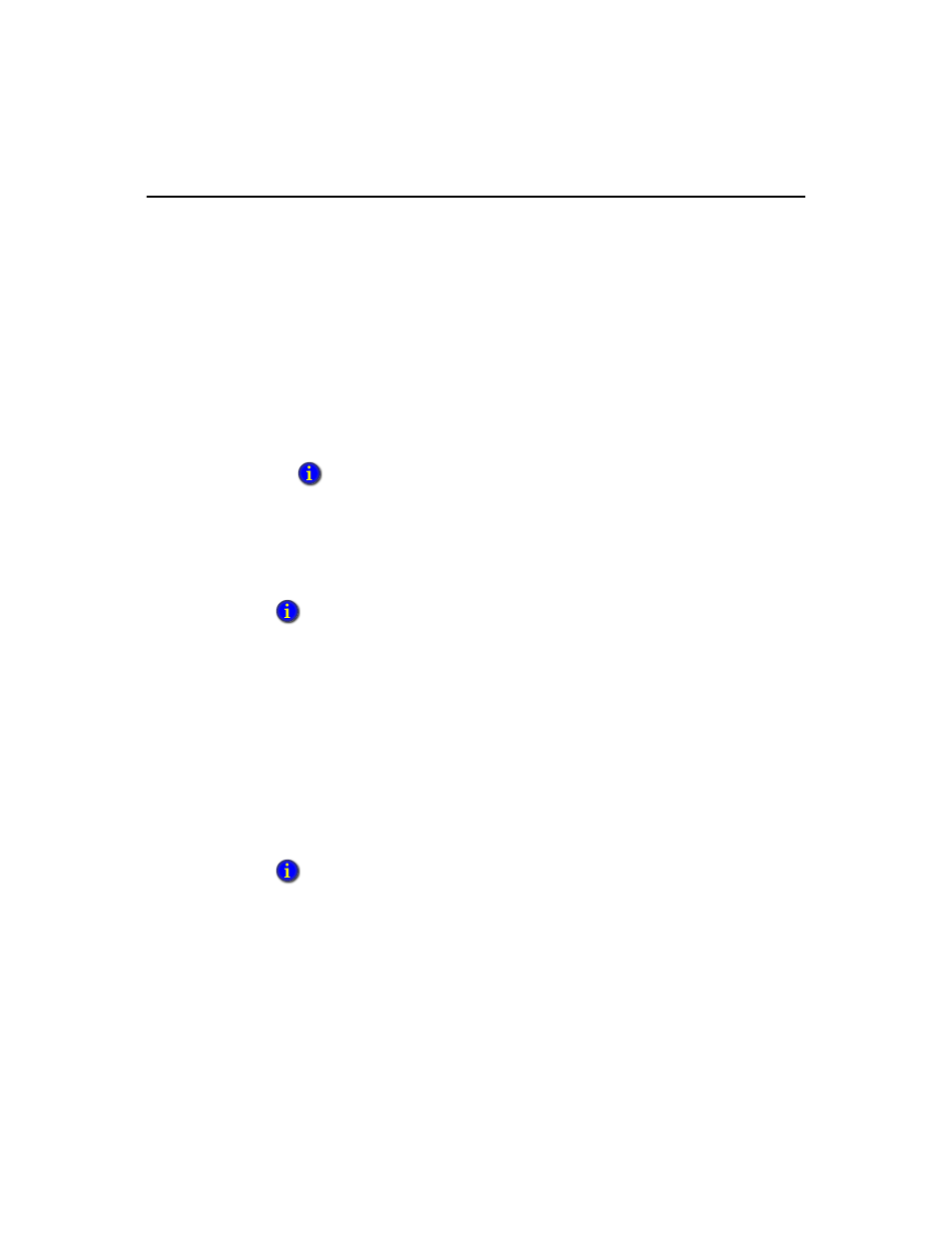
F
ACTORY
T
ALK
H
ISTORIAN
ME M
ODULE
U
SER
’
S
G
UIDE
24
Setting up Your ControlLogix Environment
Perform the following steps to set up your ControlLogix environment before
installing FactoryTalk Historian ME:
1. Set up the ControlLogix chassis.
2. Insert the ControlLogix controller(s) into the chassis.
3. Power on the system.
4. Configure the ControlLogix device(s).
Installing the FactoryTalk Historian ME
To install the FactoryTalk Historian ME, unpack it and insert it into the chassis.
FactoryTalk Historian ME Web Interface
The FactoryTalk Historian ME receives data from the ControlLogix Data Collection
interface and stores it locally in the module. The module’s data and system
information can be viewed and managed through the FactoryTalk Historian ME web
interface. The web interface supports multiple layers of firmware applications that are
designed to collect data and provide system and module status and statistics.
FactoryTalk Historian ME web interface can be accessed through a web browser after
the installation of the module.
See your ControlLogix Chassis and ControlLogix Controller documentation for more
detailed information.
See your FactoryTalk Historian ME Installation Instructions for more hardware
information.
See “Logging In to the FactoryTalk Historian ME” for login instructions.
