Setting data transfer parameters, Maximum events per transfer, Enable auto transfer – Rockwell Automation 1756-HIST2G Historian ME 2.1 User Manual
Page 124
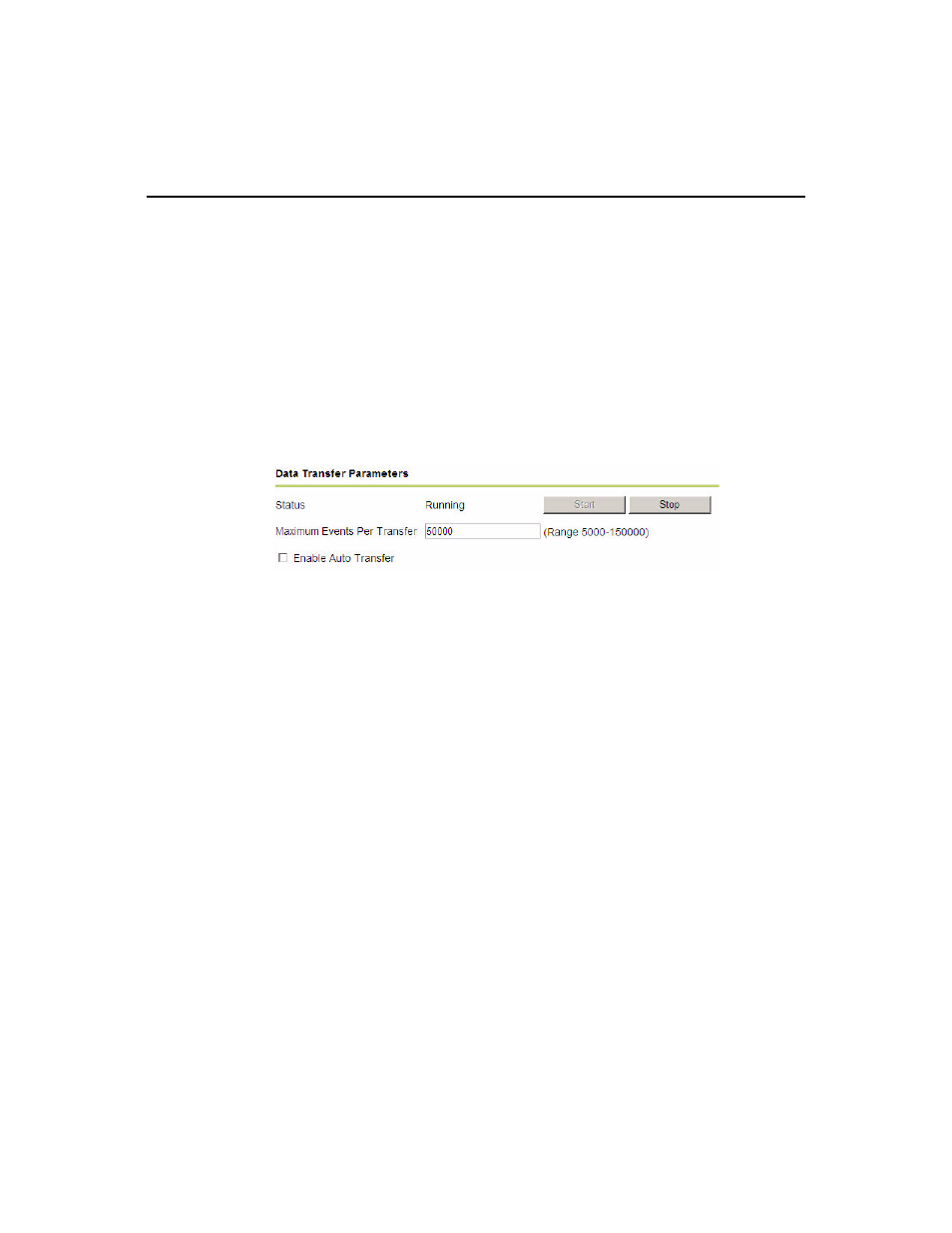
F
ACTORY
T
ALK
H
ISTORIAN
ME M
ODULE
U
SER
’
S
G
UIDE
114
number of FactoryTalk Historian ME points that can be transferred to the
FactoryTalk Historian SE.
"FTMS" Points Available - the total number of points assigned by the license
minus the number of points that are already being transferred to the FactoryTalk
Historian SE server.
Setting Data Transfer Parameters
The Data Transfer service status is either started or stopped. Click the appropriate
button to either start or stop Data Transfer.
Maximum Events per Transfer
To configure FactoryTalk Historian ME for Data Transfer, enter the Maximum
Events Per Transfer for the maximum number of events that can be transferred to
FactoryTalk Historian SE per transfer session. The range is 5,000 to 150,000. The
default setting is 50,000.
If you change the Maximum Events Per Transfer value, you need to stop and restart
Data Transfer after you click [Save] for the change to take effect.
Status displays the current Data Transfer status (Running or Stopped). If necessary,
click [Start] or [Stopped] to start or stop Data Transfer.
Enable Auto Transfer
Clicking the Enable Auto Transfer checkbox provides immediate Data Transfer.
Clicking [Save] is not required. However, if you attempt to transfer points and the
FactoryTalk Historian SE is not licensed to receive the points, a message will be sent
to the system log:
“The new points number is greater than what is allowed by the
SE license. Please change to NonAutoTransfer mode.”
The configuration then switches to non-auto transfer mode, and you must manually
transfer points by selecting them one-by-one.
