Rockwell Automation 1756-HIST2G Historian ME 2.1 User Manual
Page 288
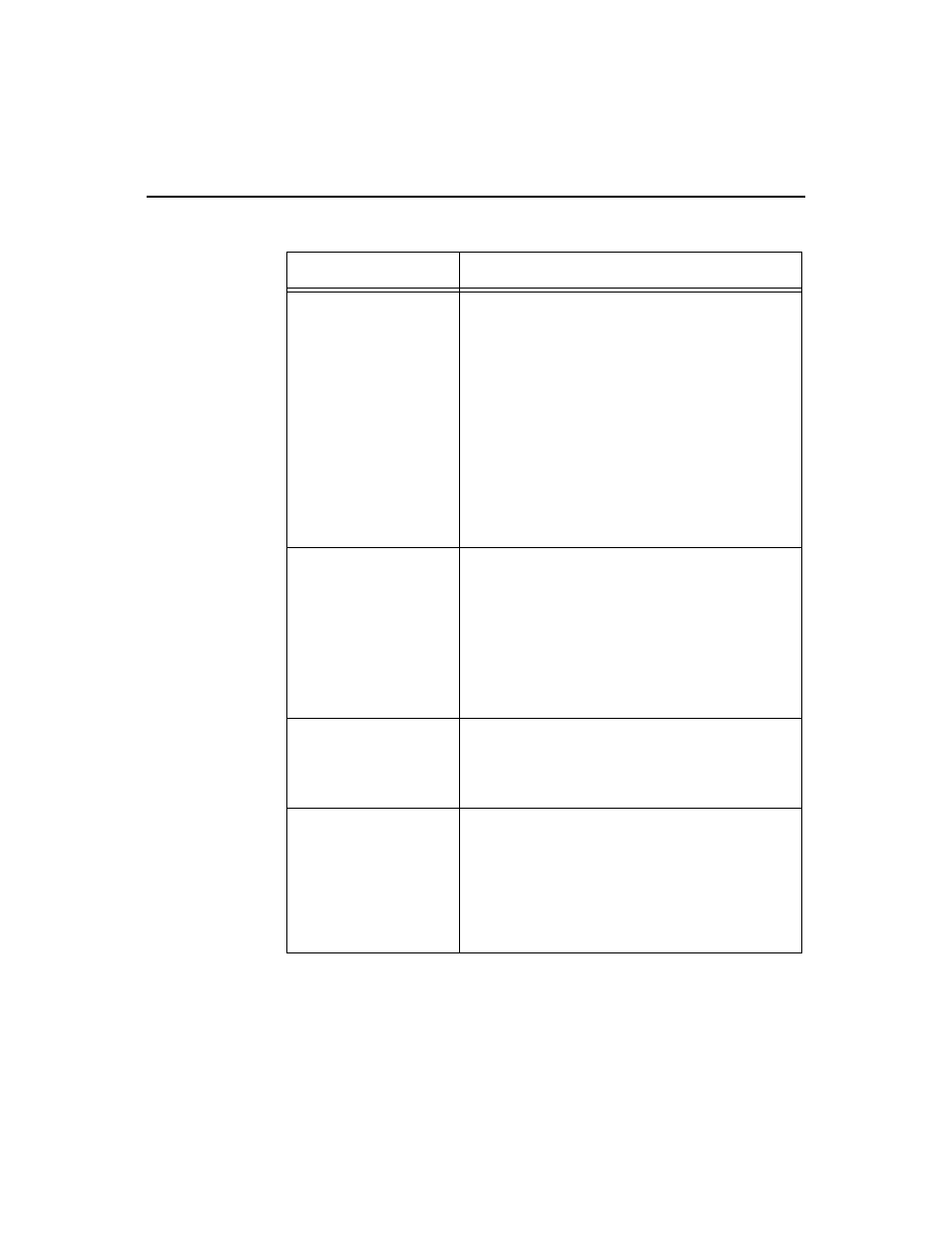
F
ACTORY
T
ALK
H
ISTORIAN
ME M
ODULE
U
SER
G
UIDE
278
If you can access the
FactoryTalk Historian
ME web client but cannot
log in:
First check that you are using the correct security
mode. By default, FactoryTalk Historian ME web
client uses Native security, with the administrative
user name piadmin.
If the module has been configured with FactoryTalk
Security (FTSecurity), you must ensure that the user
has been configured in FTSecurity. To find the cur-
rent security mode, go to the Web Diagnostics,
Firmware
Overview. Check the Security Mode sec-
tion for the configured security information.
Go to the FactoryTalk Historian ME Module Prop-
erties page in AOP. In the Configuration tab, click
[Reset Security].
If the administrator
forgets the login name
and/or password:
Reset security to factory settings.
Click Advanced
in the top navigation bar, and then click Restore
Defaults
. In the Security Reset section, press
[Security Reset].
or
Go to the FactoryTalk Historian ME Module Prop-
erties page in AOP. In the Configuration tab, click
[Reset Security].
If you using the host
name as a URL and
cannot access the web
client:
Try to navigate to the page using the IP address of
the module. If this works, then be sure that the host
name you typed in is not misspelled.
Check that the DNS server is running.
If the web home page is
slow to respond:
If you have downloaded a large .ACD file to the
controller at bootup time and tried to add more than
2500 points, you may need to wait for the module to
respond. If it does not respond after several minutes,
reboot the module.
Keep in mind that the module requires some initial-
ization time to respond to the controller.
Web Client Symptom
Solution
