Reviewing results – Rockwell Automation 1756-HIST2G Historian ME 2.1 User Manual
Page 81
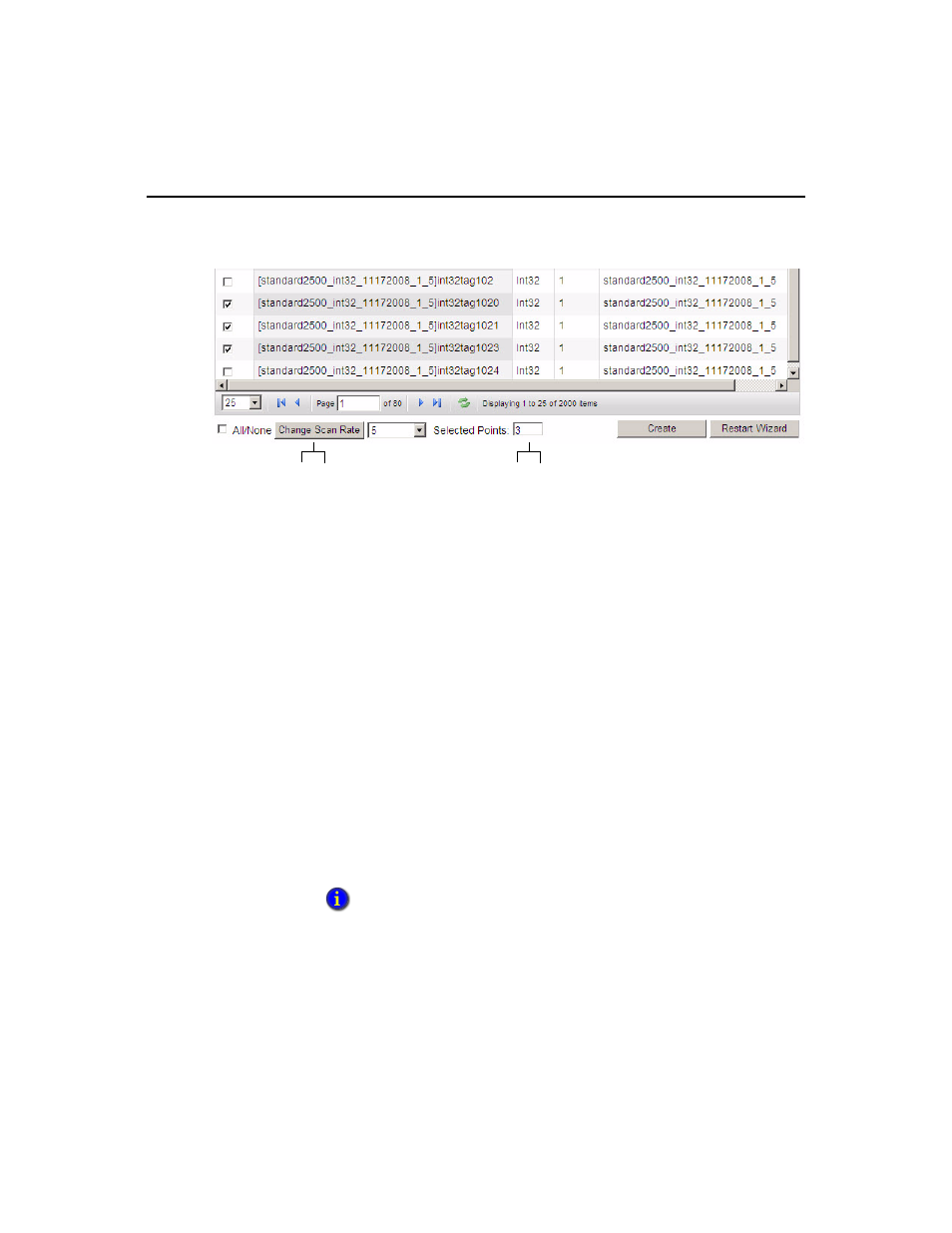
5 • M
ANAGING
P
OINTS
71
Select the points you want to create by selecting the checkboxes for each point and
then clicking [Create]. After all points are created, FactoryTalk Historian ME will
display a list of points that were not created in the Points Not Created table if there
are any errors.
Click [Restart Wizard] to begin the point creation process again. Your browser will
prompt you to verify that you want to recreate points using the wizard. Click [OK] to
continue the process. After creating tags, review results in Step 3: Review Results.
Reviewing Results
Step 3: Review Results displays the following information:
Number of Points Created - number of points created based on the points selected
in Step 2: Create Points. Only points that do not yet exist are created.
Number of Points Not Created - number of selected points that were not created
because:
These points already exist in the archive and do not need to be created.
An error occurred with FactoryTalk Historian ME.
Total Number of Points in Module - total number of points in FactoryTalk
Historian ME, including the newly created points.
See the “Using the System Log” section for information about error messages.
Alter the original scan rate
Change the number of points
