Connecting to factorytalk historian se, Uploading historical data, Failing to connect – Rockwell Automation 1756-HIST2G Historian ME 2.1 User Manual
Page 120
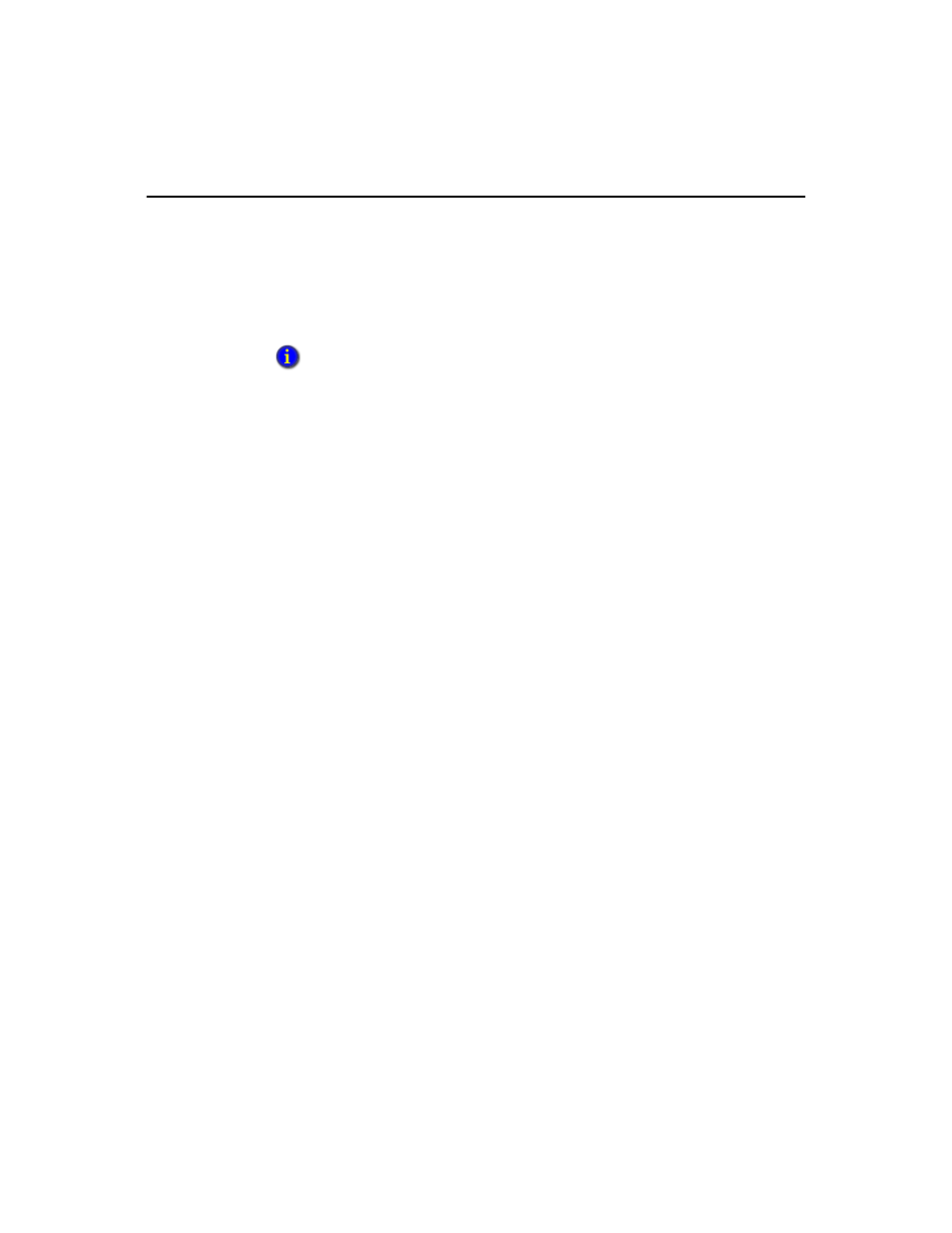
F
ACTORY
T
ALK
H
ISTORIAN
ME M
ODULE
U
SER
’
S
G
UIDE
110
Before transferring data from FactoryTalk Historian ME to FactoryTalk Historian SE,
make sure that the FactoryTalk Historian SE server has an archive that covers the data
time period you have in FactoryTalk Historian ME. You may need to create an
archive for FactoryTalk Historian SE that covers this time period.
Connecting to FactoryTalk Historian SE
The Data Transfer service gets information from the Configuration service for the
designated FactoryTalk Historian SE server and makes the connection.
Please note that if the connection between FactoryTalk Historian ME and FactoryTalk
Historian SE is lost, it will take some time for the data to synchronize.
Uploading Historical Data
Any data left over from the previous shutdown of the FactoryTalk Historian ME
system that was not transferred to the FactoryTalk Historian SE system is transferred
when Data Transfer is restarted. The time stamp in the Point ID mapping table
determines what data needs to be transferred.
Connecting to a New FactoryTalk Historian SE Server
If the connection information in the Configuration service indicates a new
FactoryTalk Historian SE server, the Data Transfer service needs to build a new Point
ID mapping table. The Data Transfer service uses the tag information in the Data
Storage service to build the new Point ID mapping table.
Failing to Connect
If the Data Transfer service fails to connect to the designated FactoryTalk Historian
SE server, an error is recorded and can be viewed in the system log.
To view the FactoryTalk Historian ME log, click Advanced in the top navigation bar,
and then click System Log in the left navigation bar.
See the FactoryTalk Historian SE System Management Tools (SMT) online help for
instructions.
