Ethernet/ip – Rockwell Automation 1756-HIST2G Historian ME 2.1 User Manual
Page 193
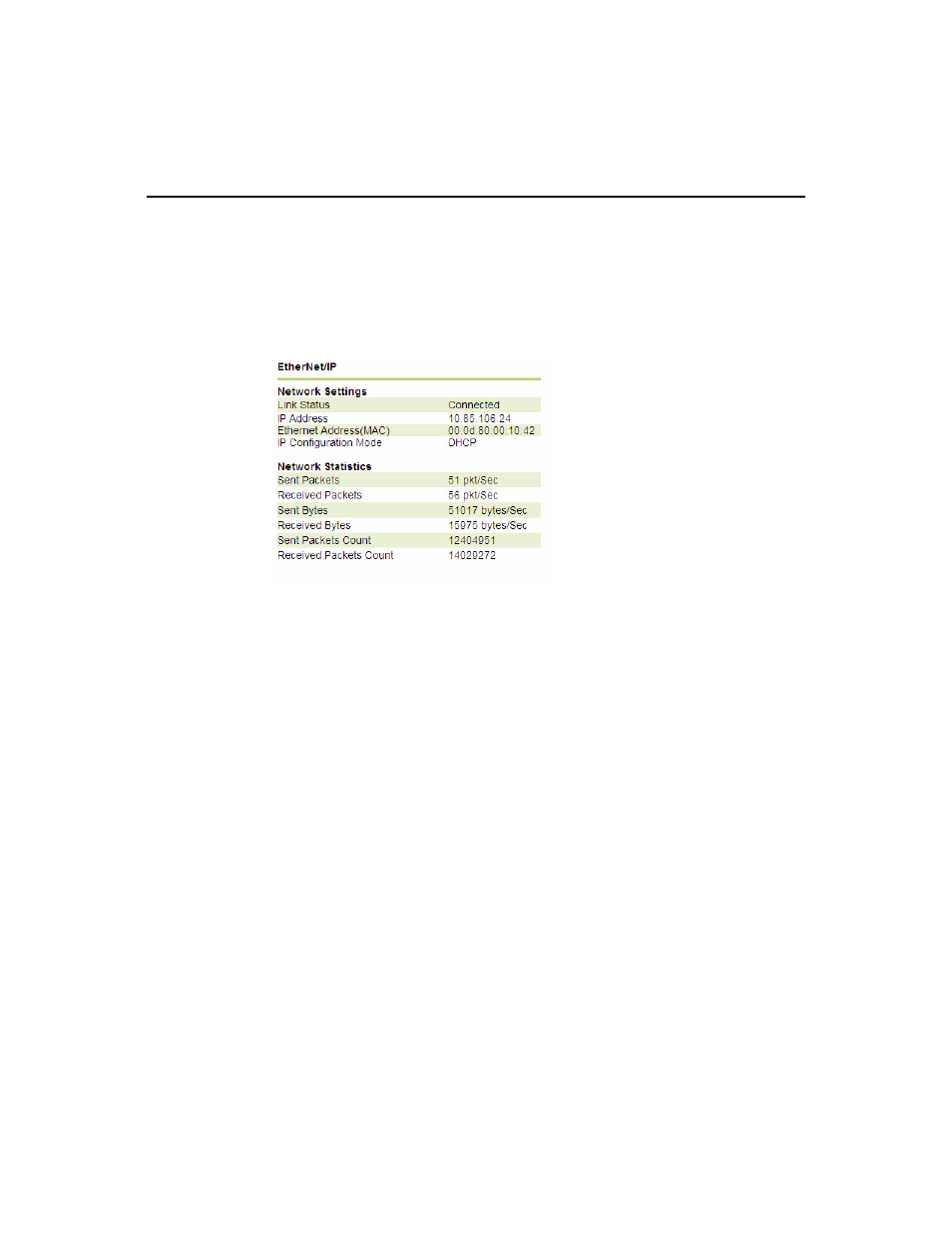
10 • U
SING
W
EB
D
IAGNOSTICS
183
EtherNet/IP
The EtherNet/IP page displays information on the network settings and statistics. To
access the page, click Hardware in the top navigation bar of the Web Diagnostics
interface, and then click EtherNet/IP in the left navigation bar.
The EtherNet/IP page lists the following information under Network Settings:
Link Status - indicates if the FactoryTalk Historian ME is connected to the
Ethernet network.
IP Address - the FactoryTalk Historian ME IP address.
Ethernet Access (MAC) - the FactoryTalk Historian ME MAC address.
IP Configuration Mode - indicates the network setting used for the FactoryTalk
Historian ME module.
The EtherNet/IP page lists the following information under Network Statistics:
Sent Packets - the number of network packets sent per second.
Received Packets - the number of network packets received per second.
Sent Bytes - the number of bytes sent per second.
Received Bytes - the number of bytes received per second.
Sent Packets Count - the cumulative number of total network packets sent.
Received Packets Count - the cumulative number of total network packets
received.
