Rockwell Automation 1756-HIST2G Historian ME 2.1 User Manual
Page 180
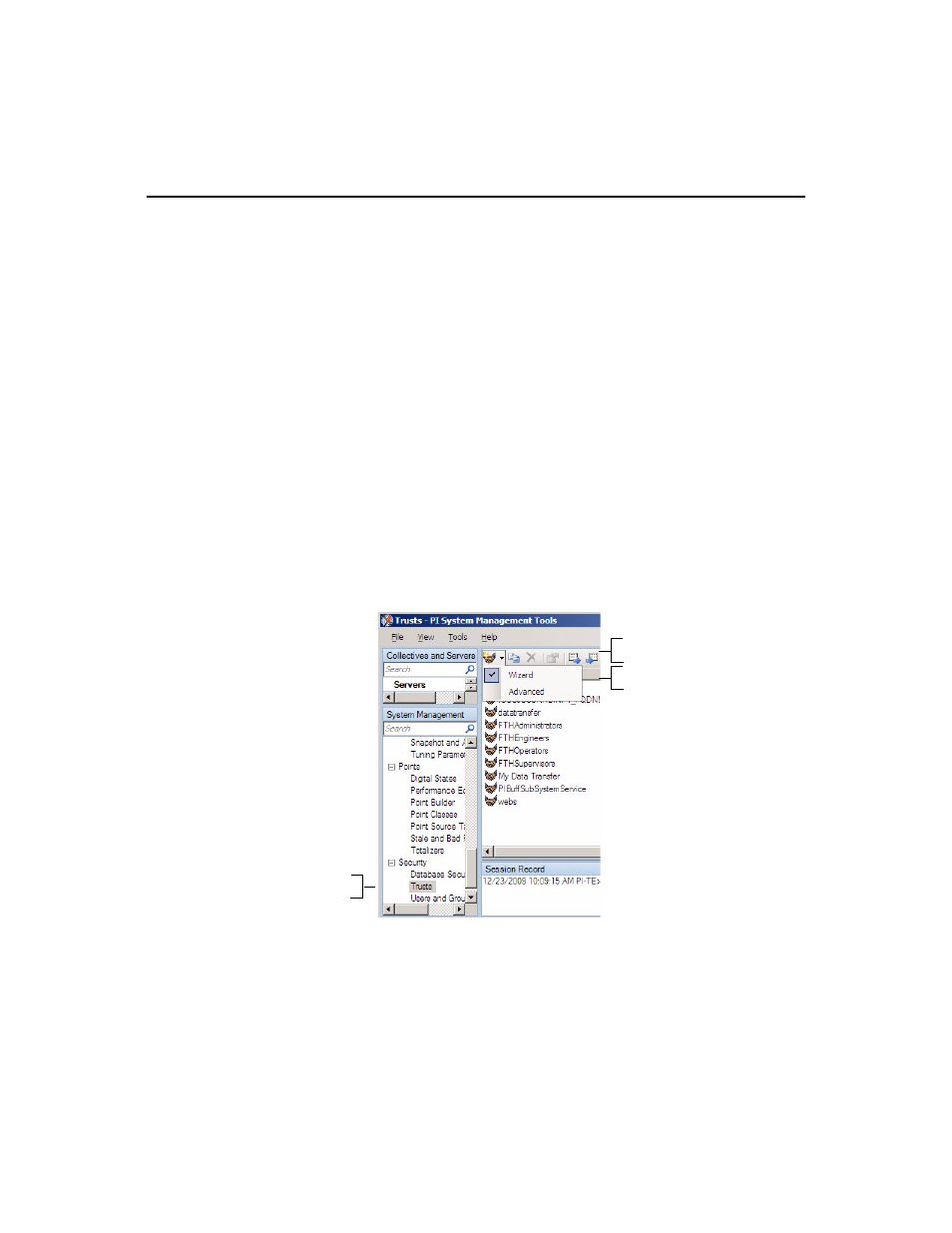
F
ACTORY
T
ALK
H
ISTORIAN
ME M
ODULE
U
SER
’
S
G
UIDE
170
A
PPLICATION
T
RUSTS
To successfully transfer data between FactoryTalk Historian ME and FactoryTalk
Historian SE, you must create two application trusts on the FactoryTalk Historian SE
server: webs and datatransfer.
1. Launch the FactoryTalk Historian SE SMT application. From the Windows Start
menu run Programs > Rockwell Software > FactoryTalk Historian SE > System
Management Tools.
2. After SMT launches, go to the left-side System Management pane and click [+]
next to the [Security] item.
3. From the list of Security plug-ins, click the Trusts option.
4. From the Trust menu bar in the main window, select the drop-down menu on the
[New] option. The Wizard option is checked by default.
5. The Add Trust Wizard window is launched. The Trust Wizard will ask for various
pieces of information to create a trust on a the FactoryTalk Historian SE server
that is currently connected.
6. Select your FactoryTalk Historian SE server from the drop-down menu in the
FactoryTalk Historian ME server field.
Trusts
option
Trust menu bar
Wizard option
