Establishing a factorytalk historian se connection – Rockwell Automation 1756-HIST2G Historian ME 2.1 User Manual
Page 123
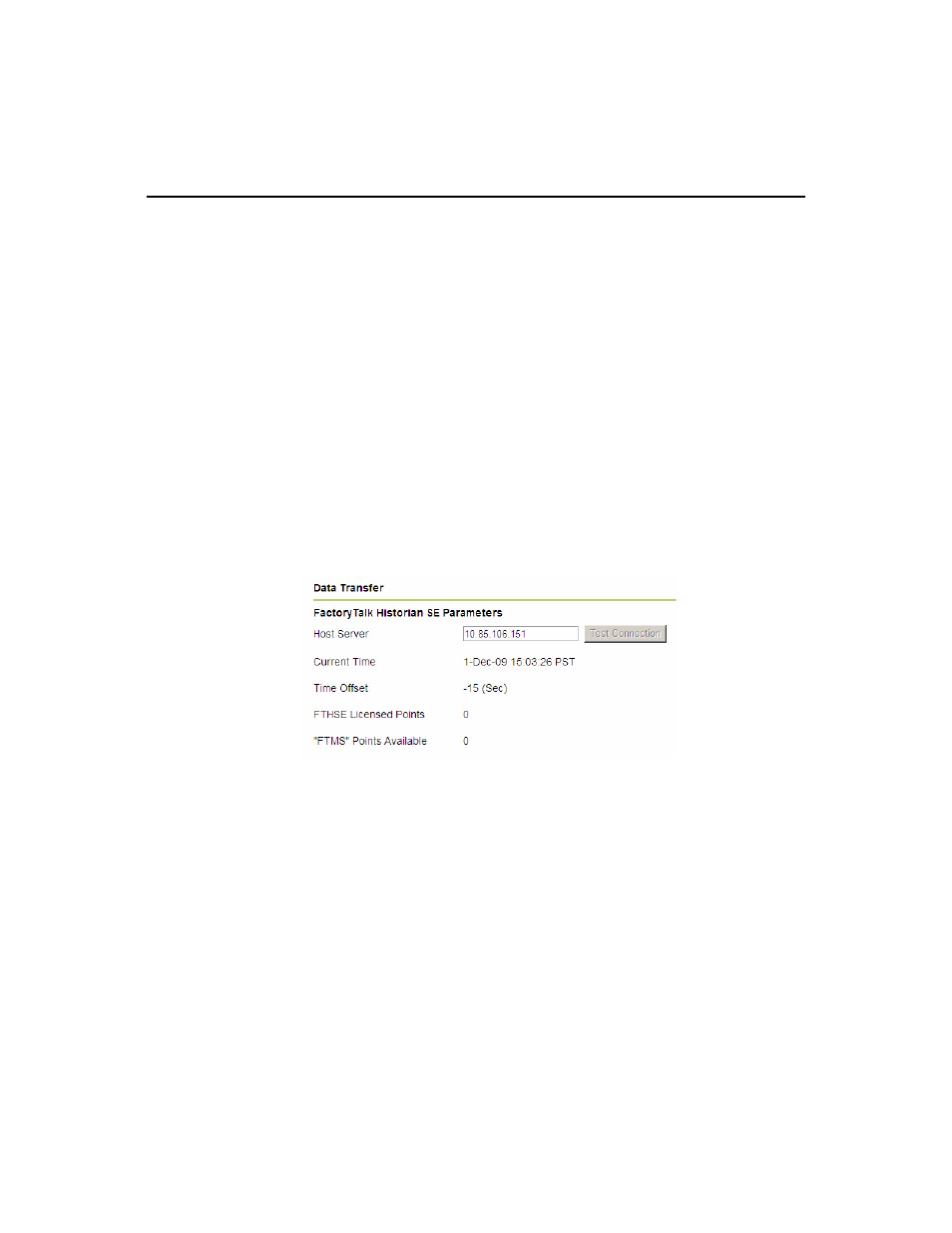
7 • T
RANSFERRING
D
ATA
113
Establishing a FactoryTalk Historian SE Connection
To establish a connection to the FactoryTalk Historian SE server:
1. Enter the server host name or IP address in the Host Server field.
This must be a host name or IP address for a single server. FactoryTalk Historian
SE server collectives are not supported.
2. Click [Test Connection] to confirm that the server can be accessed.
Two indicators will confirm that the connection has been established. A green
checkmark will appear next to [Test Connection] and an informational message
displays:
“The connection to SE was established.”
Note that FactoryTalk Historian SE collectives are not supported.
3. Click [Save].
Each field in the FactoryTalk Historian SE Parameters section is automatically
populated with information from the FactoryTalk Historian SE server once the server
connection has been established. Settings determined by the FactoryTalk Historian
SE server are:
Current Time - the FactoryTalk Historian SE server time. It is read-only.
Time Offset - the time difference in seconds between the FactoryTalk Historian
SE server and the FactoryTalk Historian ME times.
FTHSE Licensed Points - the number of points that have been assigned to the
FTMS point source on the FactoryTalk Historian SE server. It is based on the
currently active license for FactoryTalk Historian SE and is an indication of the
