Factorytalk directory integration, Integration prerequisites, C • factorytalk directory integration – Rockwell Automation 1756-HIST2G Historian ME 2.1 User Manual
Page 237
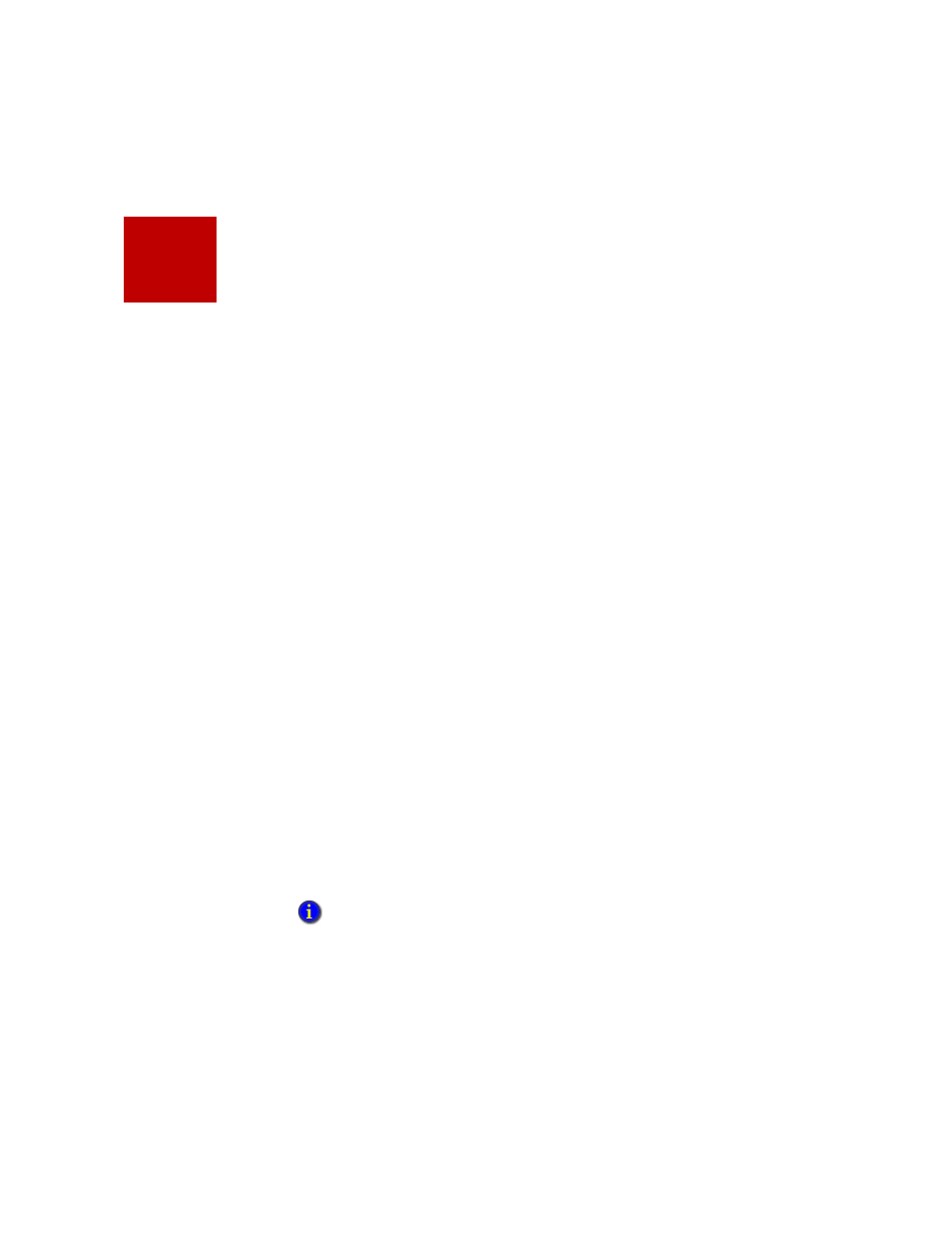
227
C
FactoryTalk Directory
Integration
This appendix describes how to integrate a standalone FactoryTalk Historian ME
module into an existing FactoryTalk system using FactoryTalk Directory. Integrating
a stand-alone module into an existing FactoryTalk system allows you to perform
centralized security administration, and it allows existing FactoryTalk clients to
connect to the FactoryTalk Historian ME module.
This appendix also provides an example of how to visualize logged data using a
Microsoft Excel add-in and FactoryTalk Historian DataLink. You can also use other
FactoryTalk Historian clients (such as FactoryTalk View SE, FactoryTalk
VantagePoint, and FactoryTalk Historian ProcessBook) to visualize logged data from
a FactoryTalk Historian ME.
This appendix contains the following sections:
“Registering the Module in FactoryTalk Directory”
“Using FactoryTalk Historian DataLink”
Integration Prerequisites
To register the module in FactoryTalk Directory from a client computer, you must
first install:
FactoryTalk Services Platform CPR 9 SR2
FactoryTalk Historian Management (located on the Client Tools CD shipped with
you module)
See “Client Tools Software” for more information about the client tools.
