Managing time, E the “managing time” section fo – Rockwell Automation 1756-HIST2G Historian ME 2.1 User Manual
Page 134
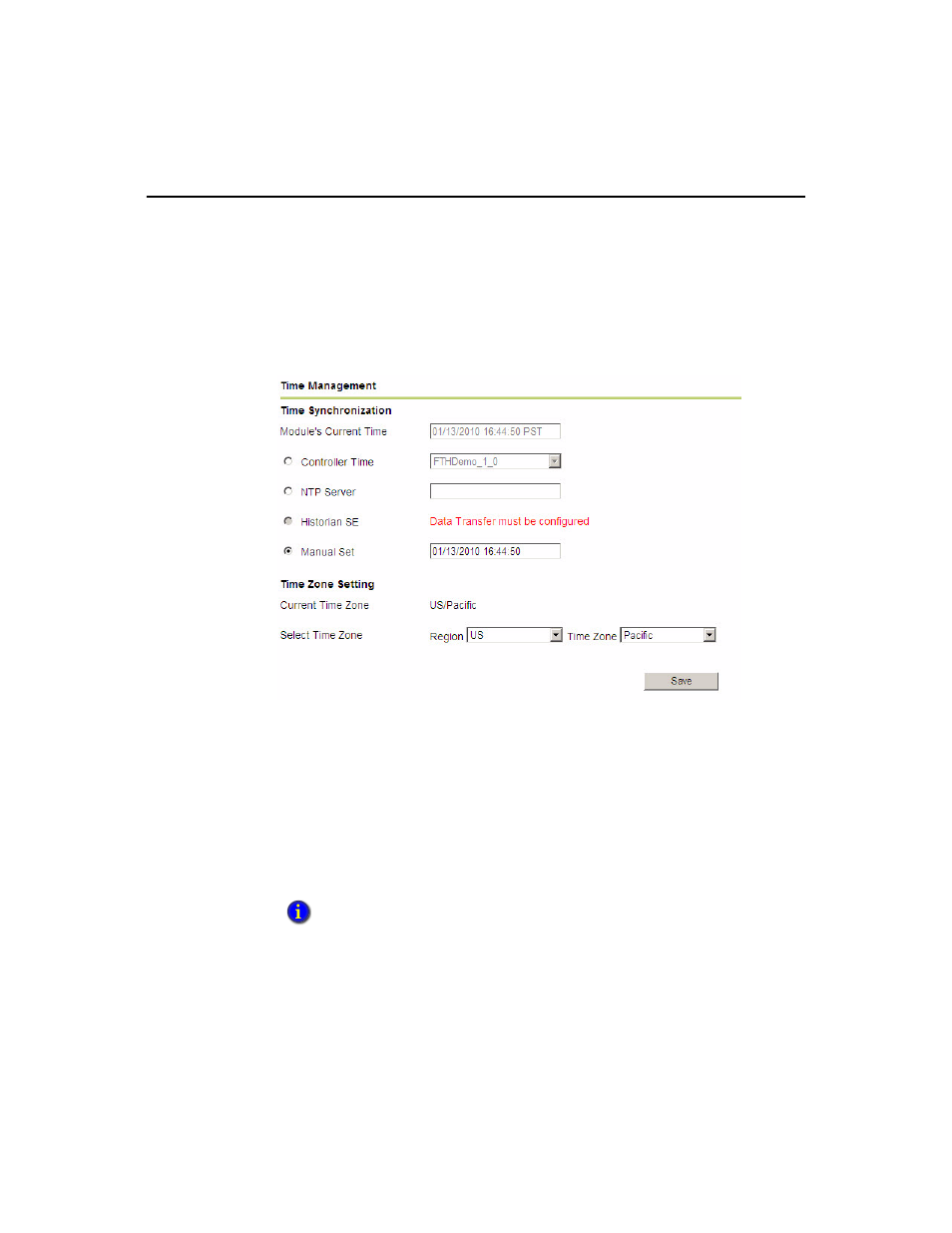
F
ACTORY
T
ALK
H
ISTORIAN
ME M
ODULE
U
SER
’
S
G
UIDE
124
Managing Time
To manage time in the FactoryTalk Historian ME, click Advanced in the main
navigation bar, and then click Time Management in the left navigation bar. The
Modules’s Current Time field displays the FactoryTalk Historian ME’s current time.
Precise timing is critical for most module services including Data Collection, Data
Transfer, and Data Storage because all events are time-stamped and the order of these
events is important. To provide accurate time for these services, you can configure
the module to synchronize time with a variety of time sources.
At boot time, the module will read and automatically synchronize its real-time clock
with these external time sources. After successfully synchronizing with a time source
at boot time, the module will achieve runtime time precision by periodically
resynchronizing with the time source.
When changing the module time, do not change the module time to a time earlier than
the current module time if Data Collection has already been started.
