System statistics – Rockwell Automation 1756-HIST2G Historian ME 2.1 User Manual
Page 51
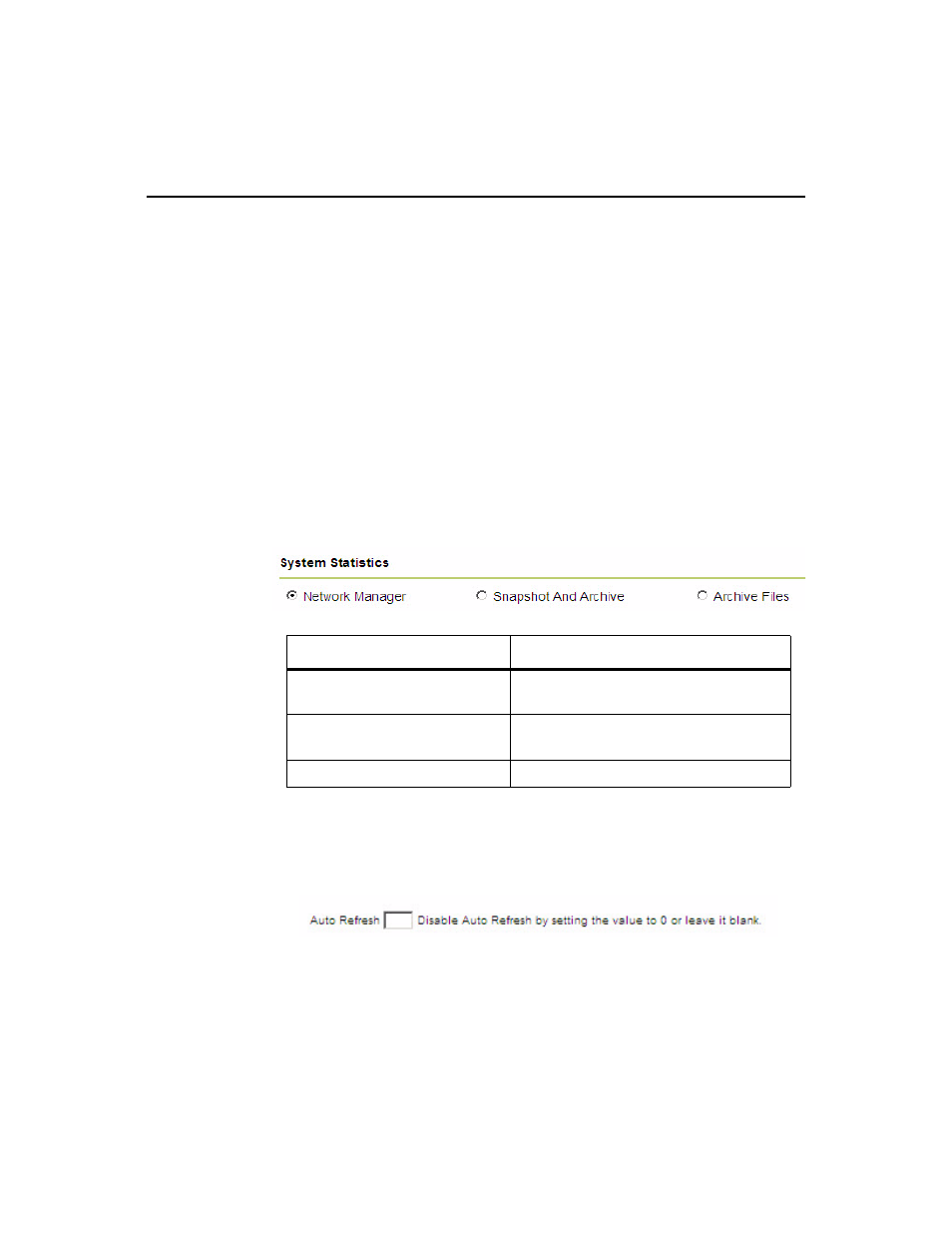
3 • V
IEWING
M
ODULE
I
NFORMATION
41
RAM - displays the memory usage of the module.
Ethernet Statistics - displays the total amount of data sent and received by the
module through the network.
Storage (NAND) - displays the total storage space used and available on the
installed flash drive. This section also displays the total number of archive files
and how many are free as well as the archive file size.
System Statistics
Under Home on the main navigation, click System Statistics in the left navigation bar
to display the System Statistics information. This information is important when
troubleshooting any issues with your module. Three radio buttons appear at the top of
the table: Network Manager, Snapshot and Archive, and Archive Files.
Below the table, the Auto Refresh feature is available. To set the table to auto refresh,
enter a refresh interval (in sections) in the Auto Refresh box below the table. Setting
the Auto Refresh value to 0 or not entering a value in the box disables the Auto
Refresh feature.
Section
Purpose
Displays a network management system
statistics.
“Snapshot and Archive Statistics”
Displays a snapshot of the archived system
statistics.
Displays archived system statistics.
