Creating users, Modifying users, Removing users – Rockwell Automation 1756-HIST2G Historian ME 2.1 User Manual
Page 132
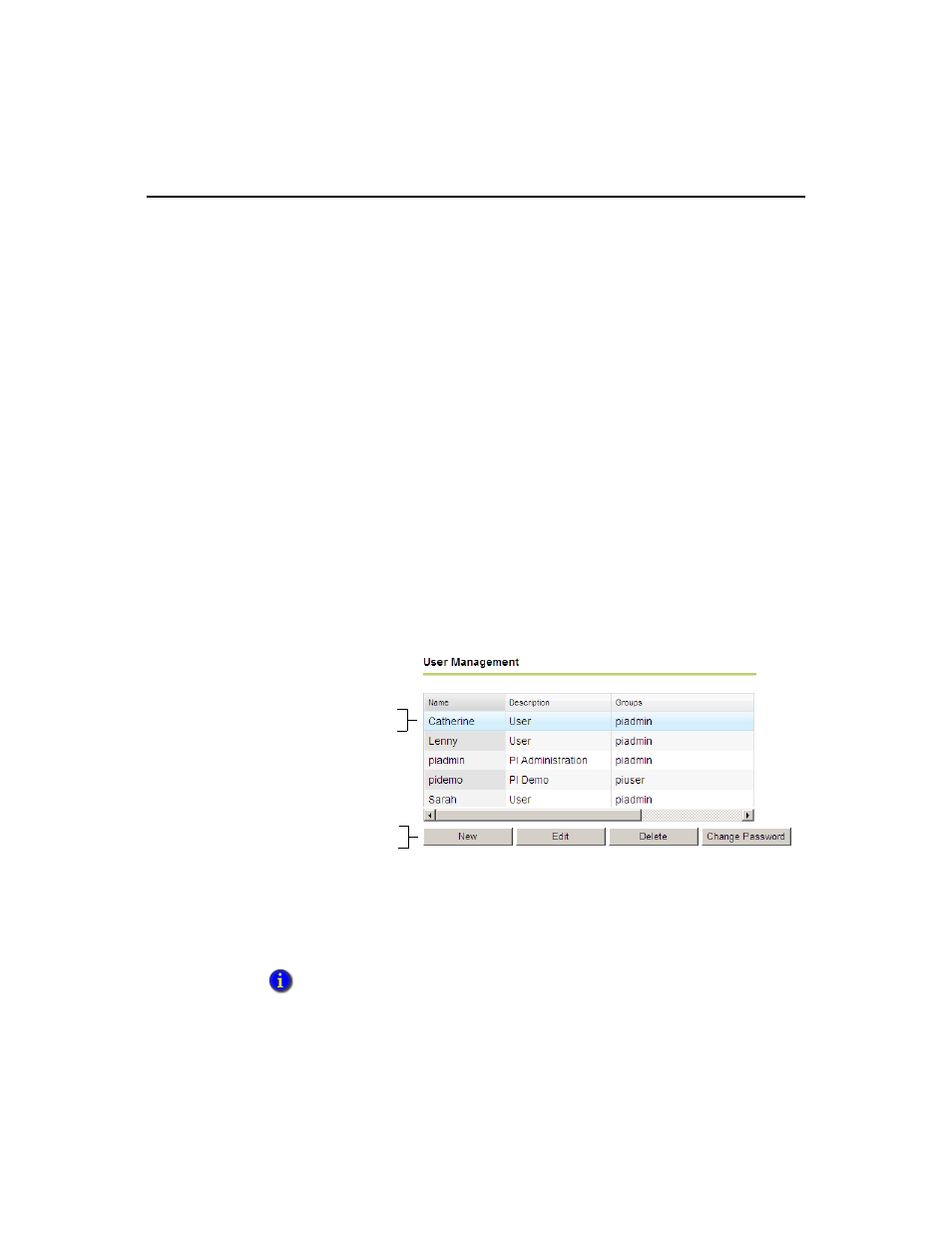
F
ACTORY
T
ALK
H
ISTORIAN
ME M
ODULE
U
SER
’
S
G
UIDE
122
Creating Users
To create a new user.
1. On the User Management page, click [New].
2. Enter a user name. User names must be made up of English alphabet characters
and the numeric characters 0-9.
3. Enter a description (optional).
4. Enter a password for the user (optional, but recommended). Passwords cannot be
16 characters long.
5. Confirm the password.
6. Select the group(s) you want this user to belong to (optional).
7. Click [Save].
Modifying Users
To modify a user, highlight the user name on the User Management page. Click
[Edit]. In the Edit dialog you can change the user name, description, or group
membership.
Removing Users
To remove a user, highlight the user name on the User Management page. Click
[Delete]. Click [OK] to confirm the removal.
See the “Managing Security” chapter for information about changing user passwords.
Select user
Create, edit, or modify
selected user
