Apple Final Cut Pro HD (4.5): New Features User Manual
Page 99
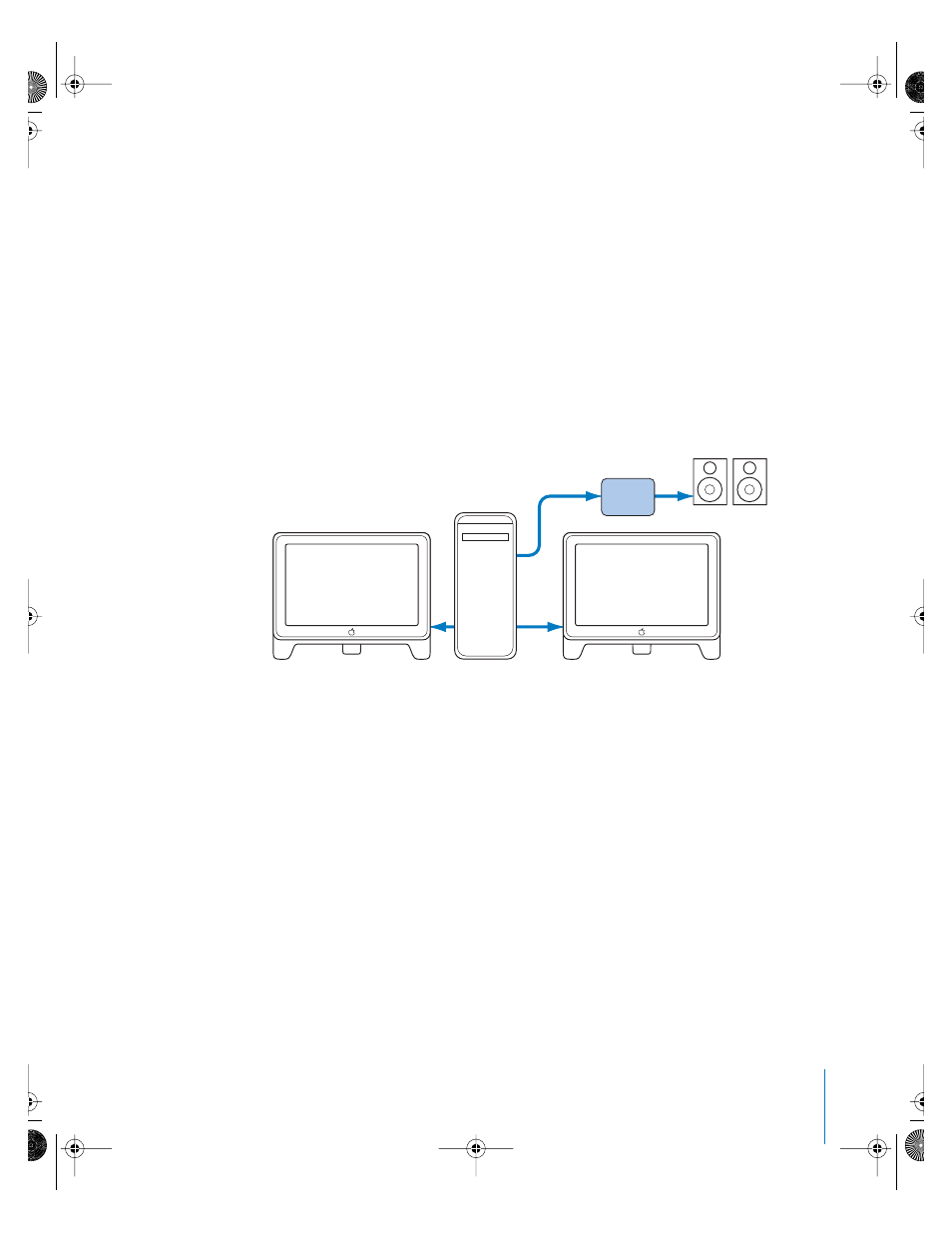
Chapter 7
External Audio and Video Monitoring
99
Using a Computer Display for External Video Monitoring
Final Cut Pro allows you to monitor Canvas or Viewer video using a computer display,
simplifying your video editing system setup. If you have two computer displays, one
can be used to view the Final Cut Pro interface and the Finder while the other can be
used as a dedicated video monitor.
Although this setup works for any video format, it can be particularly useful when
editing high definition video that would otherwise require a fairly expensive HD
monitor. Progressive video formats such as 720p are well suited for monitoring on a
computer display.
Note: If you are doing critical online editing or color correction, you may still want to
use an external CRT video monitor, especially when your final output is interlaced
broadcast video.
The following external video monitoring choices are available:
Desktop (Normal)
The video is not scaled unless it is too large to fit on the display. If the video signal is
larger than the display, it is scaled to fit on the display.
•
Pros: The video always maintains proper aspect ratio and does not exhibit scaling
artifacts due to magnification.
•
Cons: Some formats, especially SD formats, may look very small when displayed on
large computer displays.
USB or
FireWire
Amplified speakers
Computer
Display
(Final Cut Pro)
Display
(External video)
Audio
interface
UP01022.Book Page 99 Tuesday, March 23, 2004 7:32 PM
