Capturing dvcpro hd in final cut pro, About dvcpro hd device control, Choosing a capture preset – Apple Final Cut Pro HD (4.5): New Features User Manual
Page 46: Setting audio capture settings
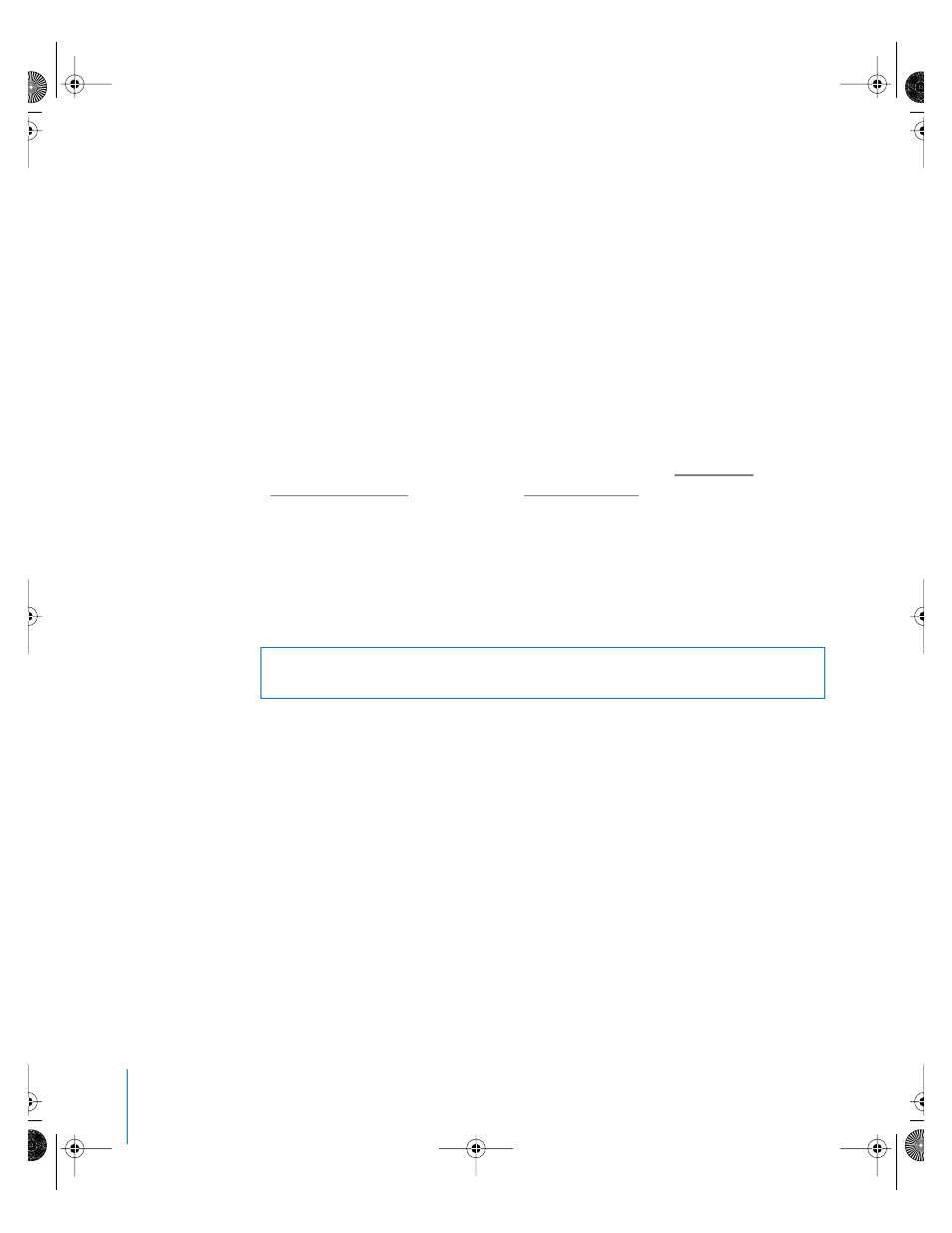
46
Chapter 1
Using DVCPRO HD
Note: Not all DVCPRO HD VTRs convert between all HD and SD standards. Check with
the VTR manual or manufacturer to make sure the type of external monitor (NTSC or
PAL, composite, component, or HD SDI) you are using is compatible with the
DVCPRO HD formats supported by the VTR.
Capturing DVCPRO HD in Final Cut Pro
Capturing DVCPRO HD video in Final Cut Pro works just like capturing from any other
DV device.
About DVCPRO HD Device Control
Although 720p HD formats can record 59.94 and 60 fps, remote VTR control is
communicated via SMPTE 30 fps timecode positional information. This means that
during capture and output, you can only mark In and Out points with 30 fps timecode
accuracy. However, you can edit with 59.94 and 60 fps frame accuracy within
Final Cut Pro. For more information about 60 fps timecode, see “
Choosing a Capture Preset
Final Cut Pro HD includes new DVCPRO HD capture presets. Before capturing, do the
following:
•
Choose a capture preset that matches your DVCPRO HD footage on tape.
•
Choose whether to capture your audio as a pair of discrete mono channels or as a
stereo pair, or as a single audio channel.
Setting Audio Capture Settings
Some DVCPRO HD VTRs provide up to eight audio channels for recording and playback.
Currently, Final Cut Pro can capture audio channels 1 and 2 in the following
combinations:
•
Channels 1 and 2 (stereo pair)
•
Channels 1 and 2 (discrete mono)
•
Channel 1 (mono)
•
Channel 2 (mono)
Warning:
Make sure you choose a capture preset that matches the tape from which
you are capturing.
UP01022.Book Page 46 Tuesday, March 23, 2004 7:32 PM
