Apple Final Cut Pro HD (4.5): New Features User Manual
Page 28
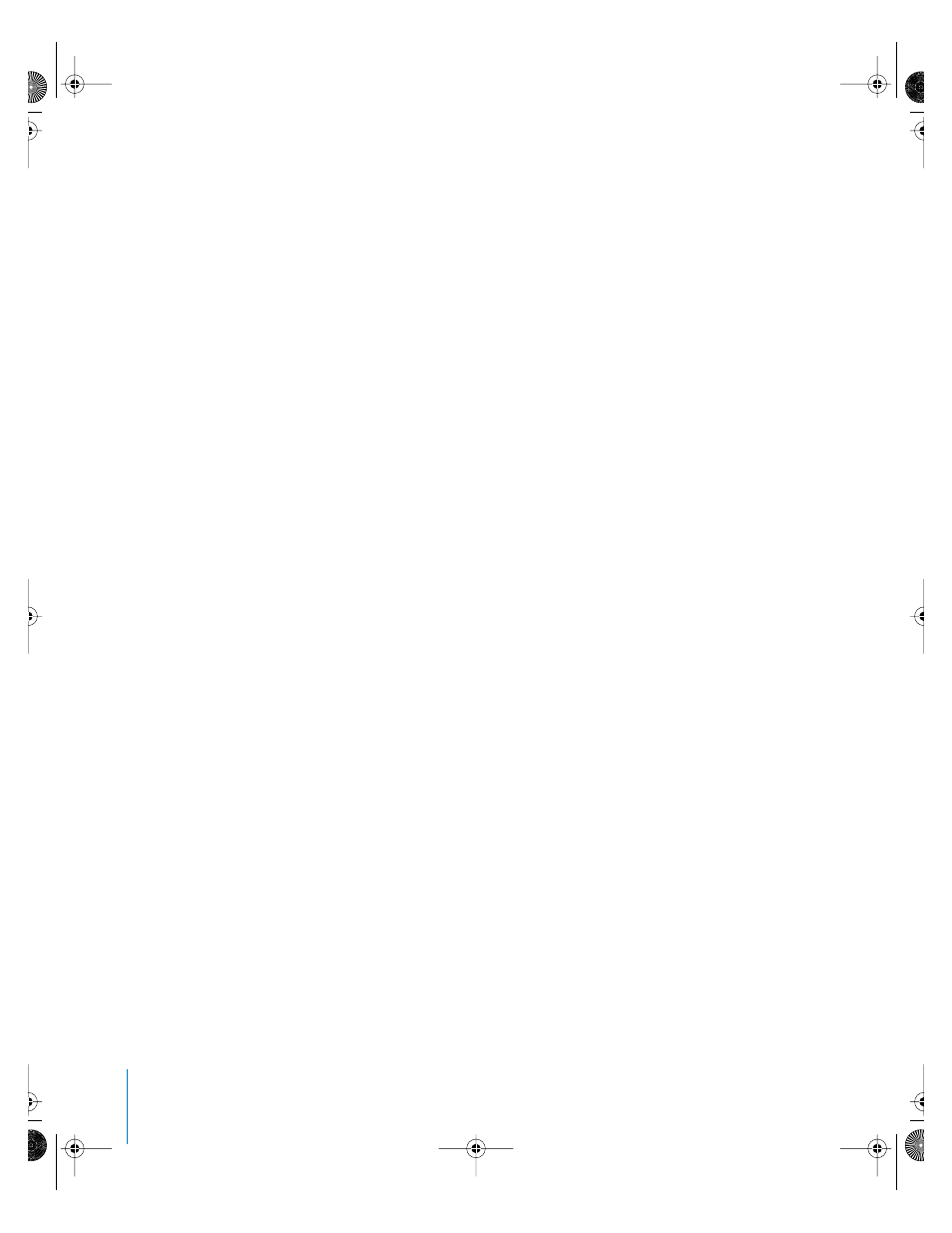
28
Preface
New Features in Final Cut Pro HD
As a result of the relationship between master and affiliate clips, changes made to
certain properties of a master clip, such as Clip Name, Reel Name, or Timecode, are
automatically made to all affiliated clips within the current project. These same
changes, if made to an affiliate clip, are also made to that clip’s master clip, as well as to
all other affiliated clips in the current project.
The online or offline state of clips is also automatically updated among all affiliated
clips in a project, all at once. Suppose you open a project in which all the clips are
offline. Relinking that project’s master clips in the Browser automatically relinks all the
affiliate clips that appear in each of that project’s sequences, as well.
New commands, including Reveal Master Clip, Duplicate as New Master Clip, and Make
Independent Clip, allow you to manage these clip affiliations. The Match Frame
command opens a clip’s affiliated master clip from the Browser.
Creating duplicate master clips in the Browser
To create a new master clip instance of a clip in the Browser, press Option while
dragging a clip from the Timeline into the Browser, then press Command. When you
see a pointer with M+ next to it, this indicates that a new master clip is being created;
you can release the keys.
Changing affiliate clips into independent clips
As a result of the relationship between master and affiliate clips, changes made to
certain properties of a master clip, such as Clip Name, Reel Name, or Timecode are
automatically made to all affiliated clips within the current project. These same
changes, if made to an affiliate clip, are also made to that clip’s master clip, as well as to
all other affiliated clips in the current project.
The online or offline state of clips is also automatically updated among all affiliated
clips in a project, all at once. Suppose you open a project in which all the clips are
offline. Relinking that project’s master clips in the Browser automatically relinks all the
affiliate clips that appear in each of that project’s sequences.
Depending on your project, you may choose to sever an affiliate clip from its master. This
prevents the affiliate clip from updating with its master clip and other affiliate clips.
To make an affiliate clip in a sequence independent:
m
Control-click the affiliate clip in the Timeline, then choose Make Independent Clip from
the shortcut menu.
Your affiliate clip is now an independent clip. Any changes you make to this clip do not
affect the master clip.
UP01022.Book Page 28 Tuesday, March 23, 2004 7:32 PM
